Removable wireless setup
#1
Senior Member
Thread Starter
Join Date: Jan 2003
Location: Gainesville,
FL
Posts: 423
Likes: 0
Received 0 Likes
on
0 Posts
I have a couple of camera planes and the helicam, but I wanted to promote interest in wireless AP with my fellow RCers. I built this setup all inclusive, the only thing you have to add is a battery pack. Its great showing the video from YOUR plane while its up there, the concept REALLY hits home when you put a camera setup in THEIR plane in about ten minutes time and theyre up and flying and you and your friends are watching video from their plane and recording it for them. After I get home, I edit it for them and convert it to the media of their choice and give it to them the next time I see them. Its been a big hit so far!
I also happened to be at the field when a couple of Univ of FL grad students were working on their paper using a MiG 27 drone and I offered to put the camera setup on the drone. It really helped their presentation as they were able to put video with the telemetry they were recording and it didnt cost them time in setup.
So all you APers out there this may be a way to get a few more vid-pilots out there!
BTW the setup is a Blackwidow AV KX-121 camera and 200mw transmitter and an on/off switch. The box is a Rad Shack project case. Theres velcro on the bottom.
I also happened to be at the field when a couple of Univ of FL grad students were working on their paper using a MiG 27 drone and I offered to put the camera setup on the drone. It really helped their presentation as they were able to put video with the telemetry they were recording and it didnt cost them time in setup.
So all you APers out there this may be a way to get a few more vid-pilots out there!
BTW the setup is a Blackwidow AV KX-121 camera and 200mw transmitter and an on/off switch. The box is a Rad Shack project case. Theres velcro on the bottom.
#2
Senior Member
Join Date: Mar 2002
Location: Greenville,
IL
Posts: 149
Likes: 0
Received 0 Likes
on
0 Posts
Mikey, I agree. I have seen a lot of kits that require some wiring skilz like blackwidow and microwireless. They aren't very plug and play... I want to get some of my projects universalized using all the same style connector and get everything into nice neat packages so joe schmoe can get one and slap it on an airplane.
Also, btw, that receiver I have been working on is very near completion. Want to beta test it ?? It will cost a little more then the 3 way camera switch.

Matt Klarich
Also, btw, that receiver I have been working on is very near completion. Want to beta test it ?? It will cost a little more then the 3 way camera switch.


Matt Klarich
#3
Senior Member
My Feedback: (11)
Join Date: Aug 2004
Location: saint joseph,
MO
Posts: 1,253
Likes: 0
Received 0 Likes
on
0 Posts
I did a setup similar to that to house an ebay cheapie setup so that I could transfer it from my candy bomber to my airboat or to my rc monster truck. I made my box from lite ply. On my bomber it faces rear so that I can see the kids running out after the drop 

#4
Senior Member
Thread Starter
Join Date: Jan 2003
Location: Gainesville,
FL
Posts: 423
Likes: 0
Received 0 Likes
on
0 Posts
We put the camera on a Hangar 9 Alpha yesterday and got great video of some trainer formation flying, really cool!
All I had to do is make sure the reception was ok and we got hardly any dropouts in signal, I watched the video while they
flew. I got home last night and edited it with Pinnacle Studio 8, burned a CD and gave it to them today. Im practicing for
my helicam business I guess!
All I had to do is make sure the reception was ok and we got hardly any dropouts in signal, I watched the video while they
flew. I got home last night and edited it with Pinnacle Studio 8, burned a CD and gave it to them today. Im practicing for
my helicam business I guess!

#5

Join Date: Sep 2003
Location: Lethbridge,
AB, CANADA
Posts: 620
Likes: 0
Received 0 Likes
on
0 Posts
ORIGINAL: mklarich
Mikey, I agree. I have seen a lot of kits that require some wiring skilz like blackwidow and microwireless. They aren't very plug and play... I want to get some of my projects universalized using all the same style connector and get everything into nice neat packages so joe schmoe can get one and slap it on an airplane.
Matt Klarich
Mikey, I agree. I have seen a lot of kits that require some wiring skilz like blackwidow and microwireless. They aren't very plug and play... I want to get some of my projects universalized using all the same style connector and get everything into nice neat packages so joe schmoe can get one and slap it on an airplane.
Matt Klarich
#6
Senior Member
Join Date: Dec 2002
Location: Broomfield,
CO,
Posts: 344
Likes: 0
Received 0 Likes
on
0 Posts
ORIGINAL: mklarich
Mikey, I agree. I have seen a lot of kits that require some wiring skilz like blackwidow and microwireless. They aren't very plug and play... I want to get some of my projects universalized using all the same style connector and get everything into nice neat packages so joe schmoe can get one and slap it on an airplane.
Also, btw, that receiver I have been working on is very near completion. Want to beta test it ?? It will cost a little more then the 3 way camera switch.

Matt Klarich
Mikey, I agree. I have seen a lot of kits that require some wiring skilz like blackwidow and microwireless. They aren't very plug and play... I want to get some of my projects universalized using all the same style connector and get everything into nice neat packages so joe schmoe can get one and slap it on an airplane.
Also, btw, that receiver I have been working on is very near completion. Want to beta test it ?? It will cost a little more then the 3 way camera switch.


Matt Klarich
Matt,
Perhaps you are familiar with our BWAV200-UFP ready to fly system? It is completely plug-n-play. Lot's of RCU'ers have had great success with it. Not sure if you own one, but perhaps you should try it out before making a comment about how plug-n-play they are.
Kind Regards,
Bill
#7
Senior Member
Join Date: Mar 2002
Location: Greenville,
IL
Posts: 149
Likes: 0
Received 0 Likes
on
0 Posts
Well, I haven't been paying attention apparently. I hadn't checked out microwireless.net and looked at their PnP systems and I also hadn't looked at www.blackwidowav.com either to see their new UFP PnP system. I was just used to having to wire everything up myself so I still assumed everyone had to do so as well. My mistake, I apoligize.
What I was refering to mostly was a package like mike assembled with everything in one little box. Put the batteries, camera, and transmitter all in there (mike didn't have battery in his). Strap it on an airplane and go fly. It is hard to cater to everyone since AP ranges from the tiny little park flyers where a box like that would weigh half the weight of the airplane to people who fly 40-50 lb airplanes where the weight of said box is insignicant.
Matt
What I was refering to mostly was a package like mike assembled with everything in one little box. Put the batteries, camera, and transmitter all in there (mike didn't have battery in his). Strap it on an airplane and go fly. It is hard to cater to everyone since AP ranges from the tiny little park flyers where a box like that would weigh half the weight of the airplane to people who fly 40-50 lb airplanes where the weight of said box is insignicant.
Matt
#8
Senior Member
Join Date: Dec 2002
Location: Broomfield,
CO,
Posts: 344
Likes: 0
Received 0 Likes
on
0 Posts
ORIGINAL: mklarich
What I was refering to mostly was a package like mike assembled with everything in one little box.
Matt
What I was refering to mostly was a package like mike assembled with everything in one little box.
Matt

Got your email, receivers will go out tomorrow.
See ya,
Bill
#9
Senior Member
Thread Starter
Join Date: Jan 2003
Location: Gainesville,
FL
Posts: 423
Likes: 0
Received 0 Likes
on
0 Posts
Ive put the removeable video setup (RVS) on a SPADflyer, about as indestructable as you can
get, Im going to try some 1st person view flying with it. Ill post results.
You cannot beat the prices of these planes! They fold the wing together already,
Assembly is a breeze! For $33.00 with real sturdy landing gear and mounting blocks
for the gear and engine firewall!
http://www.spadflyer.com/
get, Im going to try some 1st person view flying with it. Ill post results.
You cannot beat the prices of these planes! They fold the wing together already,
Assembly is a breeze! For $33.00 with real sturdy landing gear and mounting blocks
for the gear and engine firewall!
http://www.spadflyer.com/
#10
Senior Member
My Feedback: (1)
Join Date: Oct 2002
Location: NEWPORT, RI,
Posts: 330
Likes: 0
Received 0 Likes
on
0 Posts
Hi Folks,
Here's a pic of my clip-on wireless Video setup...
The metal clip gets inseretd between the airleron and the TE of the wing. The adjustable LE bracket (coat hanger covered with silicone tubing) then gets adjusted to wind cord (clips onto LE of wing). It's also pannable obviously. The design is pretty much self contained except for the LiPo cells (3-650maH) that power it. To balance the aircraft, I ususally strap (tape or velcro) this battery to the opposite wing.
[link=http://www.laureanno.com/RC/Wireless.html]Click on picture to visit the website (I plan to develop a writeup soon...).[/link]
[link=http://www.laureanno.com/RC/Wireless.html]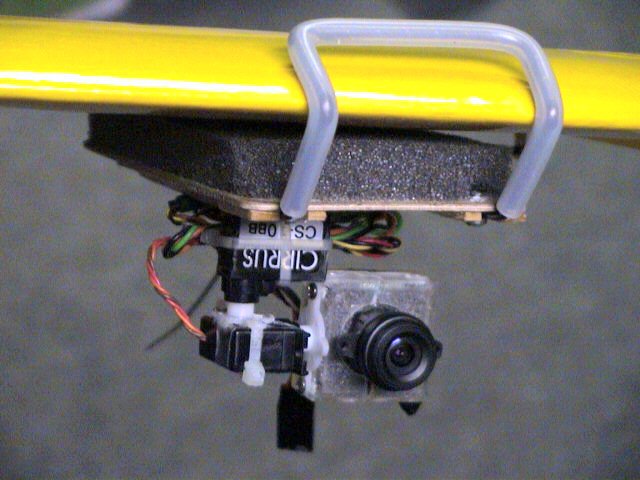 [/link]
[/link]
Here's a pic of my clip-on wireless Video setup...
The metal clip gets inseretd between the airleron and the TE of the wing. The adjustable LE bracket (coat hanger covered with silicone tubing) then gets adjusted to wind cord (clips onto LE of wing). It's also pannable obviously. The design is pretty much self contained except for the LiPo cells (3-650maH) that power it. To balance the aircraft, I ususally strap (tape or velcro) this battery to the opposite wing.
[link=http://www.laureanno.com/RC/Wireless.html]Click on picture to visit the website (I plan to develop a writeup soon...).[/link]
[link=http://www.laureanno.com/RC/Wireless.html]
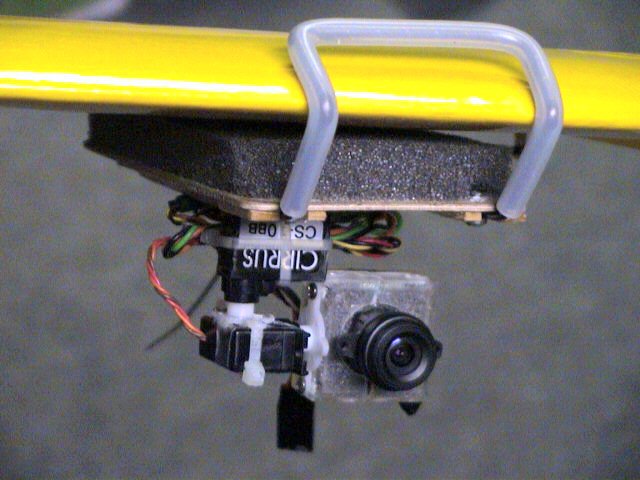 [/link]
[/link]
#12
Senior Member
Join Date: Jun 2002
Location: Jacksonville,
FL
Posts: 109
Likes: 0
Received 0 Likes
on
0 Posts
TOMAPOWA :***** Your set up is nice and clean! what channels do you set up the camera controls on? Is it a different controller or hooked up to channels with a rotory control?
W4UAV*** your box is very durable and one tight set up, bolt it on and keep on going. How much trouble is it to put one together?
#13
Senior Member
Thread Starter
Join Date: Jan 2003
Location: Gainesville,
FL
Posts: 423
Likes: 0
Received 0 Likes
on
0 Posts
Bolt it on? Lookit the title of this thread!!

It wasnt much trouble, theres plenty of room in the RS box
for a KX-121 5volt camera and 200 mw 5 volt transmitter,
I velcro a battery behind it, plug it in and go!
Besides, velcro adds to the cushioning of the box from vibration.


It wasnt much trouble, theres plenty of room in the RS box
for a KX-121 5volt camera and 200 mw 5 volt transmitter,
I velcro a battery behind it, plug it in and go!
Besides, velcro adds to the cushioning of the box from vibration.
#14
Senior Member
Join Date: Jun 2002
Location: Jacksonville,
FL
Posts: 109
Likes: 0
Received 0 Likes
on
0 Posts
I should have said "bolt it on". I was just using it as a term for slap it on and go. I have been tossing hte idea of amking a rig like you have done for my airplanes and Heli. I am also looking at getting into RC Skydiving and could be something to take a picture of.
#15
Senior Member
Thread Starter
Join Date: Jan 2003
Location: Gainesville,
FL
Posts: 423
Likes: 0
Received 0 Likes
on
0 Posts
I figured thats what you meant!
Rc skydiving, that would be neat. I thought of taking up a glider like the Fling from
GreatPlanes having someone else using a heli and dropping it, maybe two cameras switched, that way you could start with
a cam looking up at the heli as it drops, then switch to a forward cam on the way down. You wouldnt have
to worry about vibrations!!
The fun possibilities are limited only by the imagination![8D]

Rc skydiving, that would be neat. I thought of taking up a glider like the Fling from
GreatPlanes having someone else using a heli and dropping it, maybe two cameras switched, that way you could start with
a cam looking up at the heli as it drops, then switch to a forward cam on the way down. You wouldnt have
to worry about vibrations!!
The fun possibilities are limited only by the imagination![8D]
#16

My Feedback: (1)
Fellas, I have a 13 lb Citabria into which I would like to install a video camera. It doesn't have to be realtime; I can always download it later to my desktop PC later. I would very much appreciate your recommendations on products, tips & traps.
Thanks much,
Mike Irwin
Purcellville, VA
[email protected]
Thanks much,
Mike Irwin
Purcellville, VA
[email protected]
#17
Senior Member
Join Date: Jun 2002
Location: Jacksonville,
FL
Posts: 109
Likes: 0
Received 0 Likes
on
0 Posts
I thought about hanging a handheld in my Cub and just flying around but with all the new tech. with the small (micro) sized good quality cameras for only a few hundred $'s that is theway to go. If you put it all in a rig that can be used on several models and you just plug N play you can't go wrong. But as far as your coment (MIRWIN) about not having the feed to be live. If you want to down load it later you would have to bring your tape or memory up with you. If you use the wireless video that are in most of these set ups it is light and you can record your video.
How do you record your video once it gets to your Rcvr on the ground? VCR or do you "squirt" it into a laptop?
How do you record your video once it gets to your Rcvr on the ground? VCR or do you "squirt" it into a laptop?
#18
Senior Member
Thread Starter
Join Date: Jan 2003
Location: Gainesville,
FL
Posts: 423
Likes: 0
Received 0 Likes
on
0 Posts
Tip:
http://www.blackwidowav.com
Bill has everything to get you started.
Traps: stay away from the junk on ebay!!
http://www.blackwidowav.com
Bill has everything to get you started.
Traps: stay away from the junk on ebay!!
#19

My Feedback: (1)
Thanks, fellas. That's a good point about the extra weight associated with non-wireless so wireless is the way to go. I'll take a look at the blackwidowav link. Should I check out Microwireless.net too, or is Blackwidowav the best way to go?
Thanks again,
Mike
Thanks again,
Mike
#21

My Feedback: (1)
I contacted Blackwidow and they said they have a backlog of 3 - 4 months. Must be a popular product.
Does the pilot connect the wireless receiver to video camera? I don't understand how I get the signal from the receiver to (ultimately) a DVD or CD?
Thanks,
Mike
Does the pilot connect the wireless receiver to video camera? I don't understand how I get the signal from the receiver to (ultimately) a DVD or CD?
Thanks,
Mike
#22
Senior Member
Thread Starter
Join Date: Jan 2003
Location: Gainesville,
FL
Posts: 423
Likes: 0
Received 0 Likes
on
0 Posts
Yes, I use a Canon Mini-DV digital camcorder. You then take the camcorder home and download and edit the video. Then
you can opt to put the video back onto the camcorder (with minimal to no loss of quality) or make a video CD, DVD, ect.
Thats the advantage of digital video. I use Pinnacle Studio 9 to edit the video.
If you get a digital camcorder, make sure it will allow analog input..that will allow you to record from the receiver.
you can opt to put the video back onto the camcorder (with minimal to no loss of quality) or make a video CD, DVD, ect.
Thats the advantage of digital video. I use Pinnacle Studio 9 to edit the video.
If you get a digital camcorder, make sure it will allow analog input..that will allow you to record from the receiver.
#23
Senior Member
My Feedback: (11)
Join Date: Aug 2004
Location: saint joseph,
MO
Posts: 1,253
Likes: 0
Received 0 Likes
on
0 Posts
If your Citabria is 13 lb I don't think a five ounce Nikon 3700 will make much difference. My Kadet doesn't fly any different with mine as without it. 

ORIGINAL: mirwin
Fellas, I have a 13 lb Citabria into which I would like to install a video camera. It doesn't have to be realtime; I can always download it later to my desktop PC later. I would very much appreciate your recommendations on products, tips & traps.
Thanks much,
Mike Irwin
Purcellville, VA
[email protected]
Fellas, I have a 13 lb Citabria into which I would like to install a video camera. It doesn't have to be realtime; I can always download it later to my desktop PC later. I would very much appreciate your recommendations on products, tips & traps.
Thanks much,
Mike Irwin
Purcellville, VA
[email protected]
#24
Member
Join Date: Dec 2004
Location: Independence,
OR
Posts: 40
Likes: 0
Received 0 Likes
on
0 Posts
Would anyone know how to convert a servo to where it can rotate 360 degrees in either direction? I picked up a small wireless camera and would like to try and use a servo to be able to rotate the camera around in flight using one of the toggles on my TX.
John
Independence, OR
John
Independence, OR
#25
Junior Member
Join Date: Aug 2002
Location: avis,
PA
Posts: 12
Likes: 0
Received 0 Likes
on
0 Posts




