18MZH - binding new RX
#1

Thread Starter
Join Date: Jul 2011
Location: Newport Beach, CA
Posts: 44
Likes: 0
Received 0 Likes
on
0 Posts
I'm I reading this wrong in the manual as it makes it sound like you can just put your current model within 50cm and without turning it on it will ping the RX and bind??? What's I'm I missing?
Steve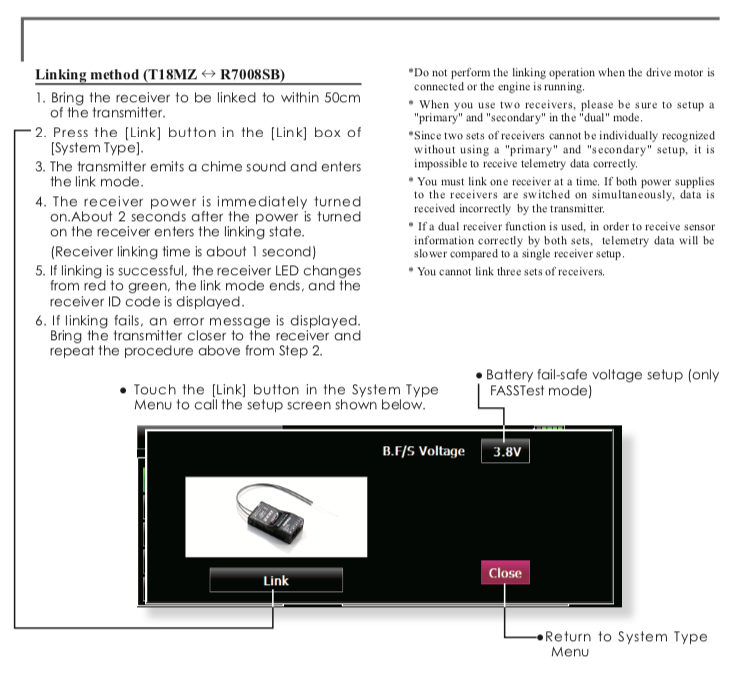
Steve
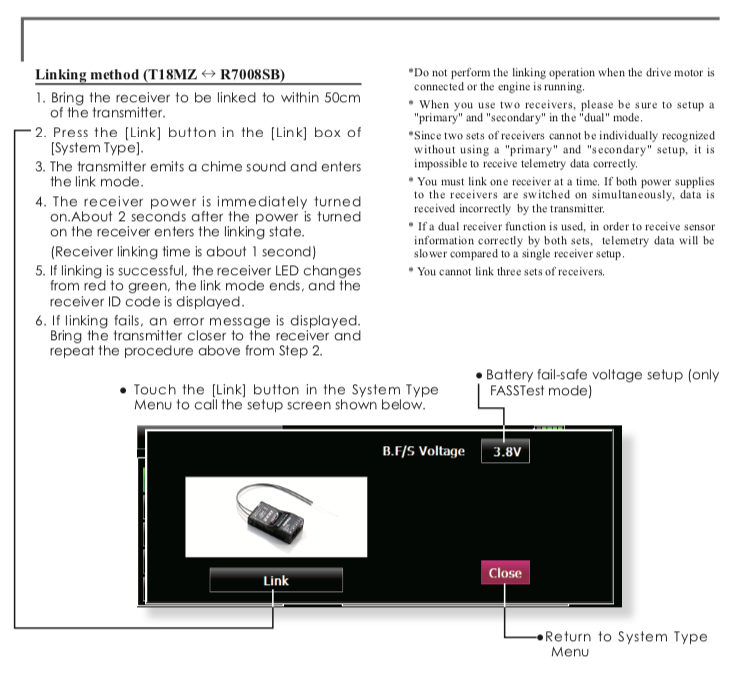
#2
Not sure what you mean by "ping the RX", but here is the short list on how to link the R7008SB
Select either 18-Channel FASSTest or 12-channel FASSTest (use 12 channel only for extreme 3d helis).
Tap LINK and IMMEDIATELY turn on the R7008SB
Once the LED on the RX goes solid green it is linked to that TX.
Select either 18-Channel FASSTest or 12-channel FASSTest (use 12 channel only for extreme 3d helis).
Tap LINK and IMMEDIATELY turn on the R7008SB
Once the LED on the RX goes solid green it is linked to that TX.
#3

Thread Starter
Join Date: Jul 2011
Location: Newport Beach, CA
Posts: 44
Likes: 0
Received 0 Likes
on
0 Posts
Hello Bill,
Ok, what I mean is to quote #3 - #4 above? They make it sound as though the TX emits (ping) the RX without power to it as though it turns on internally? But what I'm trying to do is setup some 17 model from my 14MZH and they are all on R617SF and it sounds like I only need to put it close to the model without removing the RX and the TX will link to the RX? Is that true or do you still need to physically remove the RX and do the same procedures as you would on the 14MZ?
Thanks,
Steve
Ok, what I mean is to quote #3 - #4 above? They make it sound as though the TX emits (ping) the RX without power to it as though it turns on internally? But what I'm trying to do is setup some 17 model from my 14MZH and they are all on R617SF and it sounds like I only need to put it close to the model without removing the RX and the TX will link to the RX? Is that true or do you still need to physically remove the RX and do the same procedures as you would on the 14MZ?
Thanks,
Steve
#4
Hello Bill,
Ok, what I mean is to quote #3 - #4 above? They make it sound as though the TX emits (ping) the RX without power to it as though it turns on internally? But what I'm trying to do is setup some 17 model from my 14MZH and they are all on R617SF and it sounds like I only need to put it close to the model without removing the RX and the TX will link to the RX? Is that true or do you still need to physically remove the RX and do the same procedures as you would on the 14MZ?
Thanks,
Steve
Ok, what I mean is to quote #3 - #4 above? They make it sound as though the TX emits (ping) the RX without power to it as though it turns on internally? But what I'm trying to do is setup some 17 model from my 14MZH and they are all on R617SF and it sounds like I only need to put it close to the model without removing the RX and the TX will link to the RX? Is that true or do you still need to physically remove the RX and do the same procedures as you would on the 14MZ?
Thanks,
Steve
If you models have a R617FS RX in them you will link to the new TX (18MZ) just like you did with the 14MZ. Turn on the TX, turn on the RX then hold down the LINK nutton on the RX.
The TX controls linking ONLY for FASSTest receivers. All FASST receivers are done just the way they always have been done.
#7

Hi Bill
Can you link one of the new 14 channel S Buss receivers and a 8 channel S Buss receiver at the same time? I need 17 channels so using 2 of the S Buss 8 channels will not provide enough.
Thank you
Dan
Can you link one of the new 14 channel S Buss receivers and a 8 channel S Buss receiver at the same time? I need 17 channels so using 2 of the S Buss 8 channels will not provide enough.
Thank you
Dan
#8
Originally Posted by [email protected]
Hi Bill
Can you link one of the new 14 channel S Buss receivers and a 8 channel S Buss receiver at the same time? I need 17 channels so using 2 of the S Buss 8 channels will not provide enough.
Thank you
Dan
Can you link one of the new 14 channel S Buss receivers and a 8 channel S Buss receiver at the same time? I need 17 channels so using 2 of the S Buss 8 channels will not provide enough.
Thank you
Dan
As far as I know, that is not possible. Can you do anything using S.Bus??
#9

Hi Bill
Thank you for your very quick response. I think I can use a S Buss expander to do the same thing. That way I can use 2 of the 2008 receivers and one expander.
The only problem is that those items are out of stock.
I really appreciate your very timely response.
Dan
Thank you for your very quick response. I think I can use a S Buss expander to do the same thing. That way I can use 2 of the 2008 receivers and one expander.
The only problem is that those items are out of stock.
I really appreciate your very timely response.
Dan
#11

Hi Bill:
I just bought this jet, he said that it had 17 channels. I have to inspect it and program it in to my 18MZ. So honestly I do not know how many I will need. In the meantime I have ordered the S Buss 3 channel extender? sp?
I do thank you for your inquiry.
Dan
I just bought this jet, he said that it had 17 channels. I have to inspect it and program it in to my 18MZ. So honestly I do not know how many I will need. In the meantime I have ordered the S Buss 3 channel extender? sp?
I do thank you for your inquiry.
Dan
#12
Are you talking about the SBD-1 S.Bus decoder? That will allow you to use non S.Bus digital servos of any brand you desire. However, keep in mind that the 18MZ gives you 16 proportional channels and 2 digital ON/OFF channels (DG-1 & DG-2). When using the R7014SB RX you get 12 hardwired proportional channels and 2 (DG1 and DG2) on/off channels. So you will have to decide how you want to arrange your channels to get what you need.




