18SZ and Telemetry questions...
#1
Late last year, I tried using telemetry for the first time, using the SBS-01TAS Airspeed sensor. I had it set up so I could hit a trim button, and it would start reading out speeds (mph). Seemed to be working properly. I should also add that I'm using dual receivers (7008 I think), so I used a Y harness to plug into the SBUS port. The other Y end goes to a power distribution and dual receiver box (Advanced Radio RSS box for 26 channels.)
Now, I wanted to see about adding additional telemetry to cover the startup of my turbine, from my transmitter. I wanted to have a "startup telemetry page" that would read out rpm, temperature, and maybe current. This would allow my model to be further along with adding all the hatches and stuff before flight. There are a couple Youtube vids on how to do this using Swiwin turbine and Futaba, so I tried this out. And I was able to get the proper screen I needed - so pretty much happy there. BUT, I noticed it got rid of the airspeed sensor telemetry.
I should also mention that to be able to feed this data to the receiver, I had to make a "3 way harness", that is, the single harness end plugs into the receiver, then the 3 outputs would be for 1- going to the RSS box, 2- going to the airspeed sensor, and 3-going to the turbine ECU.
Do you know if I can get both telemetry items to work together? It seems one has to register the Airspeed sensor by plugging into the back of the Tx, but I have not been able to get both to work. Also, is the correct way of doing this (multiple sensors) by using the 3 way harness? (or multiple output, depending on how many one needs)? I may have asked you this in a previous posting).
I haven't let out any smoke yet, so atleast that's a good sign.
Enclosed are a couple screen shots of the Tx display.
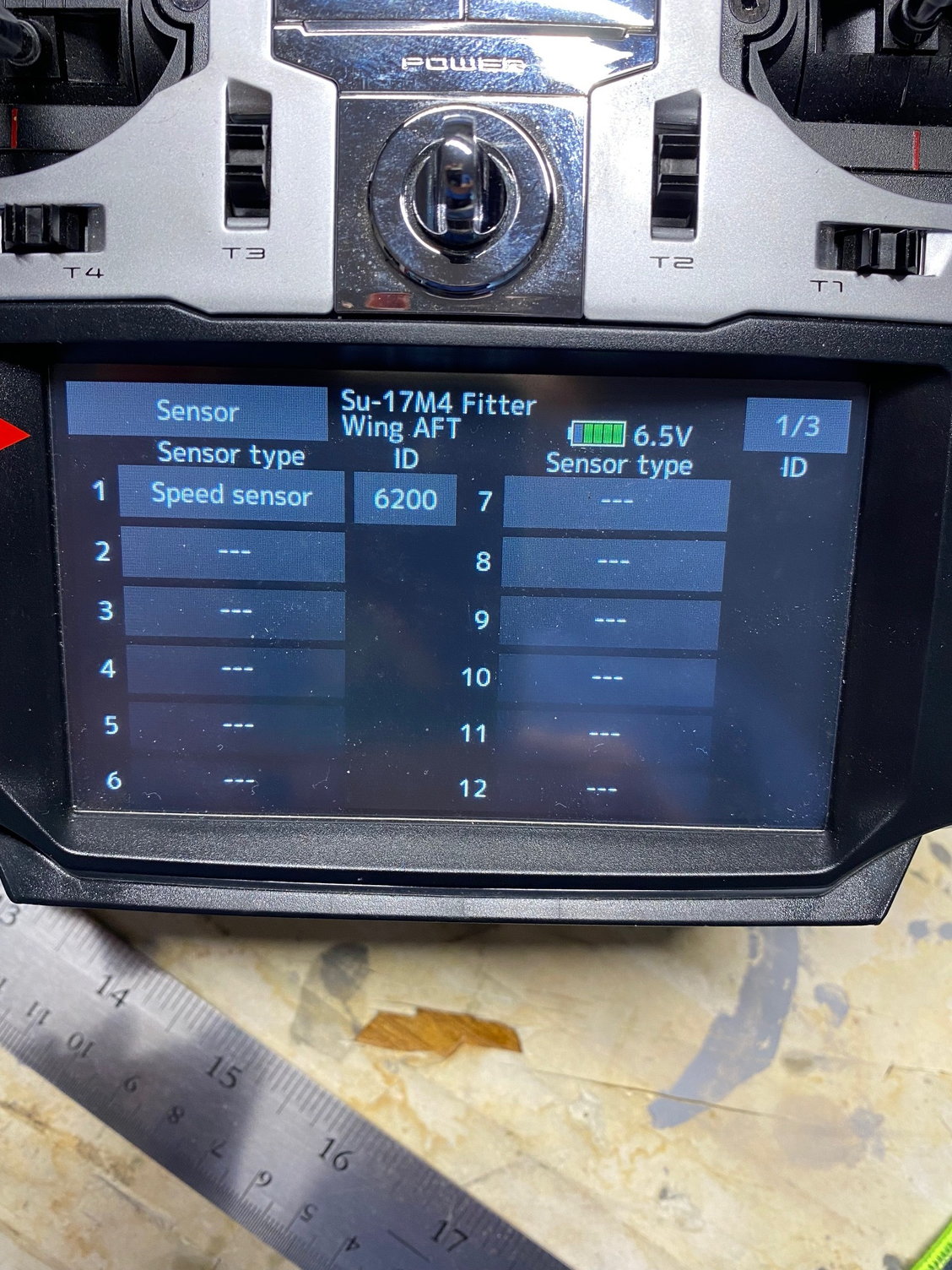
Airspeed sensor after registering.
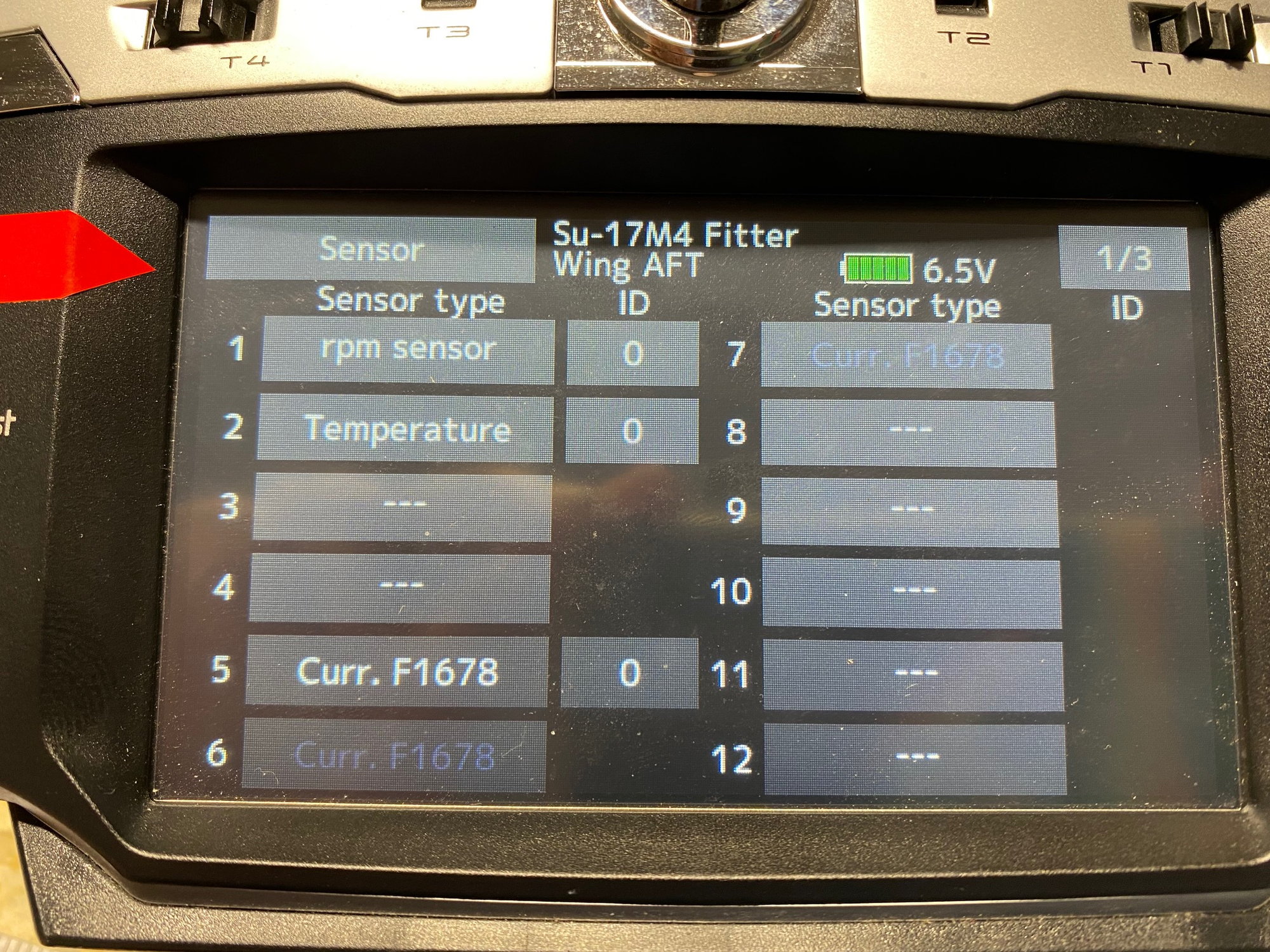
Sensors available for turbine after using the reload function. There is a single lead that goes from the turbine ECU to the primary receiver, using the 3 way harness.

This is pretty much what I wanted for screen startup. Unfortunately it knocks off the airspeed sensor...
Now, I wanted to see about adding additional telemetry to cover the startup of my turbine, from my transmitter. I wanted to have a "startup telemetry page" that would read out rpm, temperature, and maybe current. This would allow my model to be further along with adding all the hatches and stuff before flight. There are a couple Youtube vids on how to do this using Swiwin turbine and Futaba, so I tried this out. And I was able to get the proper screen I needed - so pretty much happy there. BUT, I noticed it got rid of the airspeed sensor telemetry.

I should also mention that to be able to feed this data to the receiver, I had to make a "3 way harness", that is, the single harness end plugs into the receiver, then the 3 outputs would be for 1- going to the RSS box, 2- going to the airspeed sensor, and 3-going to the turbine ECU.
Do you know if I can get both telemetry items to work together? It seems one has to register the Airspeed sensor by plugging into the back of the Tx, but I have not been able to get both to work. Also, is the correct way of doing this (multiple sensors) by using the 3 way harness? (or multiple output, depending on how many one needs)? I may have asked you this in a previous posting).
I haven't let out any smoke yet, so atleast that's a good sign.

Enclosed are a couple screen shots of the Tx display.
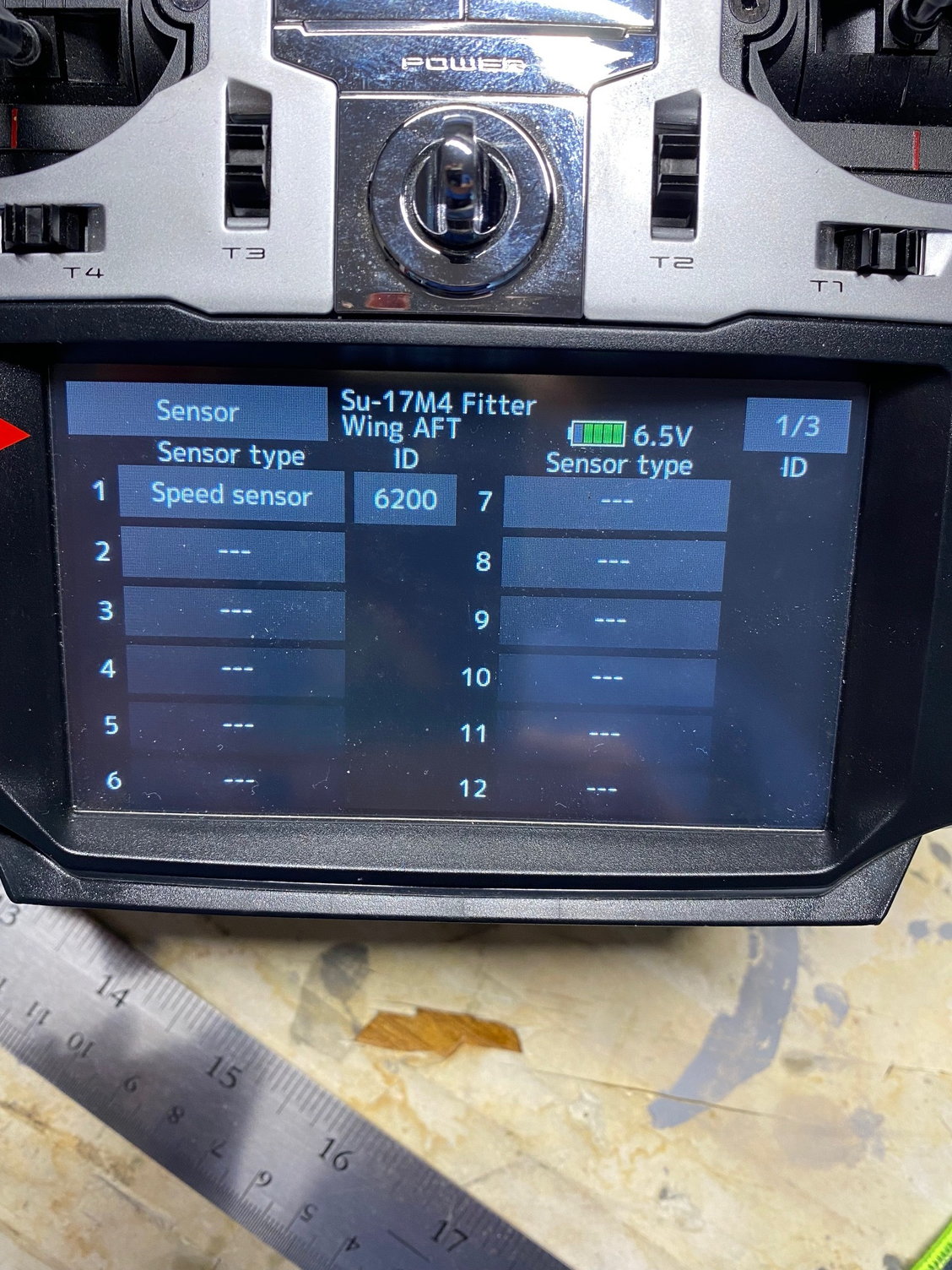
Airspeed sensor after registering.
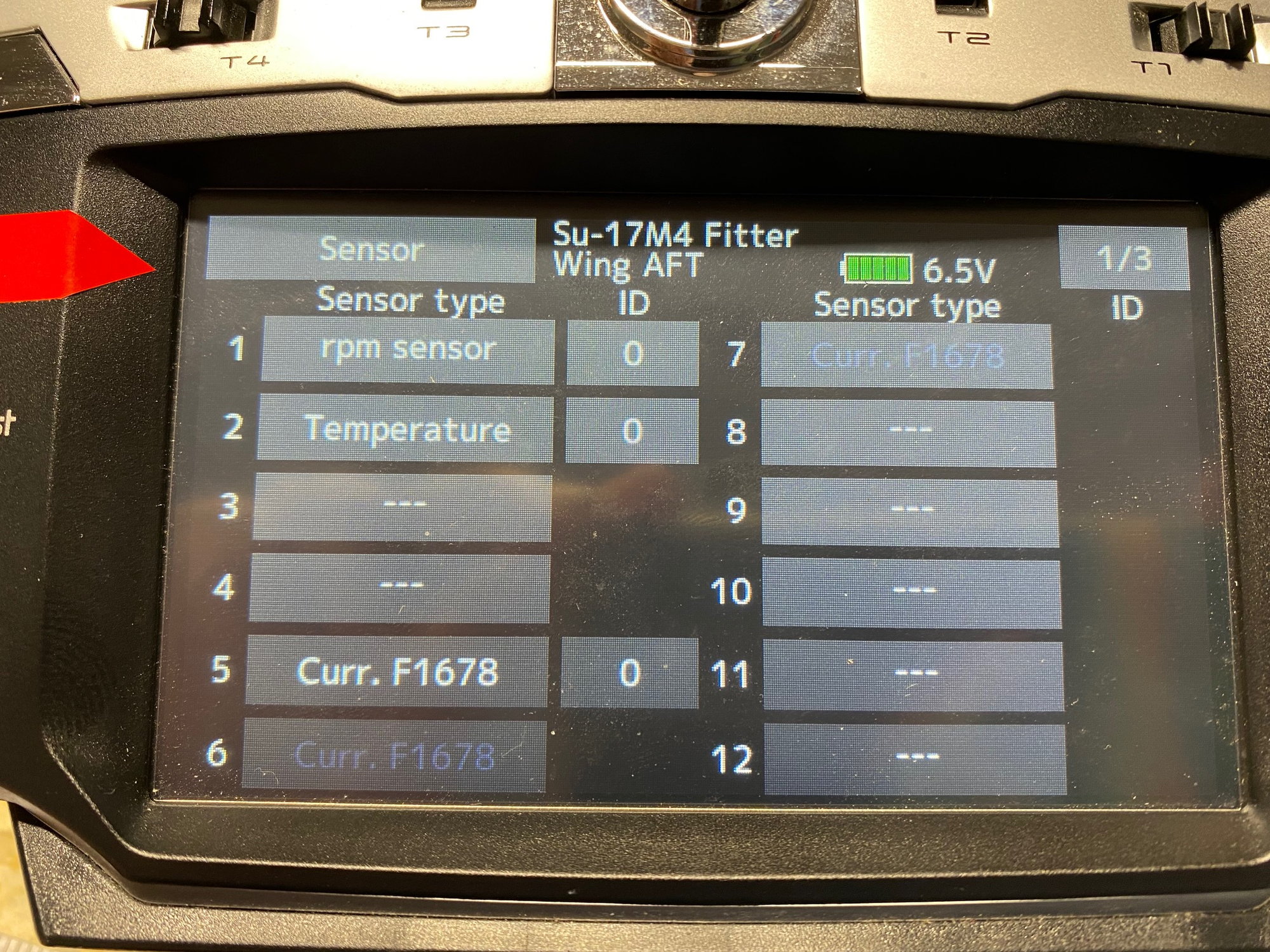
Sensors available for turbine after using the reload function. There is a single lead that goes from the turbine ECU to the primary receiver, using the 3 way harness.

This is pretty much what I wanted for screen startup. Unfortunately it knocks off the airspeed sensor...
#2
You need to assign the sensors to the slots without overlap. When you installed the new sensor it occupied the slot the airspeed sensor was using. Register the airspeed sensor and assign it to an open slot. See page 95 of the manual for how to do that.
https://futabausa.com/wp-content/upl...18/09/18SZ.pdf
https://futabausa.com/wp-content/upl...18/09/18SZ.pdf
#3
Thanks Bill. For some reason, once I'd register the speed sensor, I tried the Change Slot function (read then write to another slot,) but it would never take...It would just stay in the initial slot. 
I did eventually get it to work. On the sensor instructions it mentions the sensor should initially install at slot 16... When I cleared all slots, then re-registered only the speed sensor, it came up on slot 16 (which is I believe where I had it when it was working.) Then, I think I reloaded the ECU telemetry, and it filled slots 1, 2, 5 - without overlapping the speed sensor on 16.
On the sensor instructions it mentions the sensor should initially install at slot 16... When I cleared all slots, then re-registered only the speed sensor, it came up on slot 16 (which is I believe where I had it when it was working.) Then, I think I reloaded the ECU telemetry, and it filled slots 1, 2, 5 - without overlapping the speed sensor on 16.
Still not sure why I was not able to move the speed sensor slot with the change slot command, but I think I have what I need now, so no complaints. Just hope I don't have to do it again!
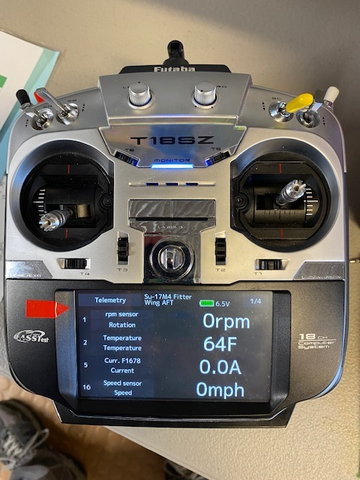
Working
Another Question. I suspect I'm stuck here... I prefer to hear (and read) the speed callouts in mph as shown on the screen. But, the Temperature is reading in Fahrenheit. Most turbine fliers monitor the startup turbine temps in Celsius. Any chance I can change the temperature readout to Celsius?
I know one can change the transmitter "global" units by setting the "Yards" to "Meters", etc, but when set on Yards it assumes you'll want temps to be in Fahrenheit. (A reasonable assumption, but not what I'd prefer). Thanks!

I did eventually get it to work.
 On the sensor instructions it mentions the sensor should initially install at slot 16... When I cleared all slots, then re-registered only the speed sensor, it came up on slot 16 (which is I believe where I had it when it was working.) Then, I think I reloaded the ECU telemetry, and it filled slots 1, 2, 5 - without overlapping the speed sensor on 16.
On the sensor instructions it mentions the sensor should initially install at slot 16... When I cleared all slots, then re-registered only the speed sensor, it came up on slot 16 (which is I believe where I had it when it was working.) Then, I think I reloaded the ECU telemetry, and it filled slots 1, 2, 5 - without overlapping the speed sensor on 16.Still not sure why I was not able to move the speed sensor slot with the change slot command, but I think I have what I need now, so no complaints. Just hope I don't have to do it again!

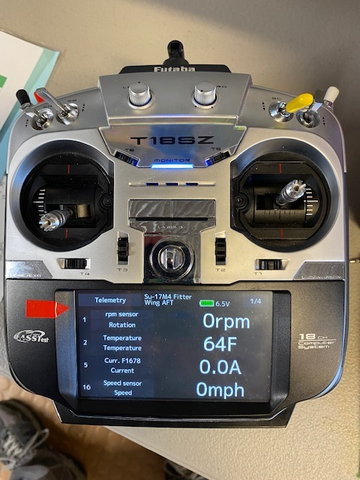
Working
Another Question. I suspect I'm stuck here... I prefer to hear (and read) the speed callouts in mph as shown on the screen. But, the Temperature is reading in Fahrenheit. Most turbine fliers monitor the startup turbine temps in Celsius. Any chance I can change the temperature readout to Celsius?
I know one can change the transmitter "global" units by setting the "Yards" to "Meters", etc, but when set on Yards it assumes you'll want temps to be in Fahrenheit. (A reasonable assumption, but not what I'd prefer). Thanks!
#4
You have to select either imperial units or metric. No way to mix and match. Glad you got it all worked out otherwise. I went throught the same thing recently. Had to clear all the slots and start over.





