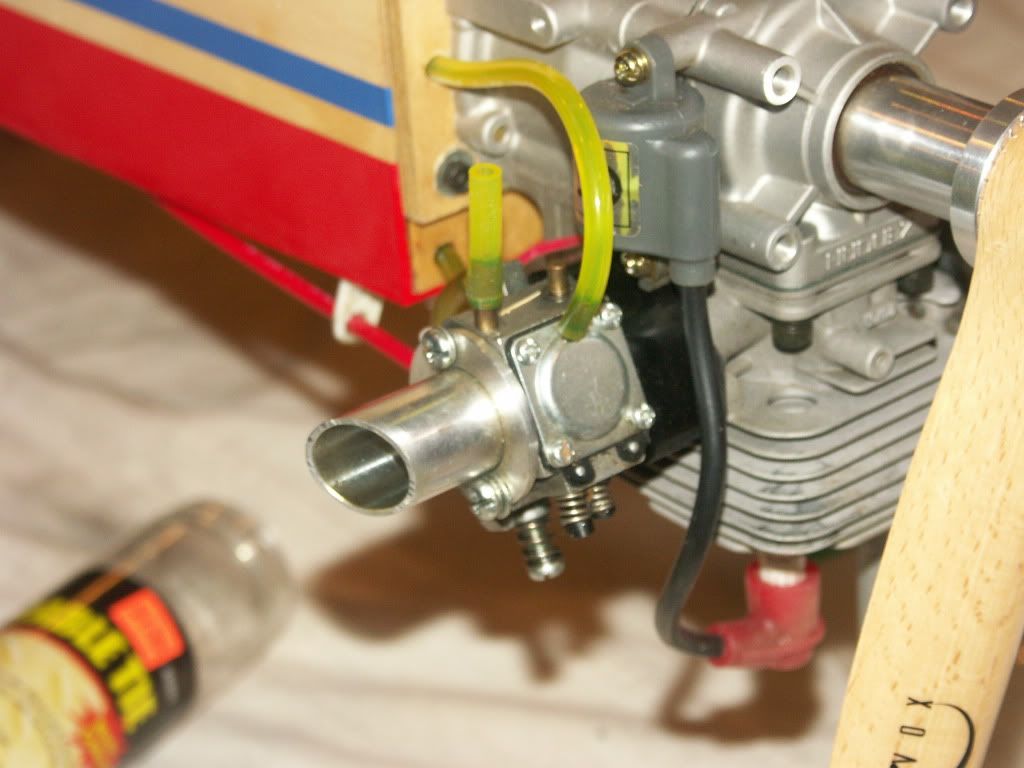Photo upload problems....
#5

My Feedback: (10)
Join Date: Aug 2005
Location: Rockwall TX
Posts: 1,452
Likes: 0
Received 0 Likes
on
0 Posts
av8tor,
Whenever you get errors like that, you try to clear your cache from the browser as well as delete the history. Restart the browser and do it. Try to keep updating your browser as well. I usually use Firefox and pretty much works for me. I also have Google chrome as well. Firefox works good. 500 internal error has so many reasons. BTW once you've cleared the cache and history make sure to restart your browser. Some of the issues troubleshooting is here
http://pcsupport.about.com/od/findby...ervererror.htm
On the other hand, whenever I upload the picture, I try to upload two at a time, it gives me error of file size two large whenever I try to upload 3 pix.
Mody
Whenever you get errors like that, you try to clear your cache from the browser as well as delete the history. Restart the browser and do it. Try to keep updating your browser as well. I usually use Firefox and pretty much works for me. I also have Google chrome as well. Firefox works good. 500 internal error has so many reasons. BTW once you've cleared the cache and history make sure to restart your browser. Some of the issues troubleshooting is here
http://pcsupport.about.com/od/findby...ervererror.htm
On the other hand, whenever I upload the picture, I try to upload two at a time, it gives me error of file size two large whenever I try to upload 3 pix.
Mody
#6
Well, I was using Internet Explorer and started having problems with it. Then I switched to Google Chrome and really liked it, but then later started getting all kinds of glitches with it too. So then I switched to Firefox, and it has been working ok for quite some time, but this computer is starting to have lots of glitches in general and occasional freeze ups. It's time to format, then reinstall Windows, but MAN I hate that job!! The install is bad enough for being time consuming, but then you also have to re-load all your programs, files, software, etc. But, this computer has been running Windows XP for about 5 years without being re-loaded, which is probably some kind of a record! So, I guess I can't complain... You're right; clearing the browser cache occasionally is good to do. I also set the cache limit fairly low.
Gotta say good things about AVG antivirus. I haven't had a virus or malware problem since I started using it years ago. I've also put it on all the families computers and they too have had no problems.
Thanks,
AV8TOR
Gotta say good things about AVG antivirus. I haven't had a virus or malware problem since I started using it years ago. I've also put it on all the families computers and they too have had no problems.
Thanks,
AV8TOR
#7

My Feedback: (10)
Join Date: Aug 2005
Location: Rockwall TX
Posts: 1,452
Likes: 0
Received 0 Likes
on
0 Posts
With your computer problem as it gets slow, all computers do no matter what. I'm using Windows 7 64 bit, my computer has ATI Radeo 5 series card which is pretty good, 7 series is high end, 12Gb RAM, 1 TB hard drive and AMD 1100T 3.3GHz 6 core processor and it still gets slow down. If you are using Windows XP though it had been great operating system but Microsoft is going to stop 100% support of Windows XP in 2014 may be Jan or April 2014. Windows 7 is the best stable operating system.
Try to run defragmenter on your computer on regular basis. Delete temporary files. Save all your data on partitiion D: or E: not save anything on your C:\ drive where OS resides. There are many registry cleaning software available in the market. Try this one download free version and run it to your machine
http://www.piriform.com/ccleaner
Also try to keep updating your windows updates. Also you need to increase the size of your page file, if you do not know how to do it, I'd try to help you. But sorry Windows XP is gonna be history. Within $600 you can build a great machine for your home which would get you thru for another 5 years, if you need any help to build your new machine, I'd help ya. If you were in TX, I would have built the machine for you, though it's not as hard as it used to be.
Mody
Try to run defragmenter on your computer on regular basis. Delete temporary files. Save all your data on partitiion D: or E: not save anything on your C:\ drive where OS resides. There are many registry cleaning software available in the market. Try this one download free version and run it to your machine
http://www.piriform.com/ccleaner
Also try to keep updating your windows updates. Also you need to increase the size of your page file, if you do not know how to do it, I'd try to help you. But sorry Windows XP is gonna be history. Within $600 you can build a great machine for your home which would get you thru for another 5 years, if you need any help to build your new machine, I'd help ya. If you were in TX, I would have built the machine for you, though it's not as hard as it used to be.
Mody
#9

My Feedback: (10)
Join Date: Aug 2005
Location: Rockwall TX
Posts: 1,452
Likes: 0
Received 0 Likes
on
0 Posts
Run the CCleaner, once's its all done then restart your computer. don't run defragment at the moment, it would take ages. Download CCleaner and run it, once it's completed, then restart your machine and try to run firefox. Also update firefox by clicking help tab then click on about firefox, it would show you check for updates click on that if it's version 19.0 it's up to date. Once you have run Ccleaner, reboot your machine and try it.
Load two pix at a time.
Load two pix at a time.
#10
I took lots of computer science courses when I went back to college, so I'm somewhat knowledgeable, but I certainly thank you for the help and the offers. I've built a number of computers and upgraded many. Sometimes it is a pain in the butt as I am the "Go to guy" for the whole family and all my friends when it comes to computers. (And mechanics, construction, fabrication, blaa, blaa) 
Yes, I knew they were going to abandon XP sometime fairly soon. The "God" is one of the richest in the world, and he still is always working on scams huh? With no support for XP, he'll make some more billions in sales of new OS's.
I don't have and can't get Windows 7 at the moment. This computer runs pretty fast still for what it is, but I try to keep it in shape and that pays off. It came with Vista but I took it off and installed XP years ago. It does need a format and new install.... Which would you do? Put XP back on it, or use the Restore disks and put Vista on it? XP takes so darn long to install because of the multitudinous updates you have to go through. I wish I had one of those streamlined DVD's with XP and all the service packs and updates on it.
Thanks again,
AV8TOR

Yes, I knew they were going to abandon XP sometime fairly soon. The "God" is one of the richest in the world, and he still is always working on scams huh? With no support for XP, he'll make some more billions in sales of new OS's.
I don't have and can't get Windows 7 at the moment. This computer runs pretty fast still for what it is, but I try to keep it in shape and that pays off. It came with Vista but I took it off and installed XP years ago. It does need a format and new install.... Which would you do? Put XP back on it, or use the Restore disks and put Vista on it? XP takes so darn long to install because of the multitudinous updates you have to go through. I wish I had one of those streamlined DVD's with XP and all the service packs and updates on it.
Thanks again,
AV8TOR
#11
Ok, ran the cleaner and the computer seems to have picked up a bit more speed. However, still can't upload pictures.
But since W8YE is having problems too, I think the problem is with RCU. They've had the problem before.
Back to the computer. What do you think; Put XP back on, or use the restore disk and install Vista? I have no experience with Vista, but my brother doesn't like it much....
Thanks!!!
AV8TOR
But since W8YE is having problems too, I think the problem is with RCU. They've had the problem before.
Back to the computer. What do you think; Put XP back on, or use the restore disk and install Vista? I have no experience with Vista, but my brother doesn't like it much....
Thanks!!!
AV8TOR
#12

My Feedback: (10)
Join Date: Aug 2005
Location: Rockwall TX
Posts: 1,452
Likes: 0
Received 0 Likes
on
0 Posts
AV8TOR,
Would you be able to tell me the computer specifications of you can? What Processor with the speed and cores it has? What memory do you have on it, what size hard drive, graphic card/vga card etc? Then I'd suggest you which operating system you'd like to get on your machine. Vista was not bad though, it was a failure. Windows 7 Pro is the best operating system available.
Mody
Would you be able to tell me the computer specifications of you can? What Processor with the speed and cores it has? What memory do you have on it, what size hard drive, graphic card/vga card etc? Then I'd suggest you which operating system you'd like to get on your machine. Vista was not bad though, it was a failure. Windows 7 Pro is the best operating system available.
Mody
#13
I'm ashamed to tell you what it is.....
But, I can't afford anything else at the moment.
HP Media Center Computer
1.8 Ghz Dual Core processor
2 gigabytes of Ram
500 gig hard drive with 400 gig free
Upgraded video card: NVidia GeForce 8400 with 512 mb DDR2 ram
I also have added an extra 20 gig hard drive that I use for temporary backups, and I have a 160 gig external hard drive that I use for main backups.
My daughter's computer is even sadder. I made it out of three discarded machines. But, she's only 6 so it works well enough for her at the moment.
Thanks,
AV8TOR
But, I can't afford anything else at the moment.
HP Media Center Computer
1.8 Ghz Dual Core processor
2 gigabytes of Ram
500 gig hard drive with 400 gig free
Upgraded video card: NVidia GeForce 8400 with 512 mb DDR2 ram
I also have added an extra 20 gig hard drive that I use for temporary backups, and I have a 160 gig external hard drive that I use for main backups.
My daughter's computer is even sadder. I made it out of three discarded machines. But, she's only 6 so it works well enough for her at the moment.
Thanks,
AV8TOR
#17

My Feedback: (10)
Join Date: Aug 2005
Location: Rockwall TX
Posts: 1,452
Likes: 0
Received 0 Likes
on
0 Posts
ORIGINAL: av8tor1977
Actually, if I could just upgrade the processor and get 2 more gigs of ram it wouldn't be too bad.
AV8TOR
Actually, if I could just upgrade the processor and get 2 more gigs of ram it wouldn't be too bad.
AV8TOR
RCU does sometimes have uploading problem even loading the page problem. Let me know if you need any help!
Mody
#18

My Feedback: (209)
Join Date: Dec 2007
Location: right here
Posts: 867
Likes: 0
Received 0 Likes
on
0 Posts
The problem is not your computer. Everybody is having the same problem. Look at the forums under Market Place problems. I have tried the last 3 days and still no luck uploading photos. This is a problem that has been ongoing for 2 years or more. One day it works, next day it doesn't.
#20
ORIGINAL: armody
In order to update your processor you need to know if your motherboard/ main board is compatible with the processor or not. If it's compatible, then make sure you need to update the BIOS of your mother board before installing the new processor. 4 GB of RAM is good enough for Windows 7 if you are using 32 bit operating system. 32 bit operating system would only recognize 4Gb of RAM, if you wanna go more than 4Gb then you need to get 64 bit OS.
RCU does sometimes have uploading problem even loading the page problem. Let me know if you need any help!
Mody
ORIGINAL: av8tor1977
Actually, if I could just upgrade the processor and get 2 more gigs of ram it wouldn't be too bad.
AV8TOR
Actually, if I could just upgrade the processor and get 2 more gigs of ram it wouldn't be too bad.
AV8TOR
RCU does sometimes have uploading problem even loading the page problem. Let me know if you need any help!
Mody
AV8TOR
#21
"500 Internal server error" cannot be fixed by rebuilding or buying a new computer. It cannot be fixed by changing browsers. This error can only be resolved by the Web server operators when they fix their Web server software.
#22
Well yeah, I know that. It was a question when the moderator could upload a photo when I couldn't, but then he tried to upload more and couldn't do so. That verified that the problem was not on my end. I apologize for all the off topic chatter about computers in general after that...
AV8TOR
AV8TOR