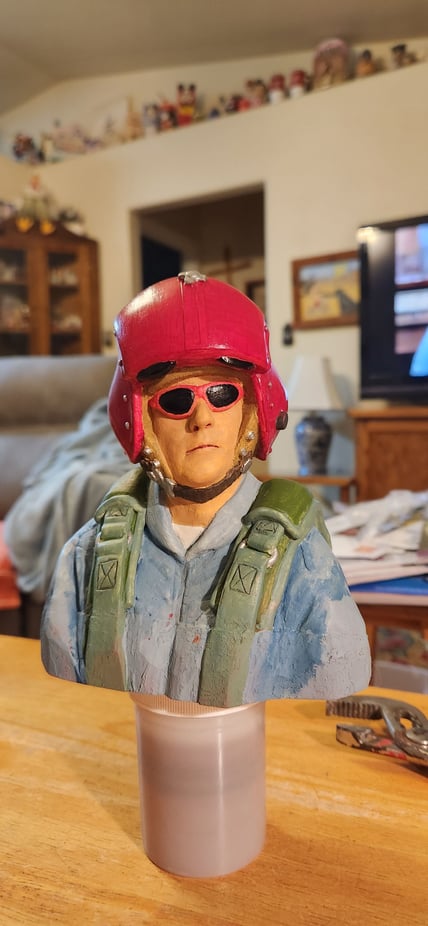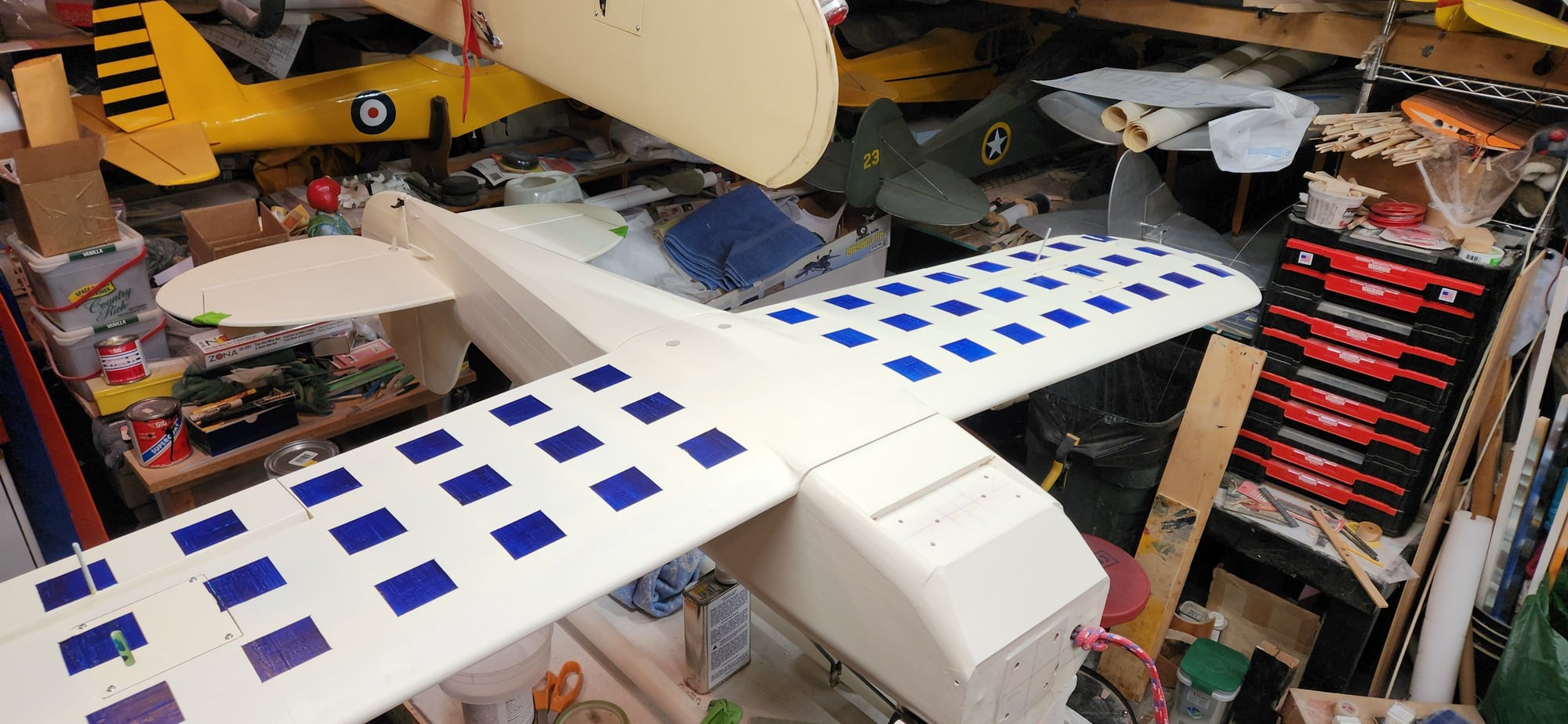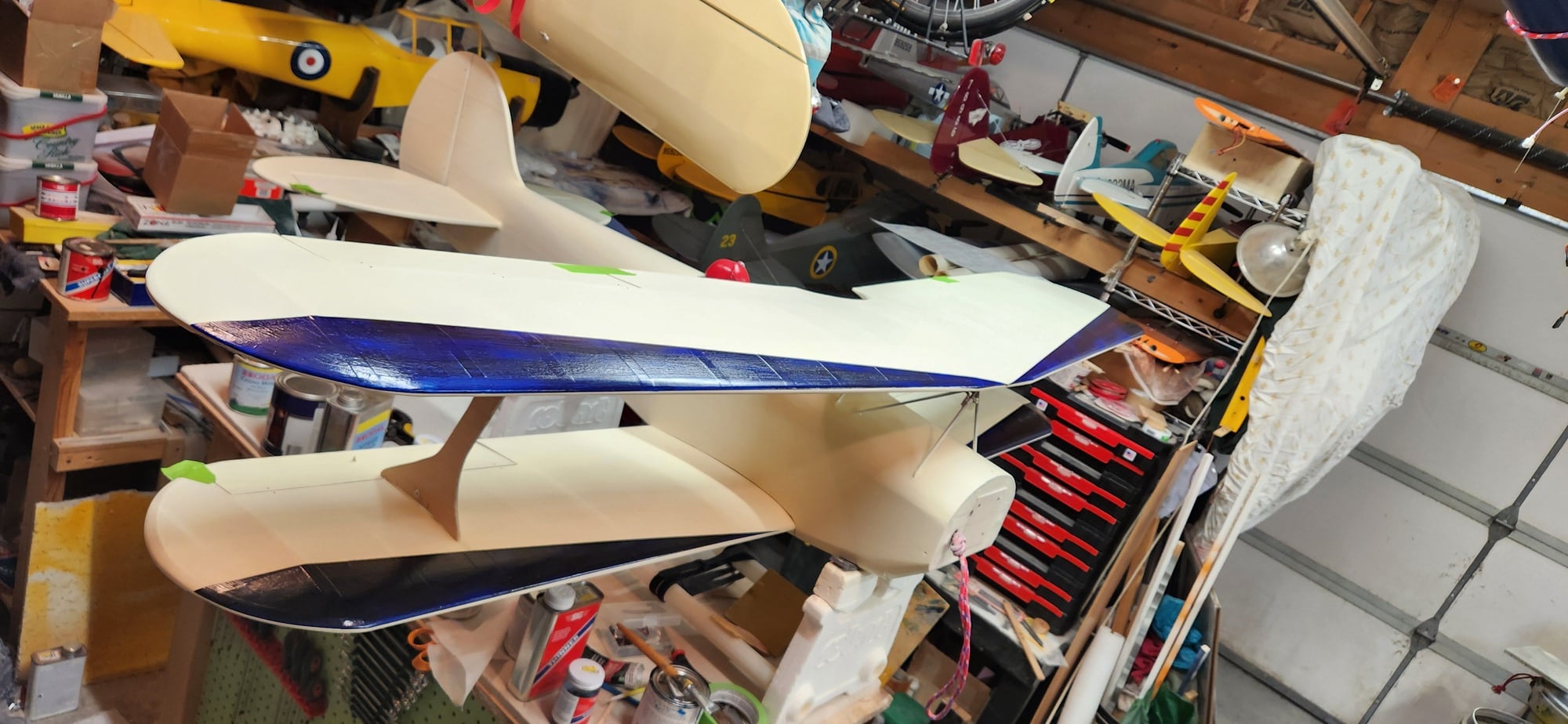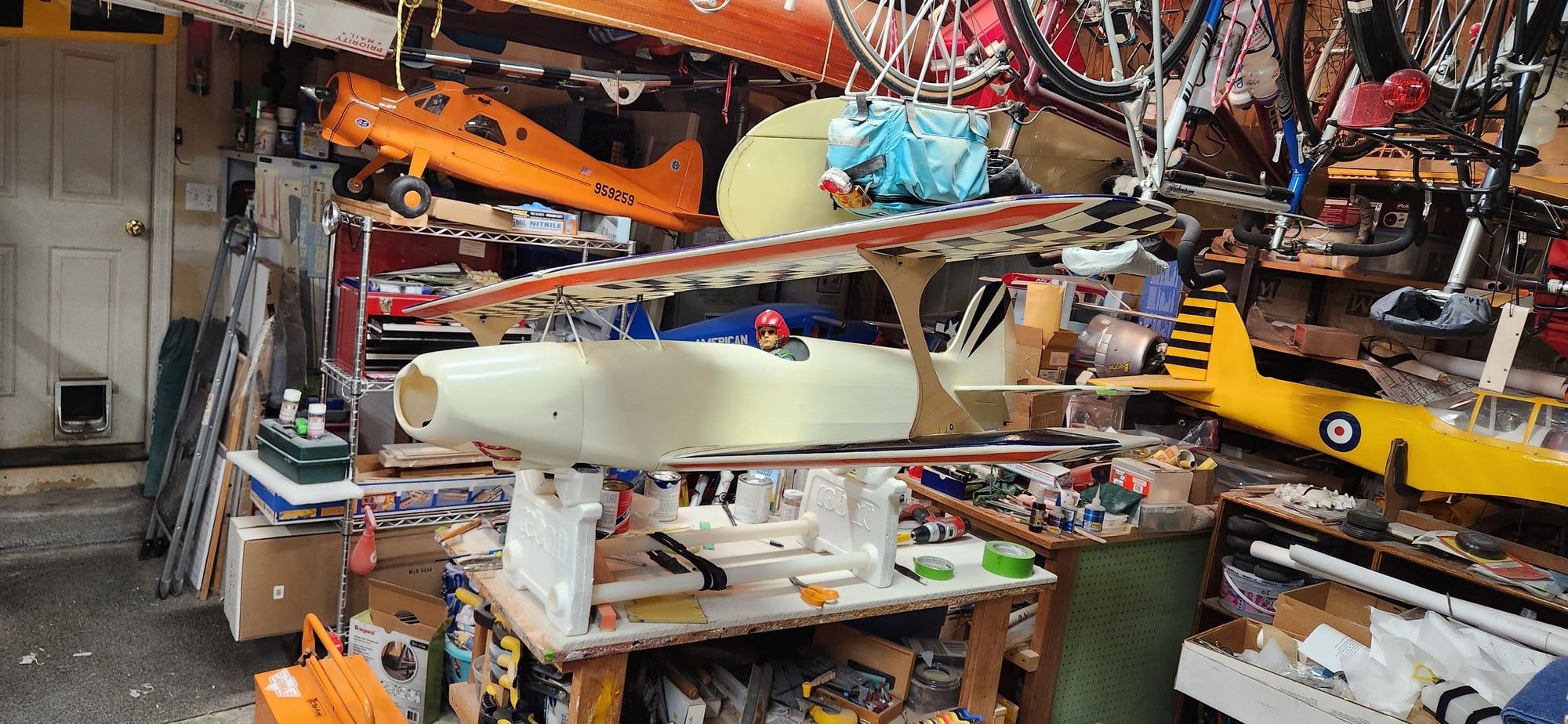1/4 scale Skybolt from Bob Dively kit plans
#27

Thread Starter
getting closer, finished installing top leading edge, finished wing tips, cut ailerons out and hinged

tip sanded

upper aileron cut out

front of aileron, gaps will be filled and slotted after angle is sanded in. could also put strip across leading edge.

hinge slots cut with oscillating tool

servo hatches

lower ailerons cut out

tip sanded

upper aileron cut out

front of aileron, gaps will be filled and slotted after angle is sanded in. could also put strip across leading edge.

hinge slots cut with oscillating tool

servo hatches

lower ailerons cut out
#29

Thread Starter
I did an informal check of the balance and weight today. weighs approximately 20lbs without covering and paint.. Balance will be close, at this point it looks good. I may even have to add tail weight
#32

My Feedback: (1)
Just posted this pic from my files. I hit Quick reply to "Go advanced" Then scrolled down to "manage attachments" clicked on,it. A .dropdown menu appeared. I clicked "From device" clicked on photo from 'my files ' Double Clicked 'this pic from my photo album clicked upload photo and left double clicked on photo to paste it here.
Your Skybolt is looking great. can't wait to see some color on her.
Your Skybolt is looking great. can't wait to see some color on her.
Last edited by gottabeme; 11-20-2023 at 09:57 AM.
#34

Thread Starter
I installed tail brace wires to the fin and stab. I put dowels through the pieces to bolt them thru. these add a lot of stiffness to the tail.
Still won't let me post pictures. I don't get the "manage attachments " box it says "current attachments" and won't let me do anything
Still won't let me post pictures. I don't get the "manage attachments " box it says "current attachments" and won't let me do anything
#35

My Feedback: (1)
 At bottom right of reply page- click 'Quick reply" a new blank page should appear. At bottom right of page click 'GO Advanced. Another new page should appear with 'Manage attachments on left hand side of page. click that and another page appears with three paralell bars with choices. Click the one that says "from device" This will take you directly to your stored files/pics. Click on pic you wish to post. you will see your pic being downloaded on reply page. When done loading pics, scroll down a little till you see 'Submit reply. click and it should post here. You may have to scroll down each. page a little but should find all these. Let me know how it goes. .....Dan
At bottom right of reply page- click 'Quick reply" a new blank page should appear. At bottom right of page click 'GO Advanced. Another new page should appear with 'Manage attachments on left hand side of page. click that and another page appears with three paralell bars with choices. Click the one that says "from device" This will take you directly to your stored files/pics. Click on pic you wish to post. you will see your pic being downloaded on reply page. When done loading pics, scroll down a little till you see 'Submit reply. click and it should post here. You may have to scroll down each. page a little but should find all these. Let me know how it goes. .....DanShoot! I forgot to say you must click the "UPLOAD" at the top left of the "From device Page' for pics to show
Last edited by gottabeme; 11-21-2023 at 09:22 PM.
#36

Thread Starter
Got covering on the wings and fuselage, used some fabric from Brodak since I can't get Sig Koverall from my local dealer. the Brodak fabric seems very similar. Brodak also sells Stix It and dope. I had enough Stix It on hand but did get some nitrate dope and white buterate for the base color. I still need to cover the control surfaces and then add rib stitching but it is looking good.
still can't post pictures, but I did use the "contact us" button. I did get a reply back with the instructions but I still don't have the "manage attachments" button. I did run across a new thread of another user having the same problem so it's not just me. I do have a box under the message box that says "current attachments" but it doesn't let me do anything. hope they get it fixed soon.
still can't post pictures, but I did use the "contact us" button. I did get a reply back with the instructions but I still don't have the "manage attachments" button. I did run across a new thread of another user having the same problem so it's not just me. I do have a box under the message box that says "current attachments" but it doesn't let me do anything. hope they get it fixed soon.
#37

My Feedback: (1)
Got covering on the wings and fuselage, used some fabric from Brodak since I can't get Sig Koverall from my local dealer. the Brodak fabric seems very similar. Brodak also sells Stix It and dope. I had enough Stix It on hand but did get some nitrate dope and white buterate for the base color. I still need to cover the control surfaces and then add rib stitching but it is looking good.
still can't post pictures, but I did use the "contact us" button. I did get a reply back with the instructions but I still don't have the "manage attachments" button. I did run across a new thread of another user having the same problem so it's not just me. I do have a box under the message box that says "current attachments" but it doesn't let me do anything. hope they get it fixed soon.
still can't post pictures, but I did use the "contact us" button. I did get a reply back with the instructions but I still don't have the "manage attachments" button. I did run across a new thread of another user having the same problem so it's not just me. I do have a box under the message box that says "current attachments" but it doesn't let me do anything. hope they get it fixed soon.

#38

Thread Starter
I like the simplicity of your balancing rig. mine is a little simpler, for the last 40 years I have just used 2 fingers. it's a little harder on the bigger planes. I might try your setup, it looks a little more precise.
#39

Thread Starter
I added the rib stitching today, I used a product called "Scale Rib Stitch" that is no longer available. It was made by a gentleman in Canada but his website is no longer in service. It came in 2" wide strips 3' long that you cut to fit your ribs. after you cut to width it was peel and stick. It came in several scales. I will use "Pink It" tape from Dynamic Balsa over the top and seal it with nitrate dope. After that it can be painted with various methods. I will use Buterate dope on this one as I have good luck applying that. On my 1/4 scale L-4 I used Krylon with good results. I have a friend who uses latex house paint at this point, He gets very good results and says that the only problem he has is that if you need to fix it doesn't sand well. with dope if I poke a hole in it I just put some fabric over it and use more dope.
#40

Thread Starter
Saw a thread today that mentioned switching to Microsoft Edge browser from Firefox got pictures to load. Got color on, It is "Cessna White" dope from Brodak. I should have looked at the color chart better as this is more of a custard color. still looks good but I decided to change my trim colors from red and black to dark blue and orange.
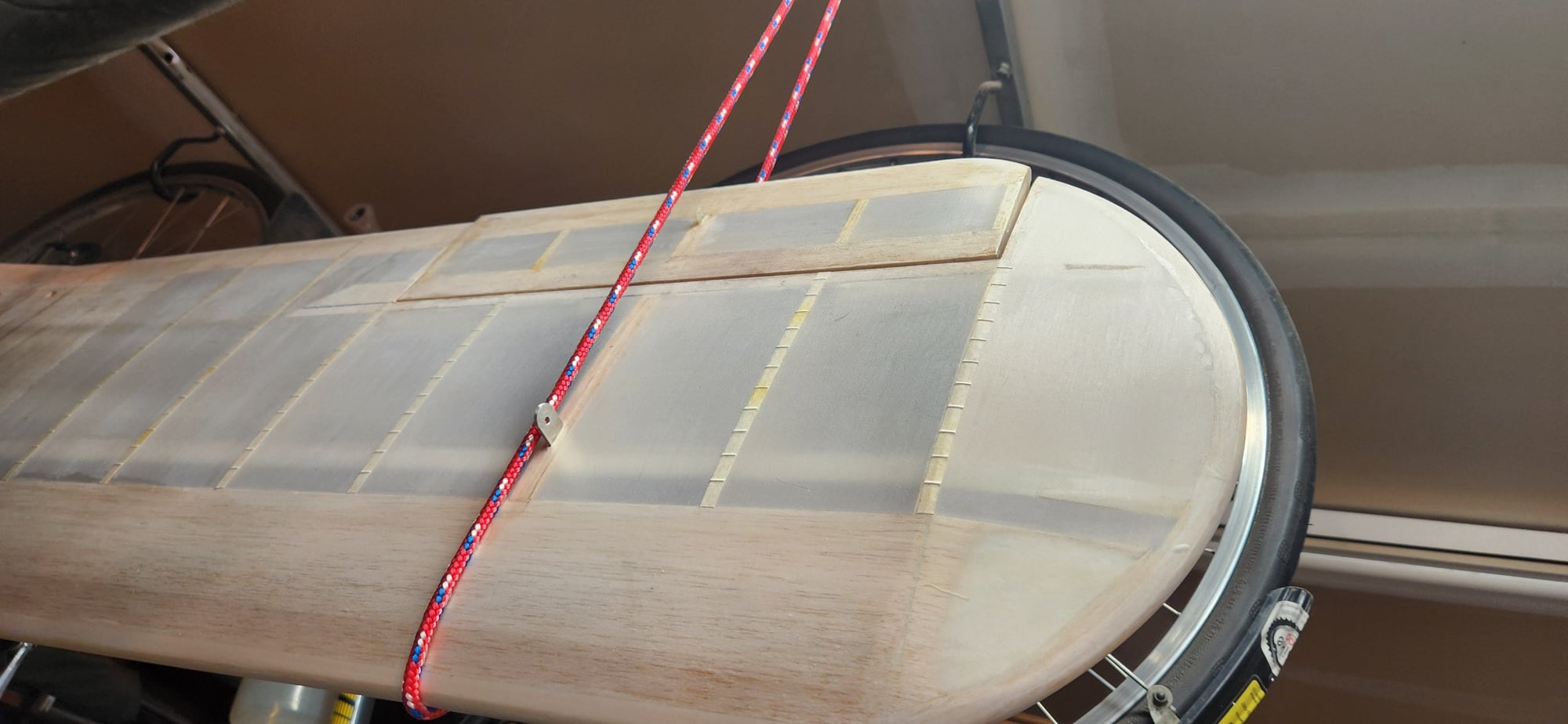
covered with stitches

"pink it" tape added
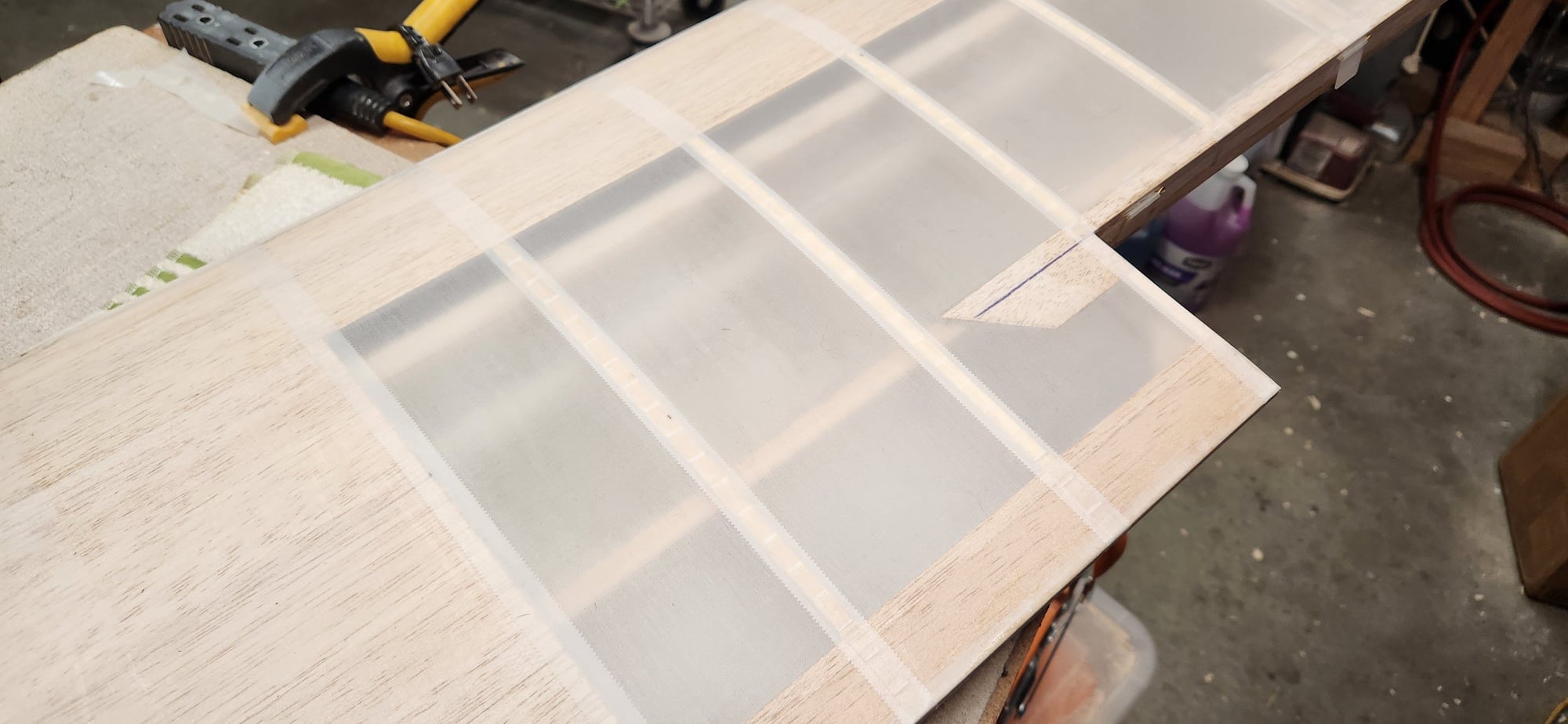


base color added
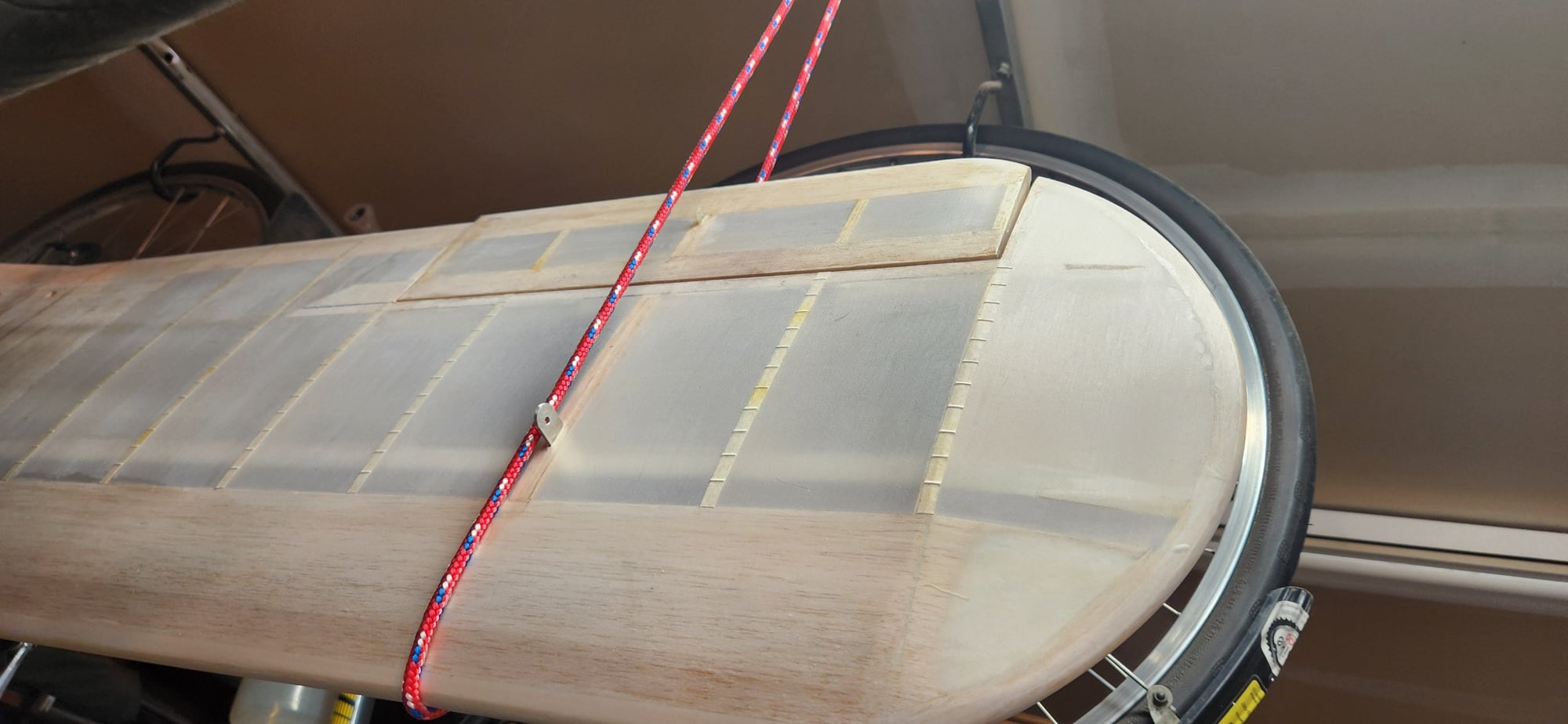
covered with stitches

"pink it" tape added
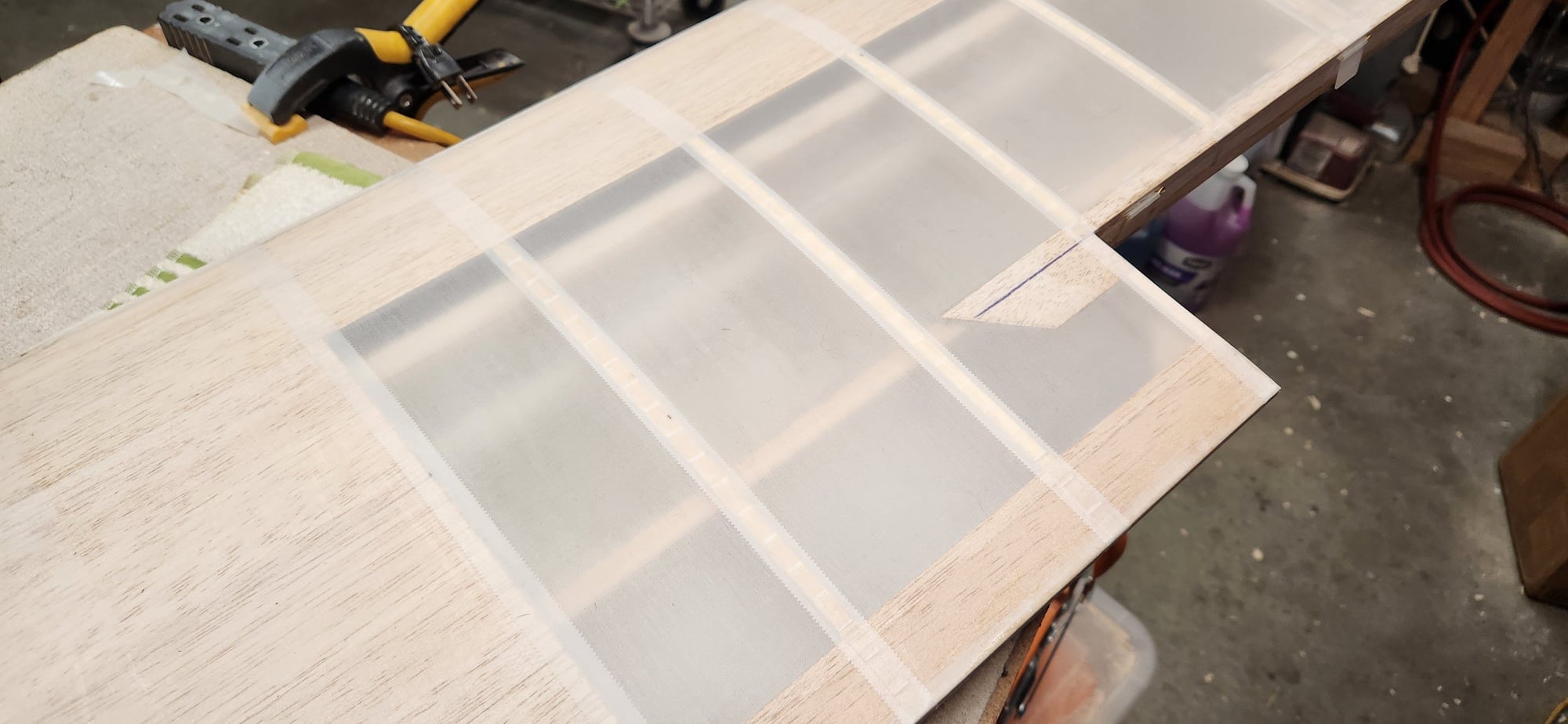


base color added
The following users liked this post:
Tony Hallo (12-28-2023)
The following users liked this post:
RICKSTUBBZ (01-09-2024)
#47

Thread Starter
getting closer to done now we need some warmer weather so my thumbs don't freeze when flying.

what flying usually looks like this time of year

another winters day

zenoah g62 mounted

cowl painted

pants painted

windshield on

not sure if I like tarp over front cockpit

windshield cowl and pants on, almost ready to fly, may need to dress up cabanes.

what flying usually looks like this time of year

another winters day

zenoah g62 mounted

cowl painted

pants painted

windshield on

not sure if I like tarp over front cockpit

windshield cowl and pants on, almost ready to fly, may need to dress up cabanes.
The following users liked this post:
Tony Hallo (01-18-2024)
#48

Thread Starter
Just about ready to fly, just checked the balance and it looks like I got it right. It hangs level with no added weight.

bottom wing from my first 1/4 scale Skybolt. (had it around the garage for close to 30 years)

my 2nd Skybolt with first wing in background. Great Planes kit built, flew great for many years, died doing a knife edge. Need more practice on that!!!

dead stick landing in the weeds off the end of runway

all together to check balance



still thinking about cabanes.

bottom wing from my first 1/4 scale Skybolt. (had it around the garage for close to 30 years)

my 2nd Skybolt with first wing in background. Great Planes kit built, flew great for many years, died doing a knife edge. Need more practice on that!!!

dead stick landing in the weeds off the end of runway

all together to check balance



still thinking about cabanes.