Jeti-duplex-ds-16-2.4-ghz
#1351

My Feedback: (44)
The Jeti Radio will not work with FPV head tracker units if you live in Canada or the USA. Which is mind blowing that a company with a reputation like Jeti would neglect to make sure this is doable. I ordered the cable that JetiUSA said I would need only to have Espirt cancel the order and tell me that they cannot be used in Canada or the United States.
Not knowing all of the details, this sounds like a type approval compliance issue with the FCC and Industry Canada (IC) for the product in question.
All I can say working in the field product compliance, it is very very expensive to get the approvals needed for a product, sometime manufacturers have to make tough decisions on where to draw the line on what is offered to the customers in certain geographic regions.
#1352
Senior Member
Join Date: Jun 2013
Location: , FL
Posts: 423
Likes: 0
Received 0 Likes
on
0 Posts
Just got confirmation from Jeti, 10x pieces are on the way to us.
Zb/Jeti USA
New Jeti MBar Air Pressure Sensor $99.00 !!!
Check out the new upcoming Jeti Mbar high pressure sensor (Up to 150 psi). No more damaged airplanes, creating logical condition in your Jeti Radio and using this sensor you can simply set up air retract failsafe function. New sensor is fully compatible with Jeti EX Bus digital communication protocol.
Zb/Jeti USA
New Jeti MBar Air Pressure Sensor $99.00 !!!
Check out the new upcoming Jeti Mbar high pressure sensor (Up to 150 psi). No more damaged airplanes, creating logical condition in your Jeti Radio and using this sensor you can simply set up air retract failsafe function. New sensor is fully compatible with Jeti EX Bus digital communication protocol.
#1353
Member
Join Date: Aug 2005
Location: WinkelZH, SWITZERLAND
Posts: 64
Likes: 0
Received 0 Likes
on
0 Posts
It's probably not that simple  .
.
I just got mine and realized that it comes with an additional Temperature Sensor (up to 85°C). Could be used to check critical compartement aereas.
It's a really nice device!
Still on my Wishlist (probably not from Jeti): A real Fuel Quantity Indic. (like my car has...) and an Angle Of Attack Sensor
Regards, Walter
 .
. I just got mine and realized that it comes with an additional Temperature Sensor (up to 85°C). Could be used to check critical compartement aereas.
It's a really nice device!
Still on my Wishlist (probably not from Jeti): A real Fuel Quantity Indic. (like my car has...) and an Angle Of Attack Sensor
Regards, Walter
Last edited by Walo; 11-27-2014 at 08:35 AM.
#1359

Best system on the market just got prettier ......
#1360

My Feedback: (1)
Join Date: Feb 2002
Location: private, UNITED KINGDOM
Posts: 3,672
Likes: 0
Received 26 Likes
on
16 Posts
I can't get Flight Monitor to run. Using a small notebook with Win 7 Starter but it has the same problem when it tries to open the program in Win XP SP2 compatibility mode. The FM splash screen opens then disappears and that's it. Any suggestions how to get it to run, or do I have to use a different PC?
Last edited by HarryC; 11-30-2014 at 08:54 AM.
#1361

My Feedback: (1)
Join Date: Feb 2002
Location: private, UNITED KINGDOM
Posts: 3,672
Likes: 0
Received 26 Likes
on
16 Posts
This is becoming annoying. On one PC Flight Monitor won't start but JBP.exe does. On a second PC Flight Monitor works but it seems to be for live feed only and requires JBP.exe to get data from the card in the tx. Guess what, JBP doesn't work on that PC claiming a missing FTD2XX.dll but the file is there.
The PC software from several other brands works fine on both PCs - Multiplex launcher, Weatronics gigacontrol, OpenTx Companion. Only Jeti won't work.
Coming after a Tx lock up and memory card massive corruption, I am not impressed or confident with it.
The PC software from several other brands works fine on both PCs - Multiplex launcher, Weatronics gigacontrol, OpenTx Companion. Only Jeti won't work.
Coming after a Tx lock up and memory card massive corruption, I am not impressed or confident with it.
#1363
Senior Member
Join Date: Jun 2013
Location: , FL
Posts: 423
Likes: 0
Received 0 Likes
on
0 Posts
Just for your information, Jeti just finished batch of new products.
Zb/Jeti USA
Main Switch is an electronic primary switch designed for switching of the main power supply (Main Battery) for your RC model. It adds an element of safety when handling the model, without the need to physically disconnection of the main battery pack. The advantage of an electronic switch is that it offers a virtual unlimited On/Off cycles, unlike mechanically operated switches. The Main Switch prevents the connectors from sparking when connecting the batteries, in fact it also replaces Anti-Spark connectors.
http://www.espritmodel.com/search.as...ti+main+switch
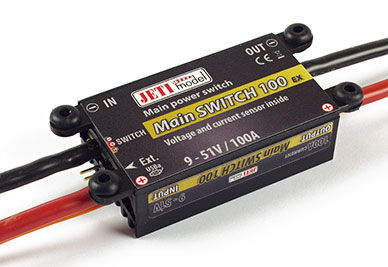
Jeti's MBar EX is a sensor that measures high pressures of non-corrosive and unionized gases and liquids. The sensor records the maximum and minimum measured values of pressure and temperature. Also, it is possible to set an alarm for a high pressure measurement or a pressure drop. The information from the sensor is transmitted to the user via Duplex EX system. The MBar EX can be used for measuring pressure in containers with compressed air (retractable landing gear systems) or for controlling the oil pressure in hydraulic systems.
http://www.espritmodel.com/jeti-tele...-expander.aspx

Zb/Jeti USA
Main Switch is an electronic primary switch designed for switching of the main power supply (Main Battery) for your RC model. It adds an element of safety when handling the model, without the need to physically disconnection of the main battery pack. The advantage of an electronic switch is that it offers a virtual unlimited On/Off cycles, unlike mechanically operated switches. The Main Switch prevents the connectors from sparking when connecting the batteries, in fact it also replaces Anti-Spark connectors.
http://www.espritmodel.com/search.as...ti+main+switch
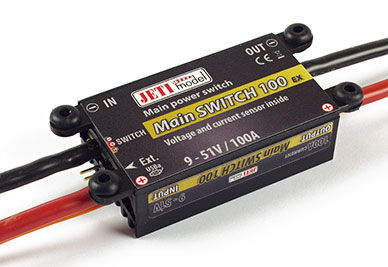
Jeti's MBar EX is a sensor that measures high pressures of non-corrosive and unionized gases and liquids. The sensor records the maximum and minimum measured values of pressure and temperature. Also, it is possible to set an alarm for a high pressure measurement or a pressure drop. The information from the sensor is transmitted to the user via Duplex EX system. The MBar EX can be used for measuring pressure in containers with compressed air (retractable landing gear systems) or for controlling the oil pressure in hydraulic systems.
http://www.espritmodel.com/jeti-tele...-expander.aspx

#1364

My Feedback: (1)
Join Date: Feb 2002
Location: private, UNITED KINGDOM
Posts: 3,672
Likes: 0
Received 26 Likes
on
16 Posts
Ok, solved the Flight Monitor problem on one PC. The one where JBP works but FM doesn't, it's because FM requires outdated Java version 6 or 7. It doesn't work with up to date Java 8, which is what I have. To prove a point I uninstalled Java 8, struggled but managed to find a download of Java 6 and installed that and now FM works and is plotting the GPS data on Google earth etc. But I will be going back to Java 8 and doing without FM, as old Javas are not supported and are not updated for any new insecurities that are found. Jeti needs to get a wiggle on and release a version of FM that doesn't demand out of date and possibly insecure versions of Java.
Last edited by HarryC; 12-03-2014 at 02:14 AM.
#1365

My Feedback: (1)
Join Date: Feb 2002
Location: private, UNITED KINGDOM
Posts: 3,672
Likes: 0
Received 26 Likes
on
16 Posts
Next question,
what's the correct method to get two surfaces travel matched? For example two flaps or two elevators. I set up one flap using the 3 point curve in functions, then tried to get the other flap exactly matched by using its servo offset to match the switch at middle, then its two travel values for flap up and down. I discovered that required many iterations as it is not the independent centre and end points I am used to with Multiplex, so any change made to the centre offset moves both end points, and any change made to an end point moves the centre. Fair enough, now I understand better what they do. Is this where I should use the servo balancer to get exact travel matches so that altering the end or centre points doesn't also move the other points? Or is there a better different way?
what's the correct method to get two surfaces travel matched? For example two flaps or two elevators. I set up one flap using the 3 point curve in functions, then tried to get the other flap exactly matched by using its servo offset to match the switch at middle, then its two travel values for flap up and down. I discovered that required many iterations as it is not the independent centre and end points I am used to with Multiplex, so any change made to the centre offset moves both end points, and any change made to an end point moves the centre. Fair enough, now I understand better what they do. Is this where I should use the servo balancer to get exact travel matches so that altering the end or centre points doesn't also move the other points? Or is there a better different way?
Last edited by HarryC; 12-03-2014 at 02:11 AM.
#1366

My Feedback: (1)
Join Date: Feb 2002
Location: private, UNITED KINGDOM
Posts: 3,672
Likes: 0
Received 26 Likes
on
16 Posts
I have discovered how to avoid the bug that afflicts mixing an asymmetric value of rudder to two aileron servos. This may also apply to the rudder to two elevator servos mix but I haven’t had time to test that yet.
Forgive me if this has already been discovered, I didn’t notice it in the many pages to be read through on this thread, but did notice the many complaints about the mixing bug.
Simple – when creating the new model, choose a wing with one aileron servo, not two, and then when the wizard is finished add another aileron servo in the servo assignments screen. Now there is no asymmetric mixing bug!
Perhaps though there are other negative consequences I have not foreseen and someone can point them out.
By using this method, the Tx calls all aileron servos Aileron1. Look in the Servo Setup screen and scroll through the servos, regardless of channel numbers both aileron servos are called Aileron1. If you choose a 2 servo wing when creating a new model, the Tx calls them Aileron1 and Aileron 2. That’s why it is having a difference, in one case it mixes to two Aileron1 servos, in the other case it mixes to separate Aileron1 and Aileron 2 servos.
This completely by-passes the bug, now the mix value from left rudder is applied to both aileron servos, and the value from right rudder is applied to both servos, instead of one servo getting the left value and the other servo getting the right value.
UPDATE:
Doing this removes the differential and butterfly menus. I expect both these functions can still be done by manual programming, e.g. reduce the down travel for each servo in the servo setup screen to get differential.
Forgive me if this has already been discovered, I didn’t notice it in the many pages to be read through on this thread, but did notice the many complaints about the mixing bug.
Simple – when creating the new model, choose a wing with one aileron servo, not two, and then when the wizard is finished add another aileron servo in the servo assignments screen. Now there is no asymmetric mixing bug!
Perhaps though there are other negative consequences I have not foreseen and someone can point them out.
By using this method, the Tx calls all aileron servos Aileron1. Look in the Servo Setup screen and scroll through the servos, regardless of channel numbers both aileron servos are called Aileron1. If you choose a 2 servo wing when creating a new model, the Tx calls them Aileron1 and Aileron 2. That’s why it is having a difference, in one case it mixes to two Aileron1 servos, in the other case it mixes to separate Aileron1 and Aileron 2 servos.
This completely by-passes the bug, now the mix value from left rudder is applied to both aileron servos, and the value from right rudder is applied to both servos, instead of one servo getting the left value and the other servo getting the right value.
UPDATE:
Doing this removes the differential and butterfly menus. I expect both these functions can still be done by manual programming, e.g. reduce the down travel for each servo in the servo setup screen to get differential.
Last edited by HarryC; 12-03-2014 at 07:25 AM.
#1367

Interesting Harry, explains why I never had this problem.
Because I use a Powerbox with four channel matching I only used the one ail one flap etc. on my initial setup and then copied these for each new model.
Because I use a Powerbox with four channel matching I only used the one ail one flap etc. on my initial setup and then copied these for each new model.
#1368

Join Date: Feb 2013
Location: RoystonHerts, UNITED KINGDOM
Posts: 42
Likes: 0
Received 0 Likes
on
0 Posts
Having used my jeti for nearly and year now and i have been so impressed with it.
I wished i had gone for the carbon front though. I emailed jeti to ask if they could replace my front with the carbon version.
I was most surprised when they came back with NO!! if they cant replace the front what happens if it gets damaged!!!
Make me worry about what kind of back up service i will get if things go wrong......
Very very disappointed....
I wished i had gone for the carbon front though. I emailed jeti to ask if they could replace my front with the carbon version.
I was most surprised when they came back with NO!! if they cant replace the front what happens if it gets damaged!!!
Make me worry about what kind of back up service i will get if things go wrong......
Very very disappointed....
#1369
Senior Member
Join Date: Jun 2013
Location: , FL
Posts: 423
Likes: 0
Received 0 Likes
on
0 Posts
Having used my jeti for nearly and year now and i have been so impressed with it.
I wished i had gone for the carbon front though. I emailed jeti to ask if they could replace my front with the carbon version.
I was most surprised when they came back with NO!! if they cant replace the front what happens if it gets damaged!!!
Make me worry about what kind of back up service i will get if things go wrong......
Very very disappointed....
I wished i had gone for the carbon front though. I emailed jeti to ask if they could replace my front with the carbon version.
I was most surprised when they came back with NO!! if they cant replace the front what happens if it gets damaged!!!
Make me worry about what kind of back up service i will get if things go wrong......
Very very disappointed....
Zb/Jeti USA
We also have Jeti DS-16 Red Racer No5 and No9 in stock for end of week delivery.

#1370
Senior Member
Join Date: Jun 2013
Location: , FL
Posts: 423
Likes: 0
Received 0 Likes
on
0 Posts
Version 3.02 for DC-16, DS-16 and DS-14 Transmitters
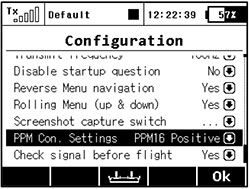
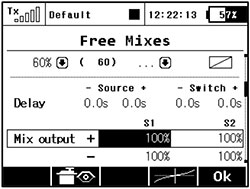
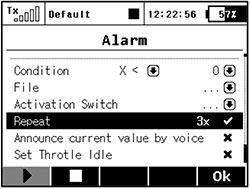
http://www.espritmodel.com/jeti-firmware-updates.aspx
PPM 16-Channel Format
Possibility to set the output of the internal connector to 16-channel PPM format (see the menu System >> Configuration. Suitable for use with an external RF module.
Asymmetrical Free Mixes
The possibility of asymmetric free mixes, mix output for each servo can be adjusted separately both for positive and negative throws. The Mix output parameter can be easily used to adjust the differentiation for the ailerons to flaps mix and others.
Custom Timers
Ability to reset the selected timer using the transmitter control has been added (menu Timers/Sensors >> Timers). From now on it is not necessary to activate the CLR button in the main screen. When pushing the Reset switch, the timer is immediately set to the initial value.
Now it is possible to set the repetition of alarm messages from the sensor. In the Timers/Sensors >> Alarms menu create a new alarm, highlight "Repeat" and press the 3D button twice.
Dual & Exponential Rates
The editing form of dual and exponential rates has been improved. Automatic selection of edited parameter depending on the position of the control has been added. Furthermore, the possibility of asymmetric rates for rudder and ailerons has been added. After highlighting and unchecking "Symmetric DR", then pushing the F(4) Sym. button it will be possible to adjust the aileron rates to the right and left independently.
Modifications:
1. The data analysis from the SD card records reads correctly of the all models regardless of the model names.
2. Correct display of the current free mix value when editing its properties.
3. The operation with the internal SD card has been improved.
4. The support for setting the MBar EX sensor via Device Explorer has been added.
5. Additional security question when selecting wrong model has been added.
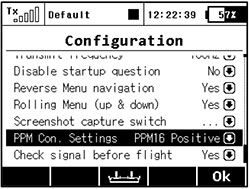
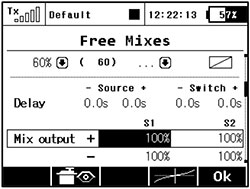
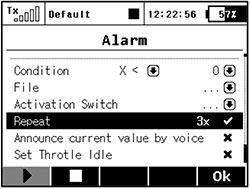
http://www.espritmodel.com/jeti-firmware-updates.aspx
PPM 16-Channel Format
Possibility to set the output of the internal connector to 16-channel PPM format (see the menu System >> Configuration. Suitable for use with an external RF module.
Asymmetrical Free Mixes
The possibility of asymmetric free mixes, mix output for each servo can be adjusted separately both for positive and negative throws. The Mix output parameter can be easily used to adjust the differentiation for the ailerons to flaps mix and others.
Custom Timers
Ability to reset the selected timer using the transmitter control has been added (menu Timers/Sensors >> Timers). From now on it is not necessary to activate the CLR button in the main screen. When pushing the Reset switch, the timer is immediately set to the initial value.
Now it is possible to set the repetition of alarm messages from the sensor. In the Timers/Sensors >> Alarms menu create a new alarm, highlight "Repeat" and press the 3D button twice.
Dual & Exponential Rates
The editing form of dual and exponential rates has been improved. Automatic selection of edited parameter depending on the position of the control has been added. Furthermore, the possibility of asymmetric rates for rudder and ailerons has been added. After highlighting and unchecking "Symmetric DR", then pushing the F(4) Sym. button it will be possible to adjust the aileron rates to the right and left independently.
Modifications:
1. The data analysis from the SD card records reads correctly of the all models regardless of the model names.
2. Correct display of the current free mix value when editing its properties.
3. The operation with the internal SD card has been improved.
4. The support for setting the MBar EX sensor via Device Explorer has been added.
5. Additional security question when selecting wrong model has been added.
#1371
Senior Member
Join Date: Jun 2013
Location: , FL
Posts: 423
Likes: 0
Received 0 Likes
on
0 Posts
Special Christmas Bonus from Jeti Family.
[h=1]Special Edition Jeti Radios Red Racer and Phoenix[/h]Zb/Jeti USA
http://www.youtube.com/watch?v=SYeBm...m-upload_owner
[h=1]Special Edition Jeti Radios Red Racer and Phoenix[/h]Zb/Jeti USA
http://www.youtube.com/watch?v=SYeBm...m-upload_owner
#1372
My Hanukkah gift came right one time ...
...
At first glance noticed that the "ENTIRE" case is professionally painted RED.. The screen resolution seemed better (finer) compare to my DS-16-Carbon. Overall it looks AWESOME
Thank you Zb and the staff at Esprit....
The best system just got prettier
 ...
... At first glance noticed that the "ENTIRE" case is professionally painted RED.. The screen resolution seemed better (finer) compare to my DS-16-Carbon. Overall it looks AWESOME

Thank you Zb and the staff at Esprit....
The best system just got prettier
#1375

My Feedback: (18)
Join Date: Jun 2002
Location: New City, NY
Posts: 3,021
Likes: 0
Received 0 Likes
on
0 Posts
My Hanukkah gift came right one time ...
...
At first glance noticed that the "ENTIRE" case is professionally painted RED.. The screen resolution seemed better (finer) compare to my DS-16-Carbon. Overall it looks AWESOME
Thank you Zb and the staff at Esprit....
The best system just got prettier
 ...
... At first glance noticed that the "ENTIRE" case is professionally painted RED.. The screen resolution seemed better (finer) compare to my DS-16-Carbon. Overall it looks AWESOME

Thank you Zb and the staff at Esprit....
The best system just got prettier




