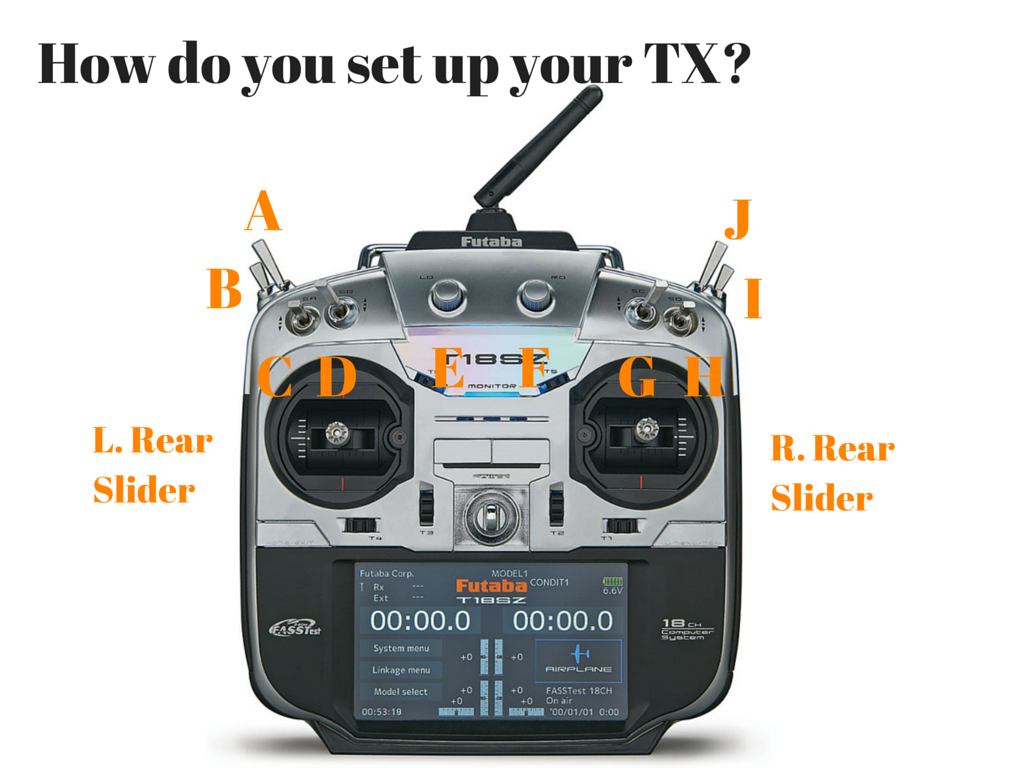Transmitter layout.
#4
A=Flaps I moved a 3 pos switch from the front instead of the two pos for flap up, T/O and Landing Flaps
B= is my condition switch and I tie the gear into this switch as well
J=Engine cut since its a spring switch
I= throttle hold on my Helis nothing much for jets
R slider is my brakes
L slider I use with the gyro
Front switches are for things like the canopy, speed brakes, smoke or maybe gyro stuff
E=trim for the nose wheel since its on a different channel than my rudder in jets
B= is my condition switch and I tie the gear into this switch as well
J=Engine cut since its a spring switch
I= throttle hold on my Helis nothing much for jets
R slider is my brakes
L slider I use with the gyro
Front switches are for things like the canopy, speed brakes, smoke or maybe gyro stuff
E=trim for the nose wheel since its on a different channel than my rudder in jets