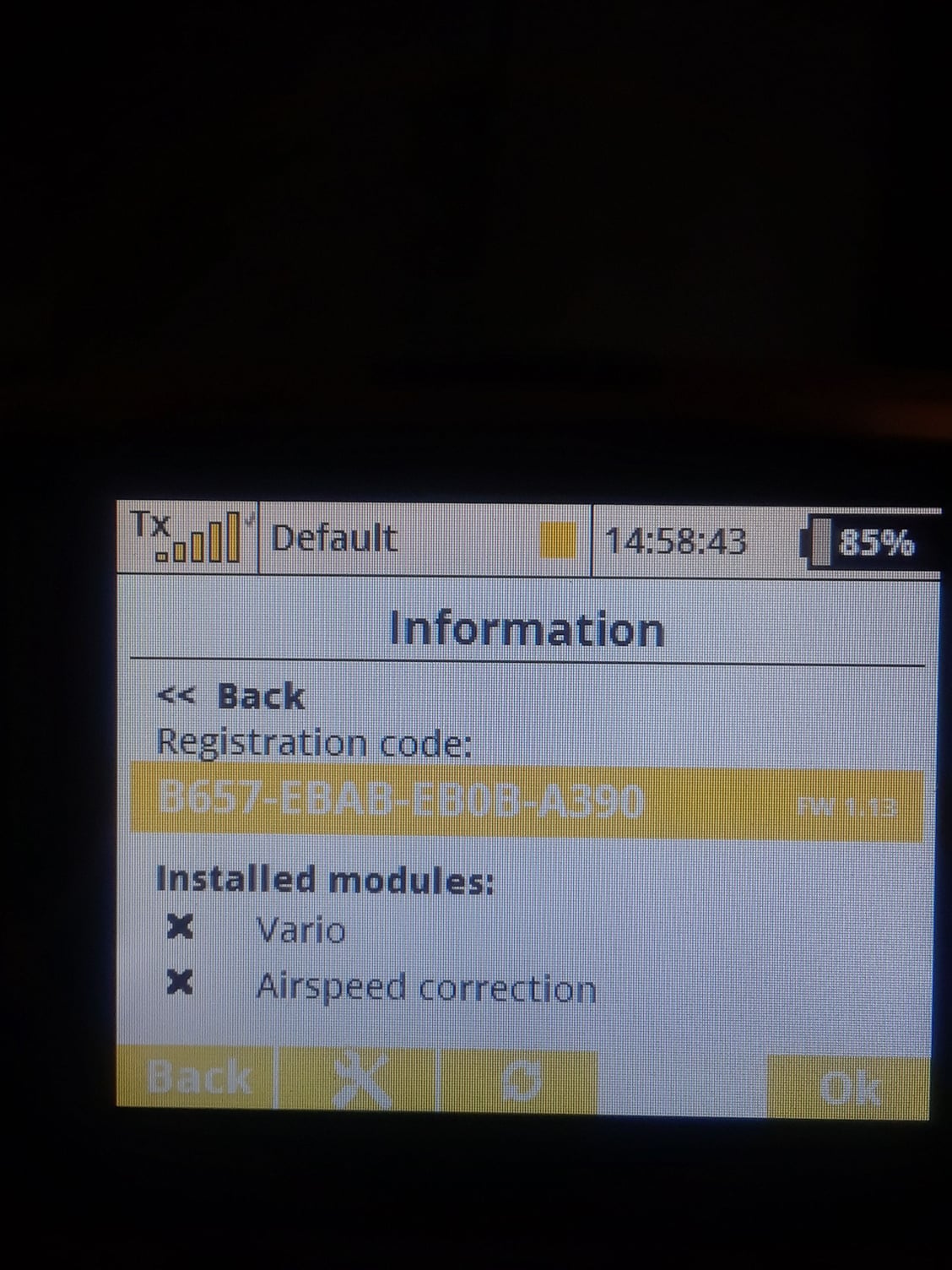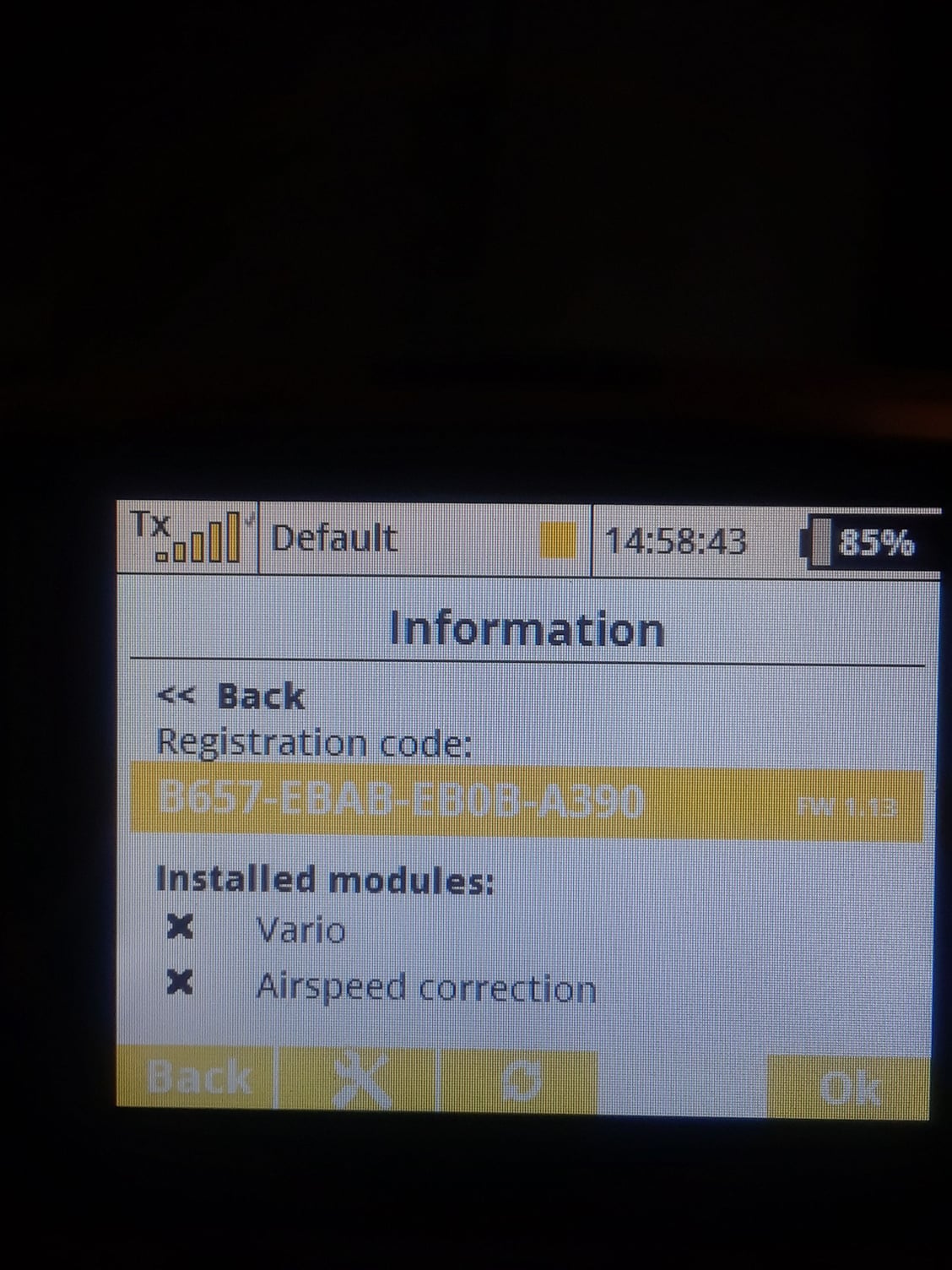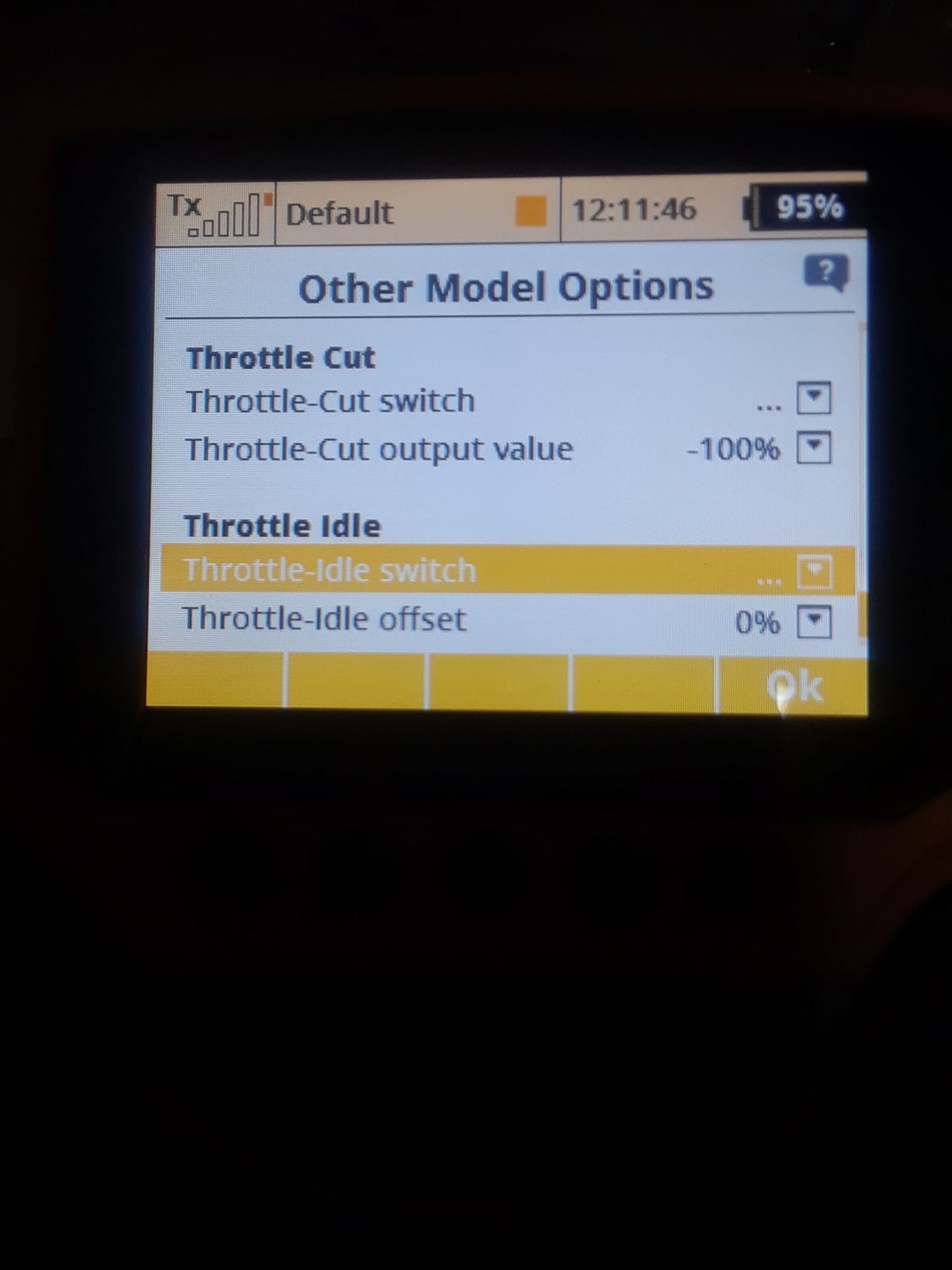Jeti DS-12
#128
It will fit all but the 24, the 24 has a thicker handle, sorry Craig.
It's under the Seacraft, radios accessories on the Esprit site.
https://www.espritmodel.com/transmit...e-holders.aspx
It's under the Seacraft, radios accessories on the Esprit site.
https://www.espritmodel.com/transmit...e-holders.aspx
Last edited by CARS II; 08-01-2020 at 06:17 AM.
#129

My Feedback: (40)
It will fit all but the 24, the 24 has a thicker handle, sorry Craig.
It's under the Seacraft, radios accessories on the Esprit site.
https://www.espritmodel.com/transmit...e-holders.aspx
It's under the Seacraft, radios accessories on the Esprit site.
https://www.espritmodel.com/transmit...e-holders.aspx
#135
I finally got into programming my radio using Harry's newcomers videos as a guide of to where to start and the sequence to a successful complete programming of an airplane, just like everything else, the more you use it, the easier it becomes, so far I got two models programed up to the basic part ( no more time tonight ) I have a 30cc PC21 and my Boomerang XL in there now, the next steps are the same as any other set up ( servo reversing, travel adjustments, centering ) the videos gives tips on where to go to set the travel of the Ail and Elev, definetly a different step from what I'm used to but I'm willing to try the new way, at least to me, in order to understand why he makes the travel adjustments there, it is reviled in some of the other videos ( I will keep watching )
Last edited by CARS II; 08-04-2020 at 09:19 AM.
#136
One thing that is really nice about the Jeti radio is how vast the software is and that makes the installs easier to accomplish, there are no model limits, create as many models your wallet can handel.
Here is a question for you guys, when in basic functions the menu ask how many gear servos, that funtion can also be added in the servo assignment page, which one should I choose to use ( select or add ) for my air driven gear?
Tks.
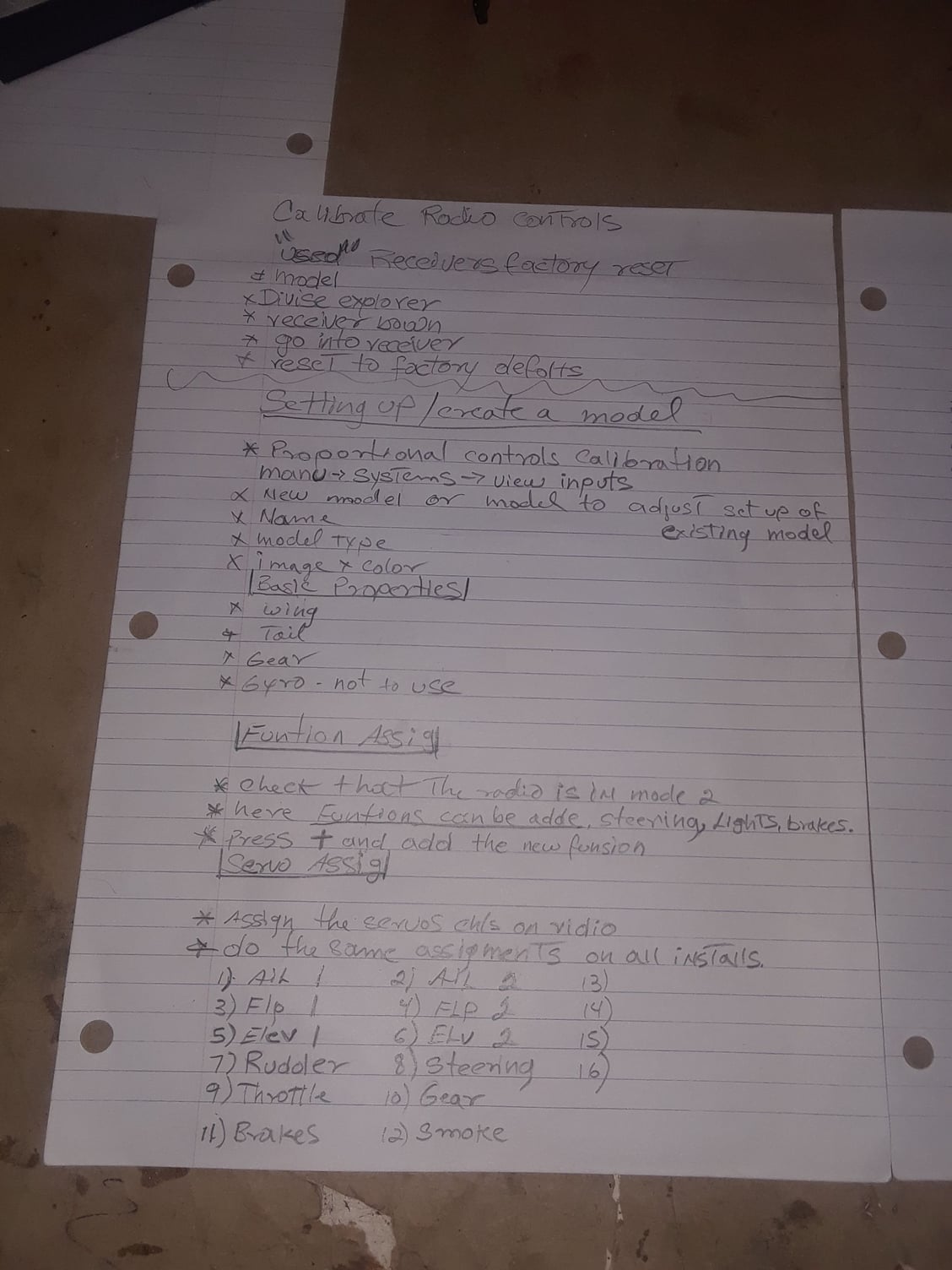
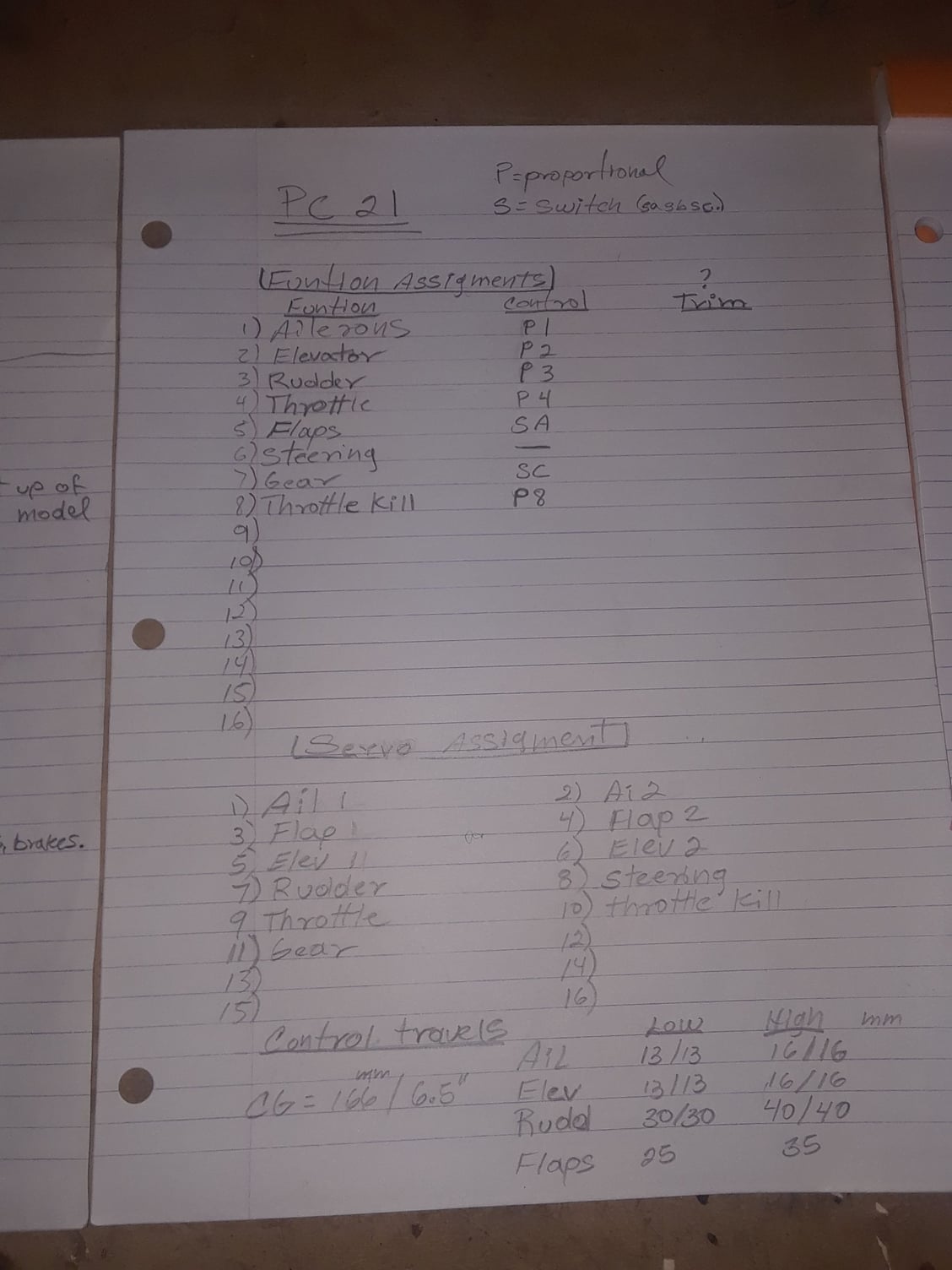
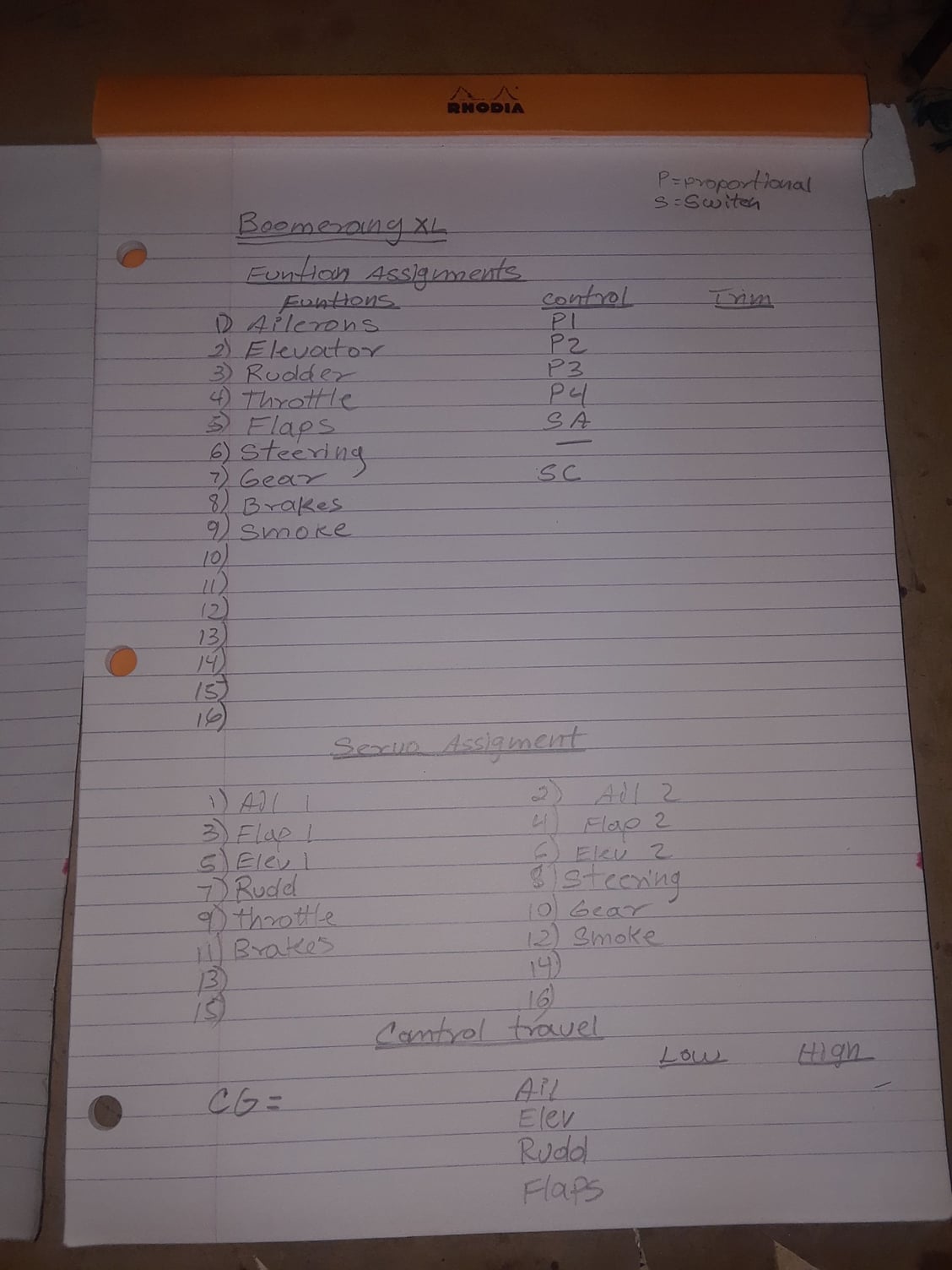
Here is a question for you guys, when in basic functions the menu ask how many gear servos, that funtion can also be added in the servo assignment page, which one should I choose to use ( select or add ) for my air driven gear?
Tks.
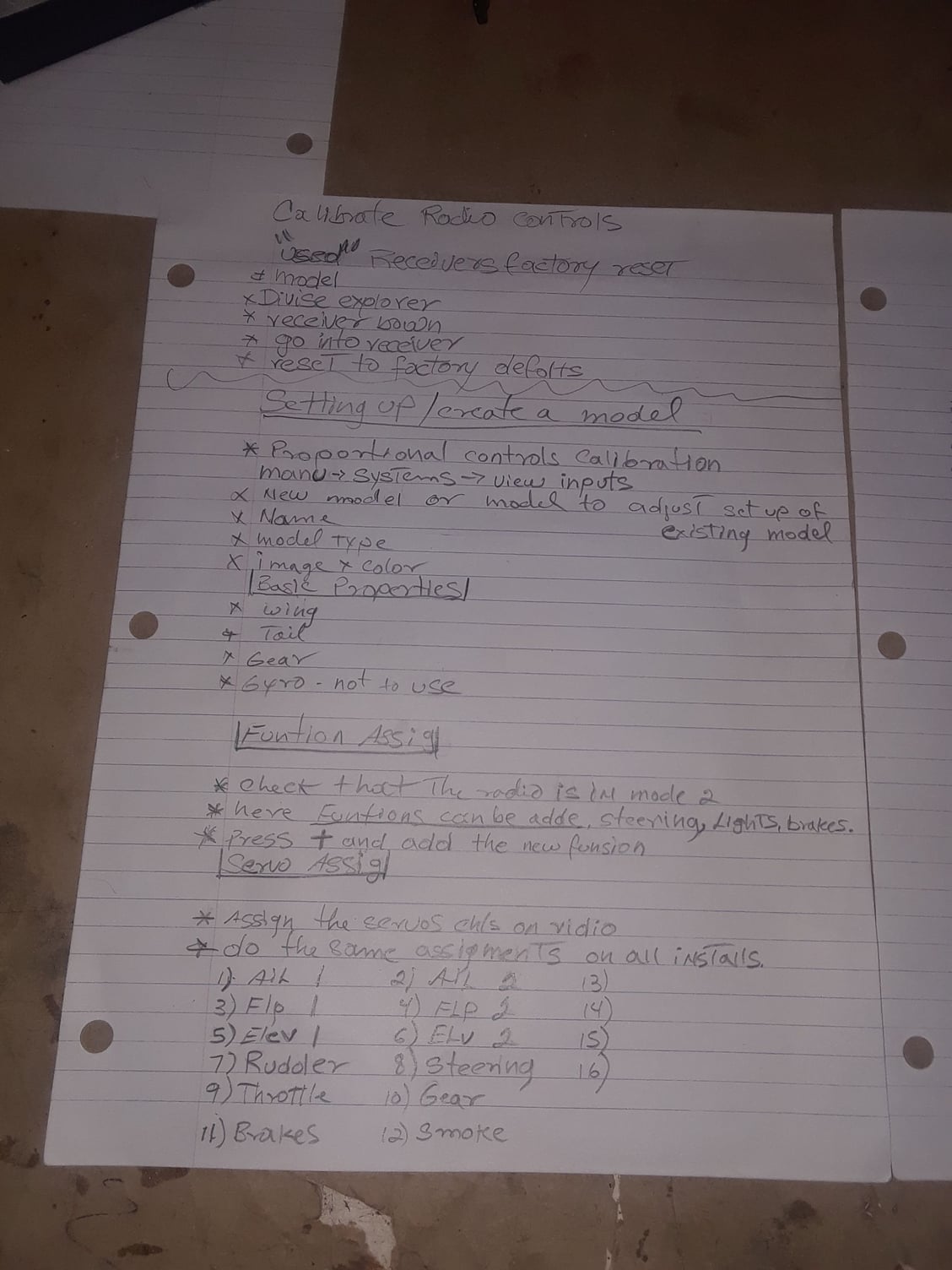
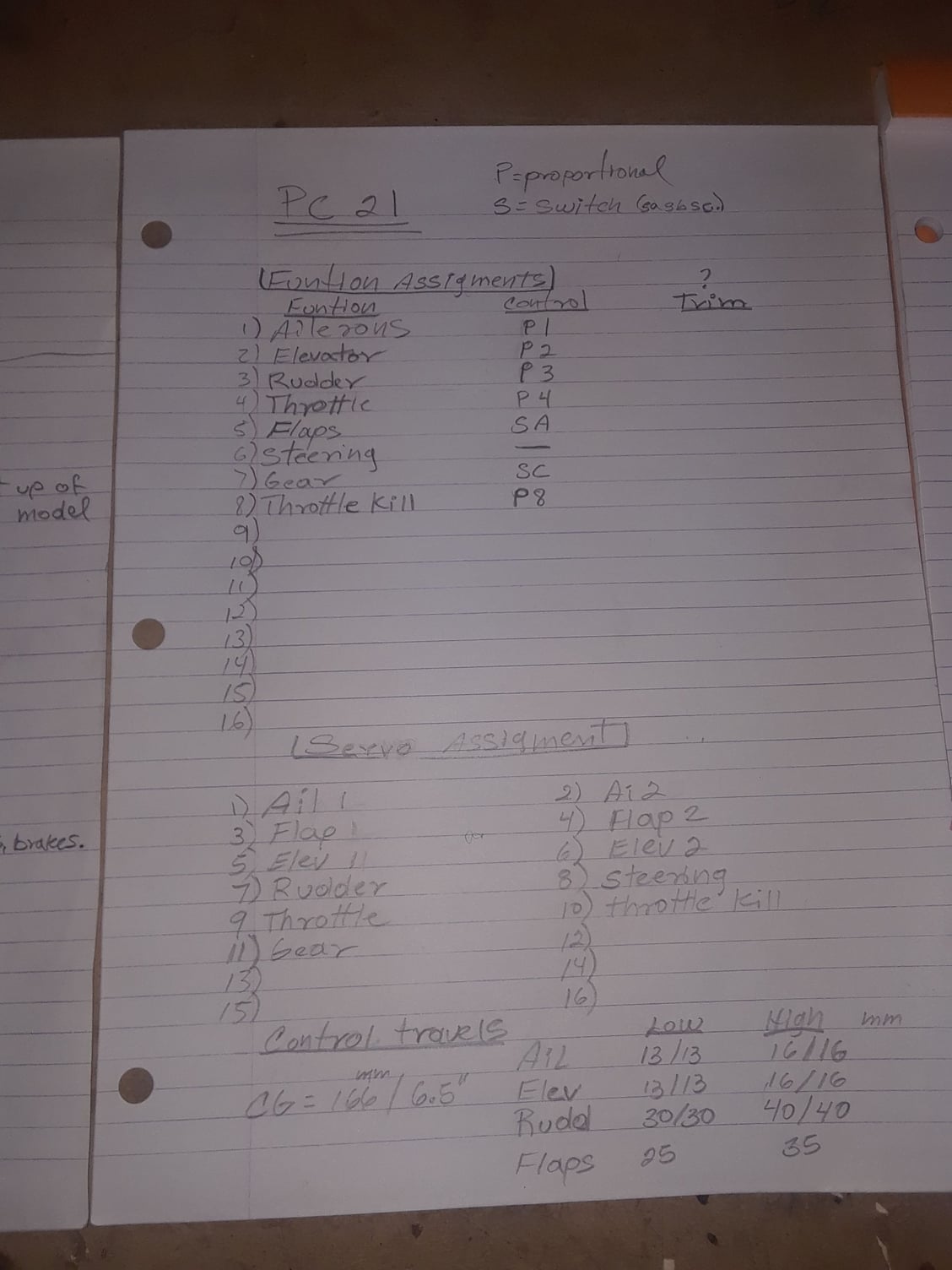
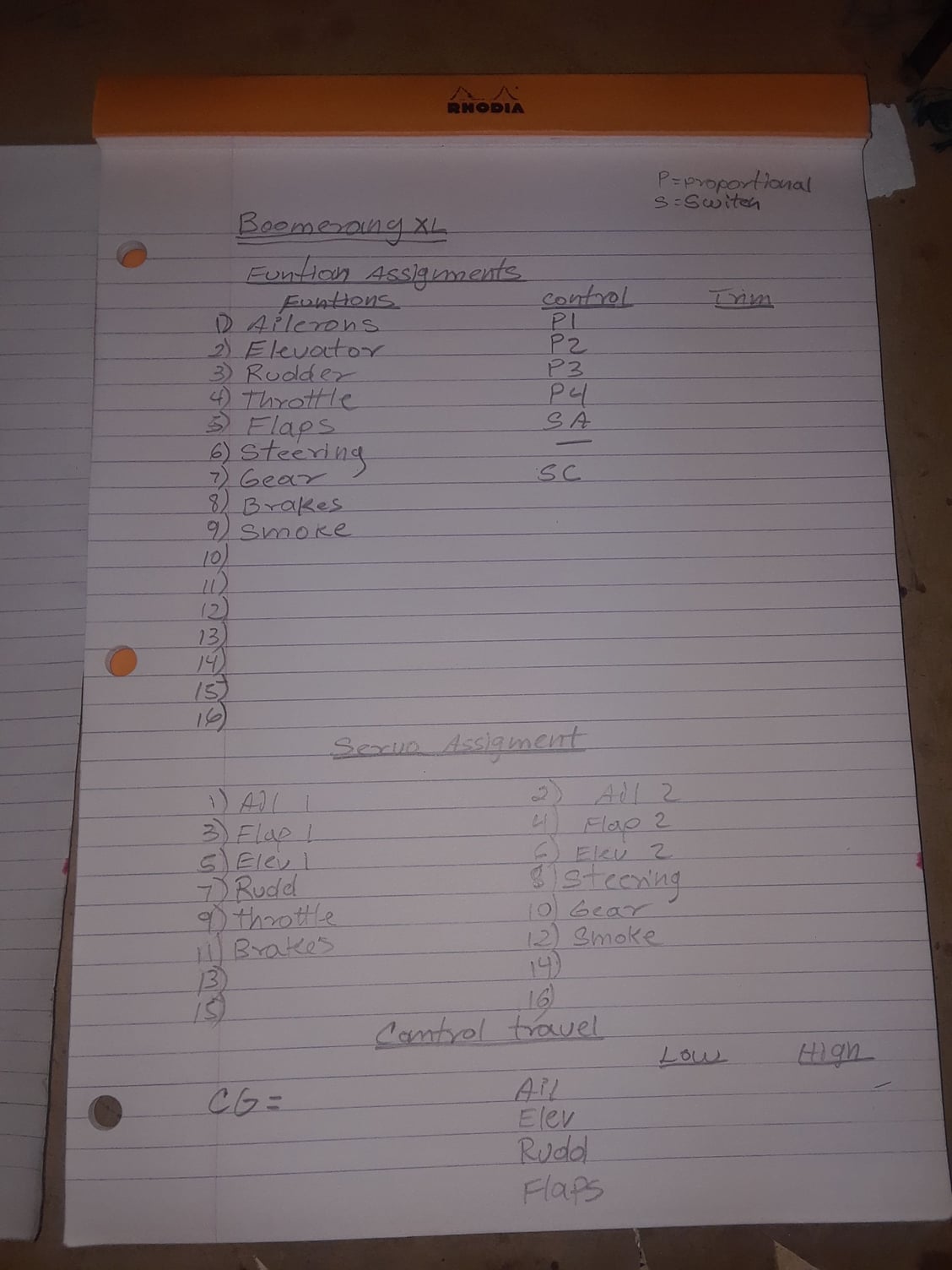
Last edited by CARS II; 08-04-2020 at 09:30 AM.
#142
When looking at the accelerometers choices when selecting as the input for the brakes, one wanders how this other choices can be use, I was trying to activate G/R shake L/R and G/R shake L/R but couldn't consistently make it work, I suppose I have to read on it to understand how it works or how it can be used.
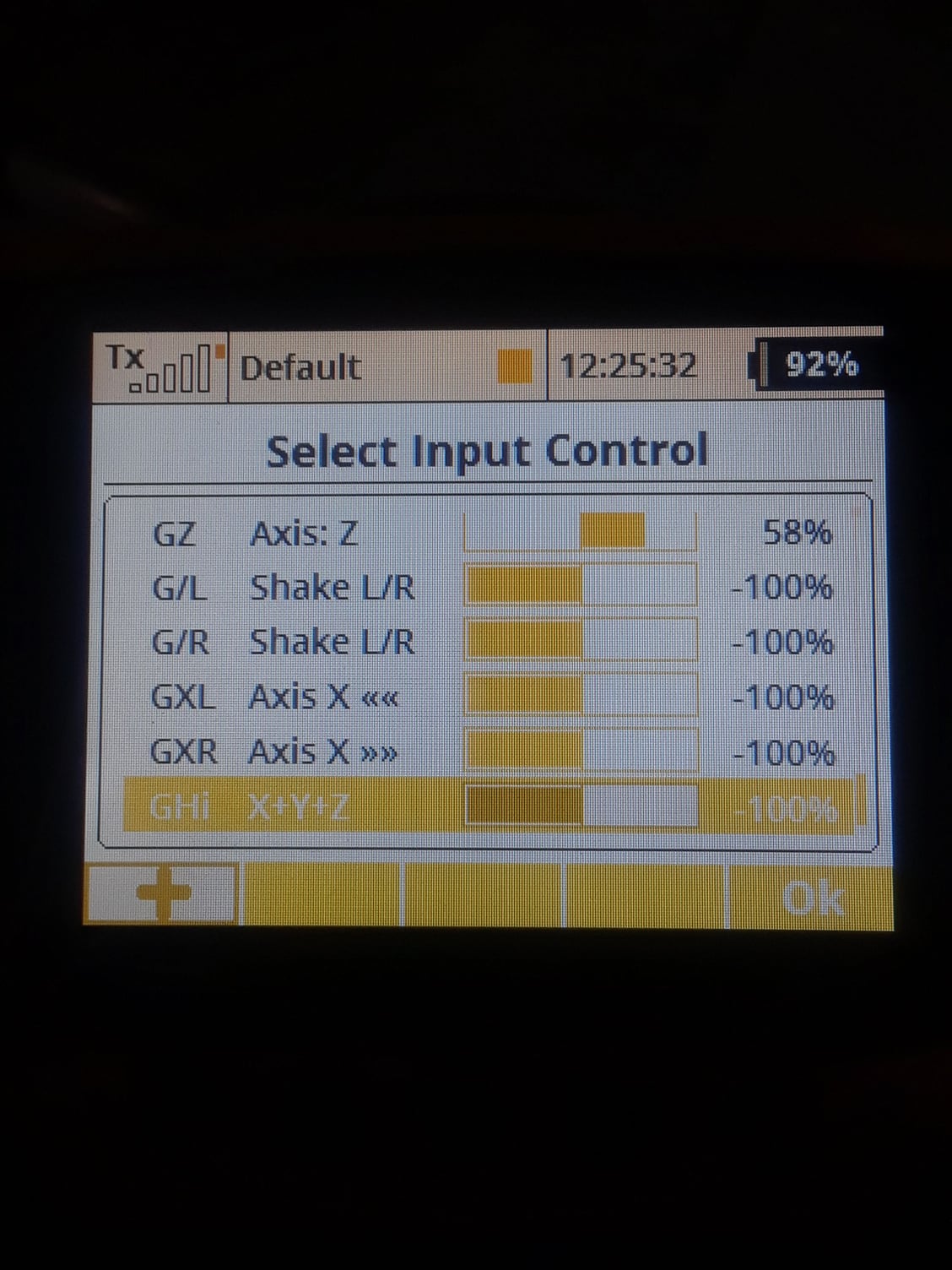
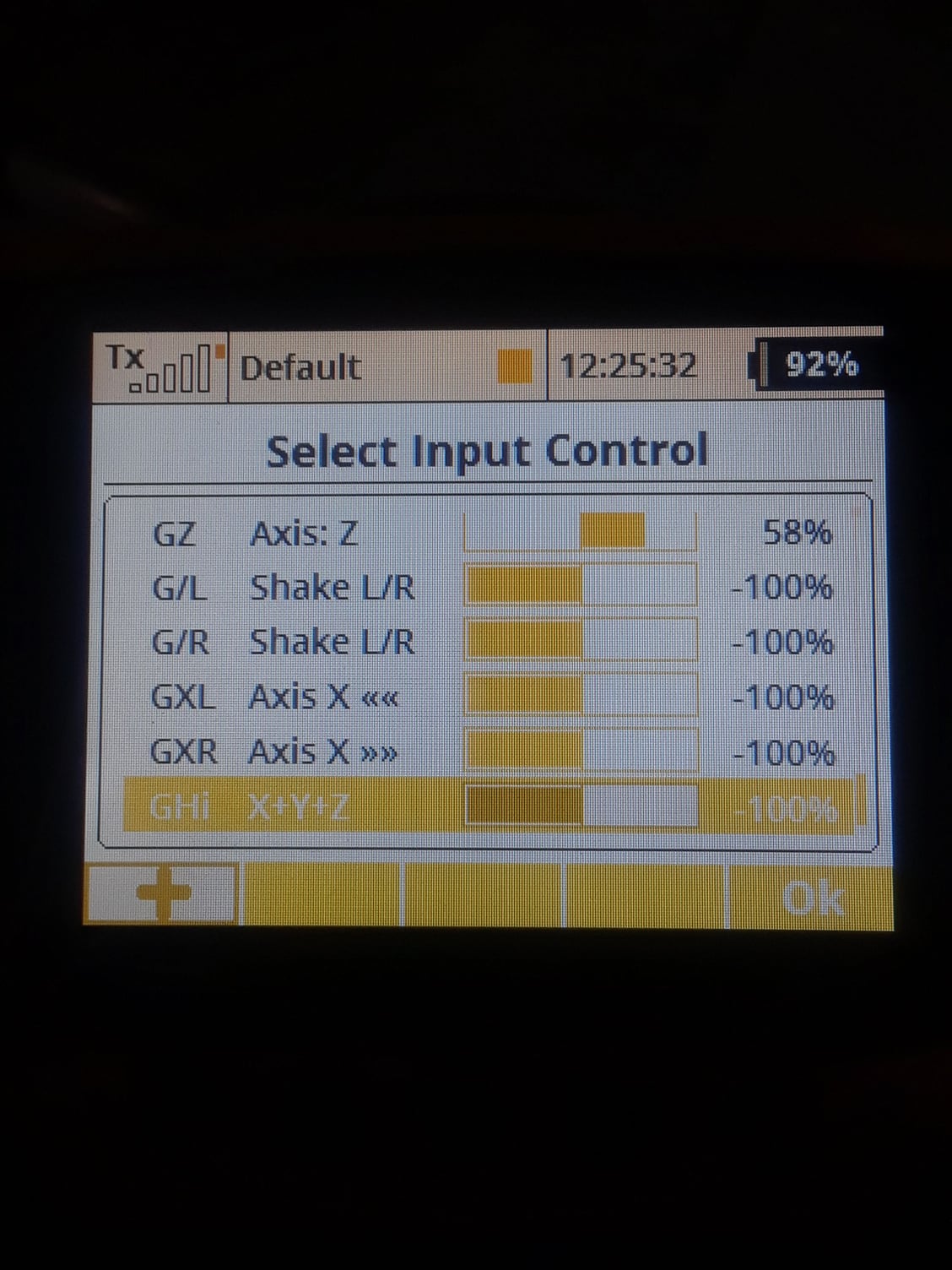
#143

My Feedback: (7)
When looking at the accelerometers choices when selecting as the input for the brakes, one wanders how this other choices can be use, I was trying to activate G/R shake L/R and G/R shake L/R but couldn't consistently make it work, I suppose I have to read on it to understand how it works or how it can be used.
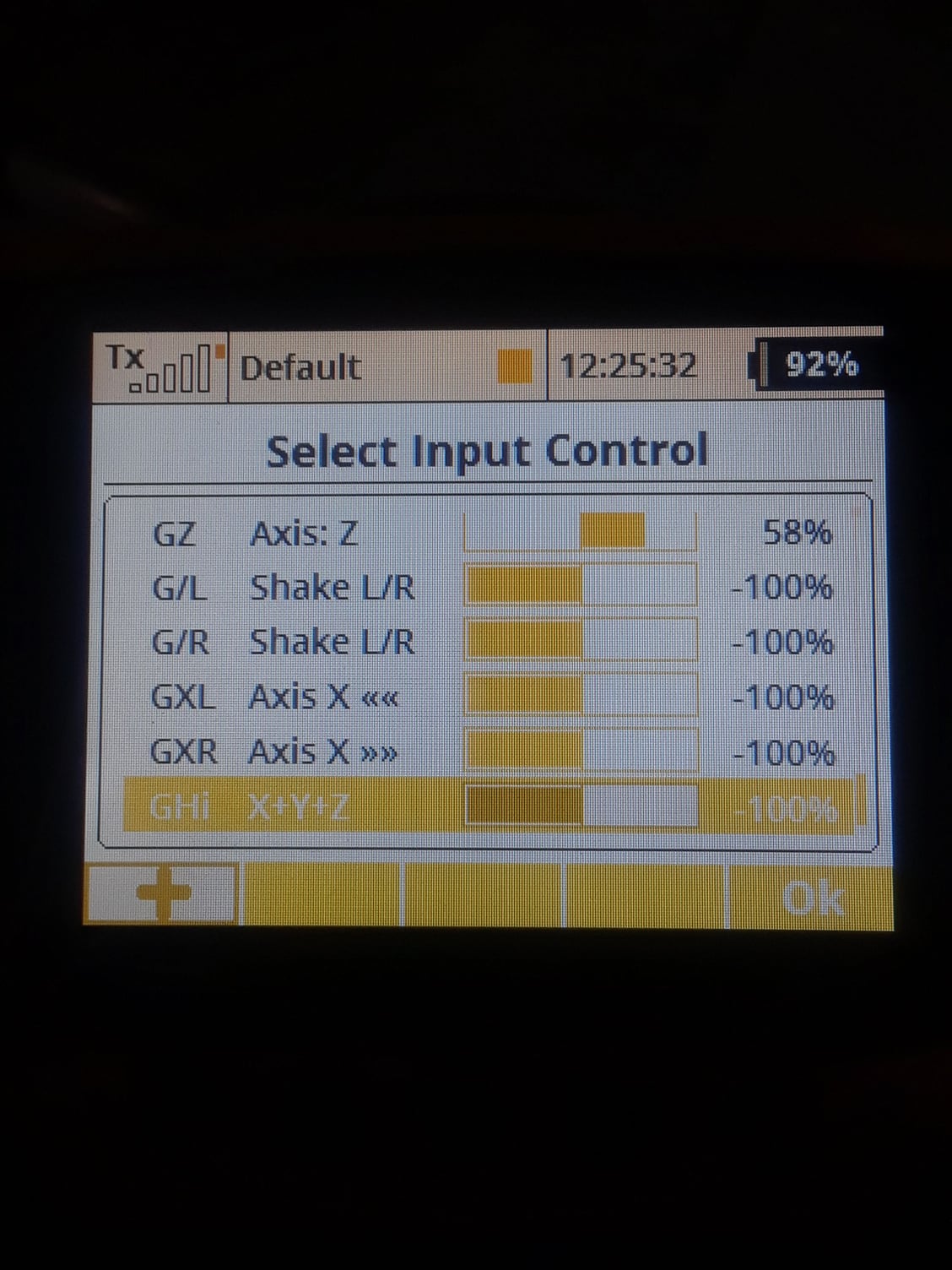
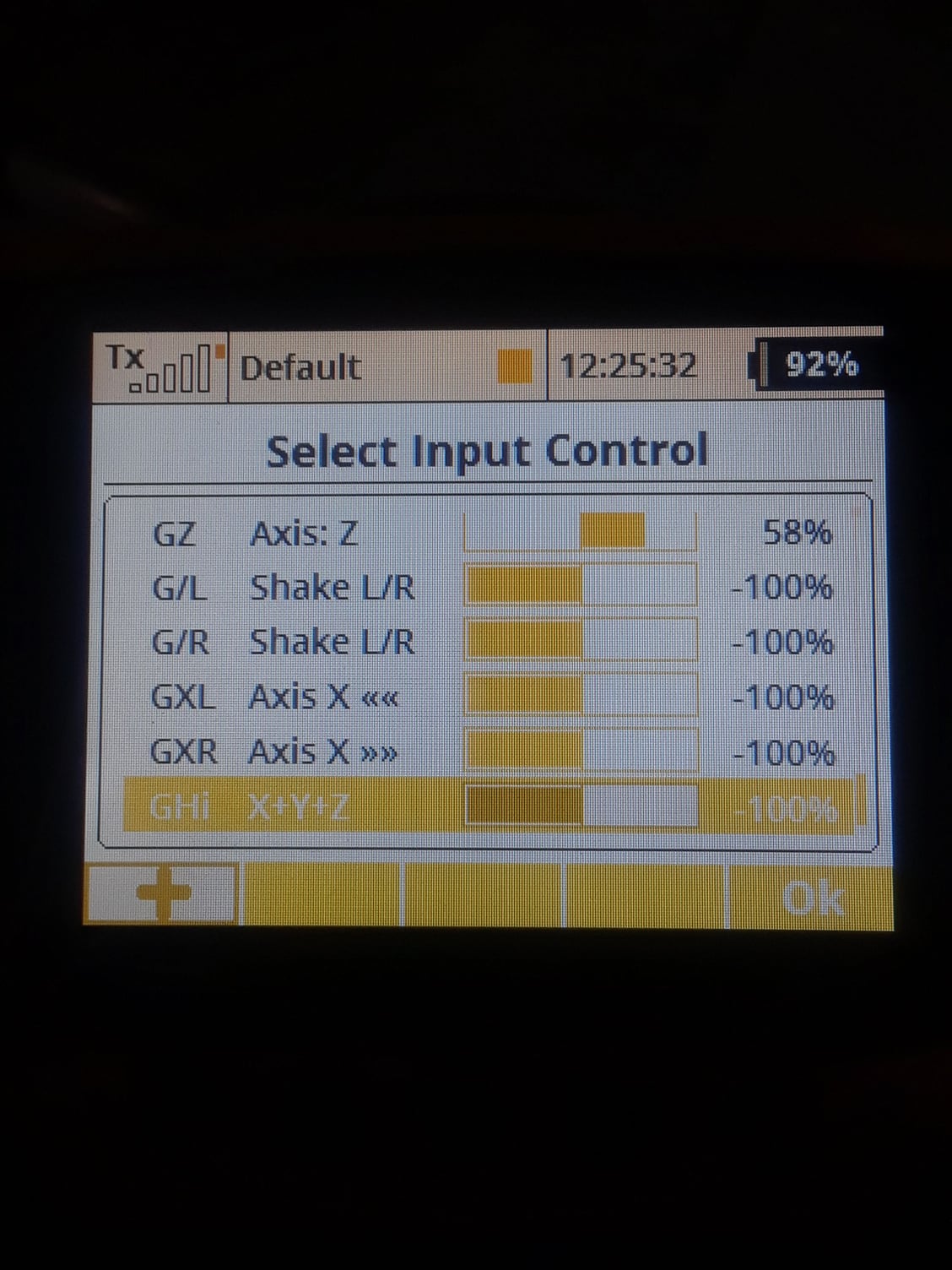
The shake commands aren't suitable as they are only active when the transmitter is shaken so how you you keep brakes applied to prevent rolling while waiting to take off at a busy jet rally , etc. Also they all kind of need +/-90 degrees of movement to make a significant change. Unless you hold your transmitter at a 45 degree angle and want to pitch it to 45 degrees down you won't get much travel and will have very abrupt braking. You can crank up the scaling factor on the Y axis to get more output for smaller movement but if you want to fly with your transmitter fairly level you will need to pitch the tx straigh down to get full braking. Of course you really don't want full braking during landing, but when used as a parking brake continuing to hold the tx straight down is awkward. I also had issues with activating when I didn't want during startup (harmless but wastes air) and releasing when I didn't want it to while sitting on a taxiway waiting my turn to fly. St the time it just seemed more trouble than it was worth but for my DS12 which doesn't have sliders (the upper knobs aren't great substitutes) I may have to revisit it. Please let us know what you come up with an how you like it.
Last edited by wfield0455; 08-04-2020 at 12:12 PM.
#144
Thanks for your thoughts Wayne, I am having about the same thoughts about using the accelerometers for braking ( awkward indeed) it will not work as a parking brake while waiting, may end up using a switch as I do now, my brakes are full on or full off with lube on the O rings buy I will keep trying different options to see which one is more natural to use.
#145
The suggestion to use throttle cut to stop the engine is good, I will have that programmed in my gas engine model, I also use throttle kill ( ignition module ) to stop the engine when back in the pits area and since it requires a port on the receiver to plug in the TK lead, that is the reason I added a TK funtion in the radios funtions menu.
Thoughts, suggestions any one?
Thoughts, suggestions any one?
#147
When I got to the point of binding my new 12chl receiver the radio gave the massage on the picture, I was wandering why will a receiver needed to be registered, I sent a massage to Danny from Aeropanda, he said to say yes, ok I will do that, then it occurred to me that like the radio these new REX receivers now come with the Vario funtion build in, in order to use that funtion you have to buy it to unlock the receiver Vario funtion, in order to get the right folder they have to know to which receiver the folder is been sent to, I think that's the answer to that question.
Since this receiver is not going to be use in a glider then, I will say yes to the radio's question and continue with my programming.
Moving forward
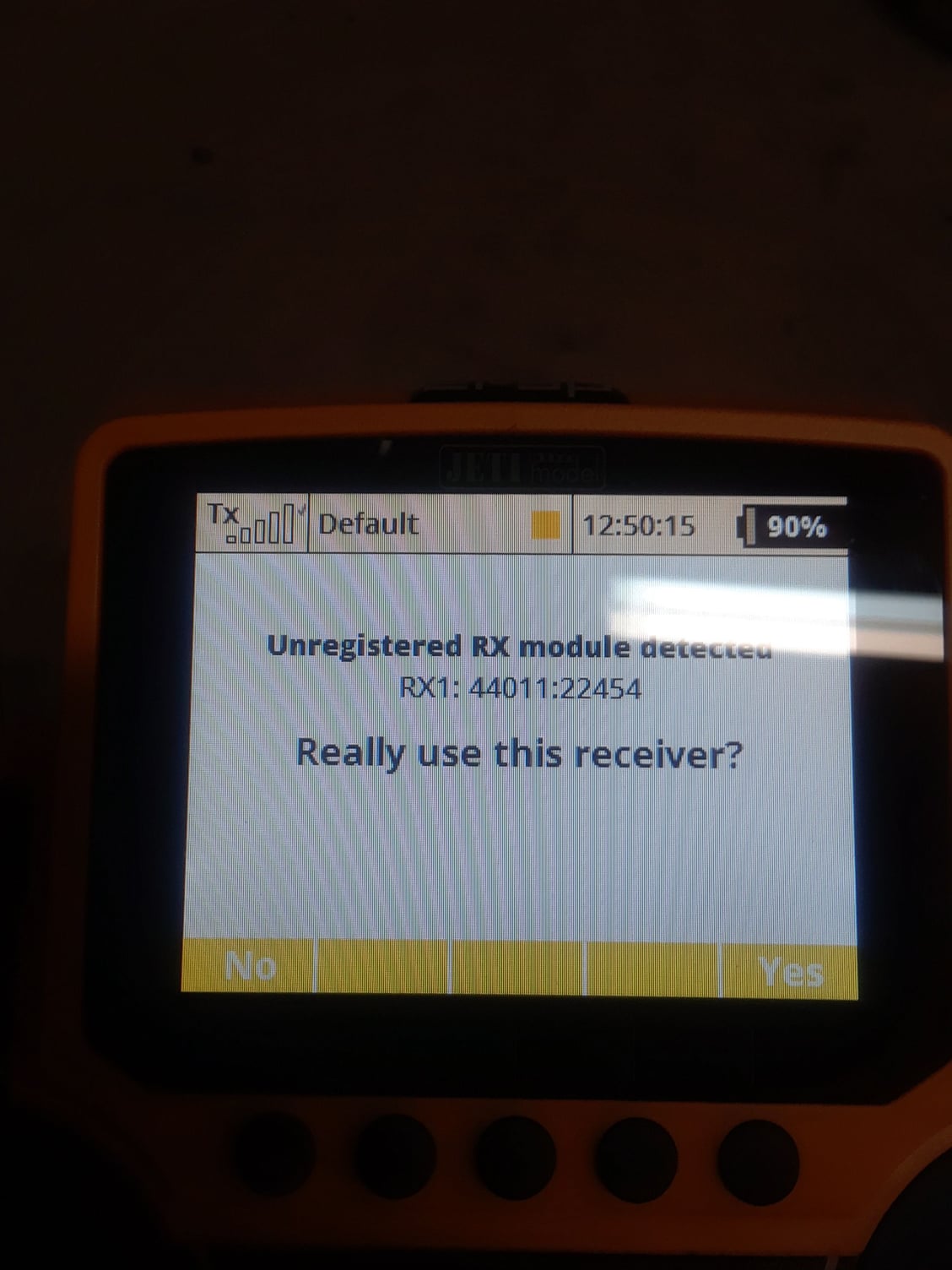
Since this receiver is not going to be use in a glider then, I will say yes to the radio's question and continue with my programming.
Moving forward

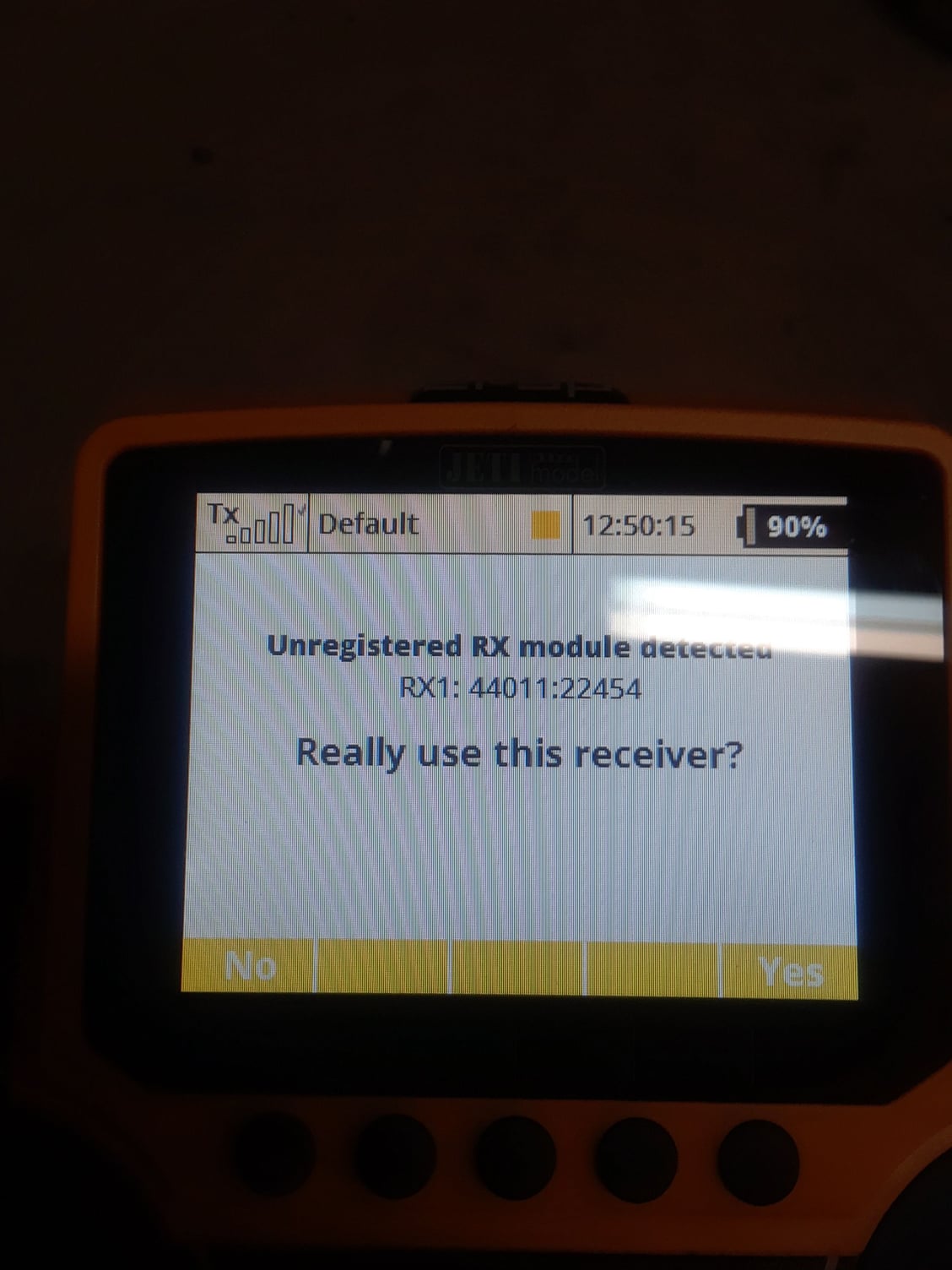
Last edited by CARS II; 08-04-2020 at 01:28 PM.
#149

When I got to the point of binding my new 12chl receiver the radio gave the massage on the picture, I was wandering why will a receiver needed to be registered, I sent a massage to Danny from Aeropanda, he said to say yes, ok I will do that, then it occurred to me that like the radio these new REX receivers now come with the Vario funtion build in, in order to use that funtion you have to buy it to unlock the receiver Vario funtion, in order to get the right folder they have to know to which receiver the folder is been sent to, I think that's the answer to that question.
Since this receiver is not going to be use in a glider then, I will say yes to the radio's question and continue with my programming.
Moving forward
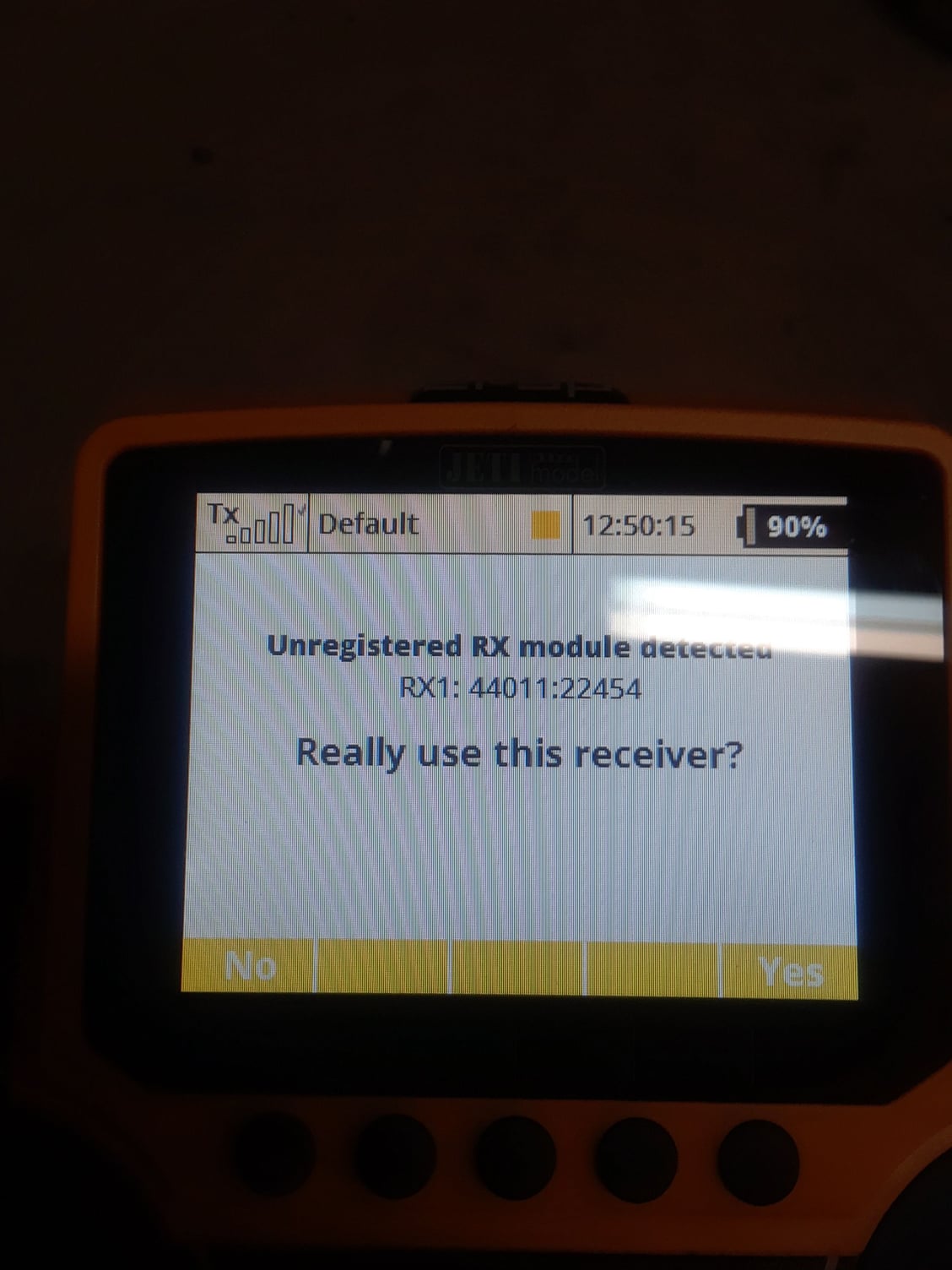
Since this receiver is not going to be use in a glider then, I will say yes to the radio's question and continue with my programming.
Moving forward

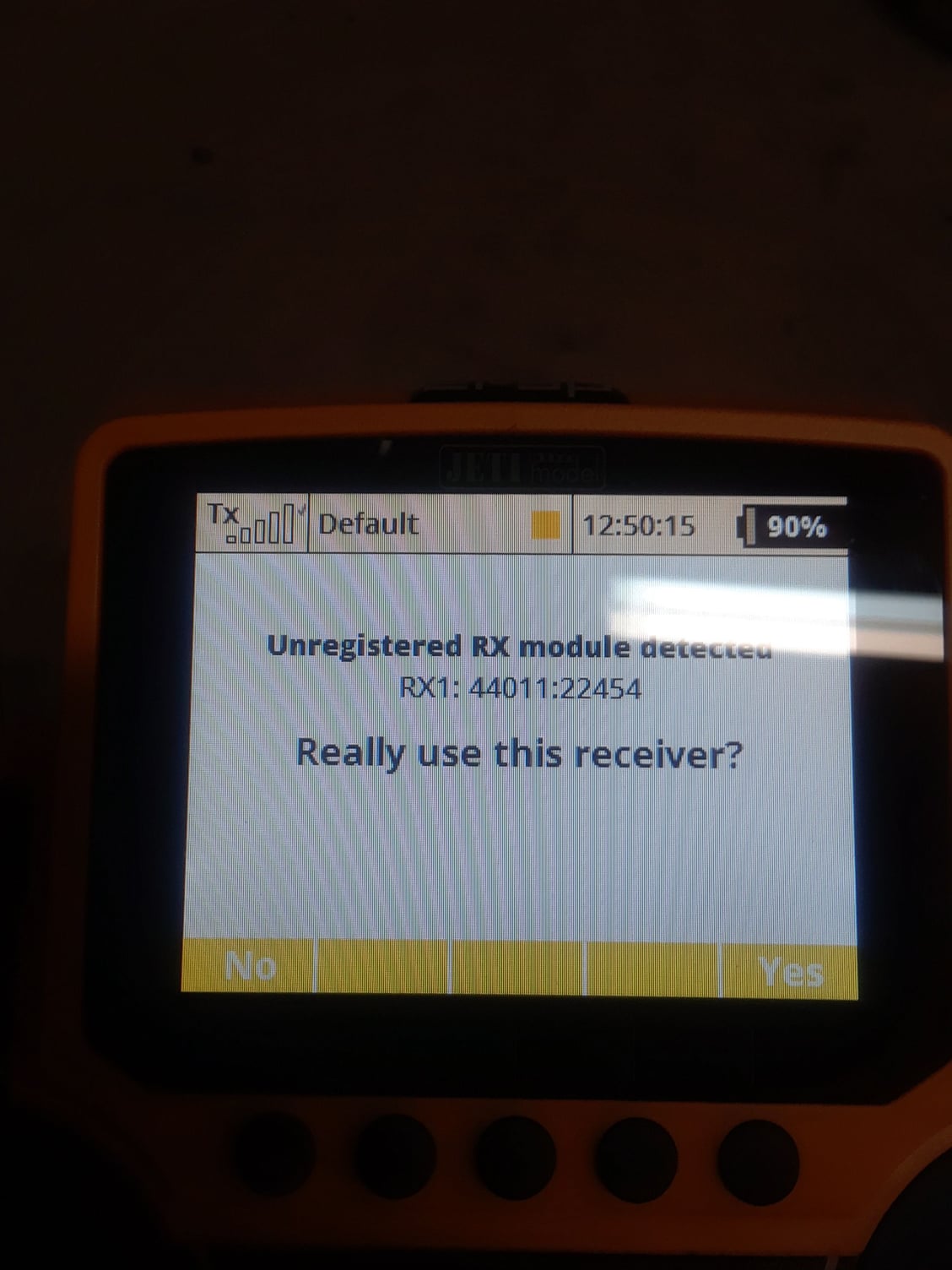
#150
As I move forward with the receiver, I get to the calibration point ( following Harry's vids ) it's all done, on doing a bit of exploring around the receivers menu, I found the real registration code, I suppose in order to get the registration code the receiver has to be bound to the radio, now you can go into the receiver's menu and retrieve the registration number/code.