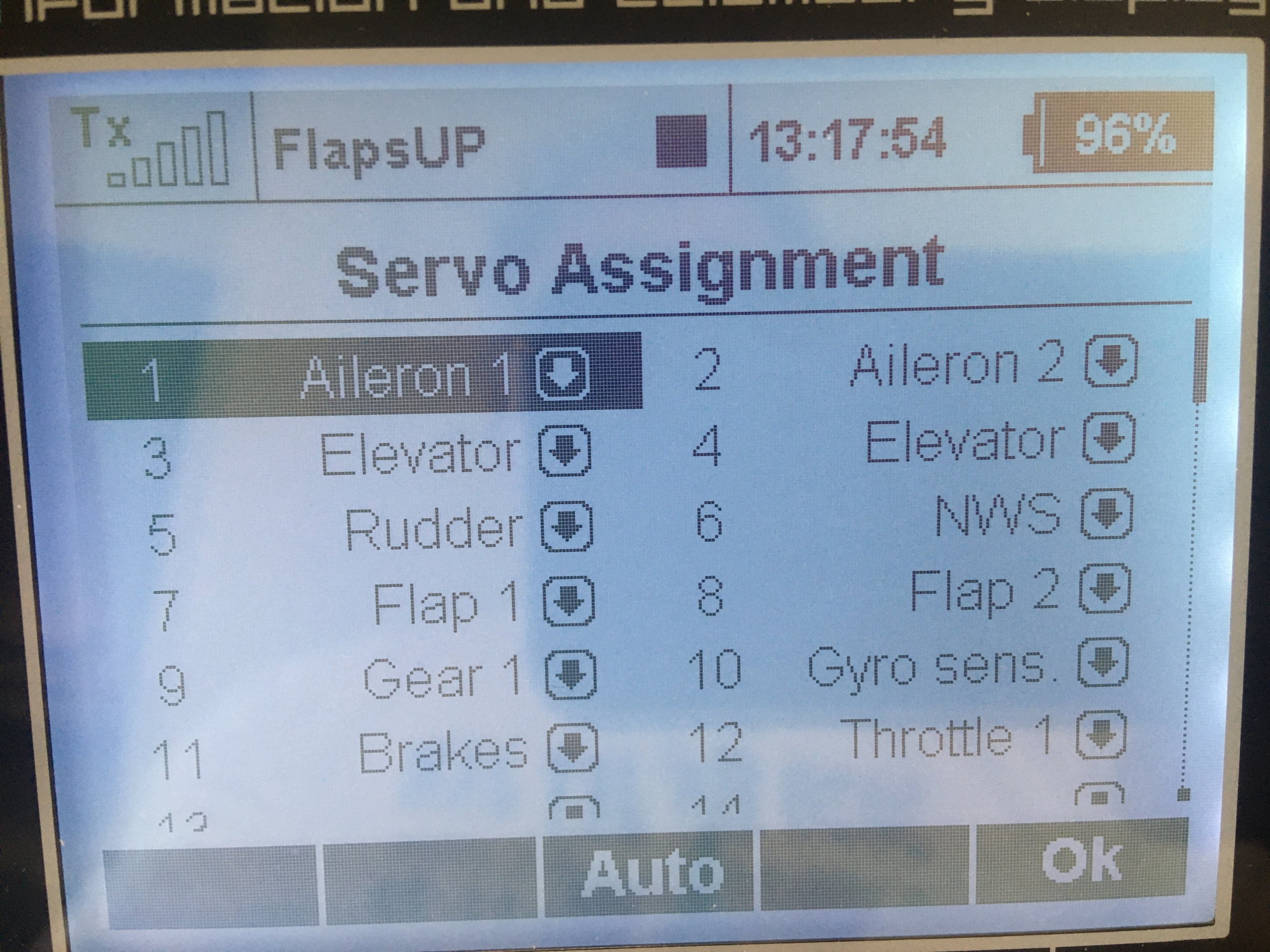Bavarian Demon Cortex PRO is here!!
#801

My Feedback: (11)
I have a 2020 HSD 105 mm F-16 that I am getting ready. Have the Cortex Pro on the way. Using a Futaba 16SZ transmitter which allows me to SBUS connect to the generic power box in the F16. Everything works, will I be able to do the serial in / serial out method talked about in the cortex pro manual? Not sure how to set up the gains in the transmitter as I have been using spectrum mostly. I see three boxes labeled rate 1-3, type (GY / Normal) and down the left side is Gyro, GYR2, and GYR3. Is GY for Futaba gyros and normal for something like the cortex? Not really sure what to do. In the normal mode rates only go from 0-100, no negative, and I think negatives are dampening, 0 off and positives heading hold on the cortex. GY type pulls up the AVCS mode, not sure what that means.
Need some expert advice,
Thanks,
Matthew
Need some expert advice,
Thanks,
Matthew
#802

My Feedback: (11)
Matthew I have been using the cortex's on my jets for years with futaba. I use program mix's instead of futaba's gyro setting. It allows you to stay away from heading hold side of the gyro. Heading hold will crash the plane . The real advantage with program mix is you can have a switch to turn it off and set up the volume control on one of you dials to increase and decrease the sensitivity to get it were you like it. Then lock it in. I use my gear switch as a master. My normal rate I start with is 50% gear down and 30% gear up. Most of the time it works fine. Dan
#803

My Feedback: (12)
Yes I use 30 gear up 50 gear down. On the program mix page you can see I assigned SB as a switch . Any unused switch will work. I use this as a way to turn the gyro off if I ever have a problem with it. The fine tuning section is real cool. This allows me to increase or decrease my 30/50 settings while I'm doing my first test flights. Once I happy with it I will change the mix and disable the fine tuning.
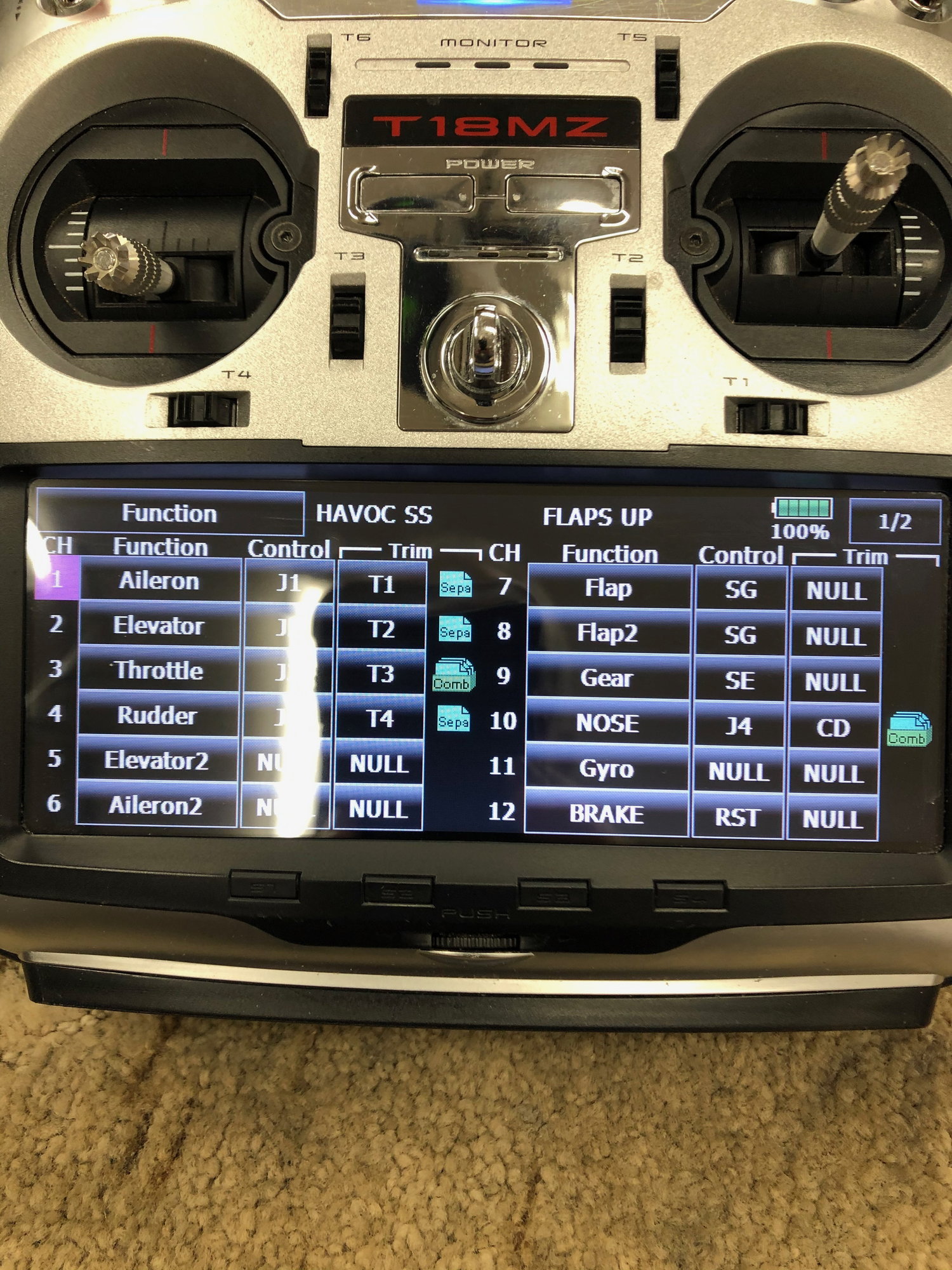
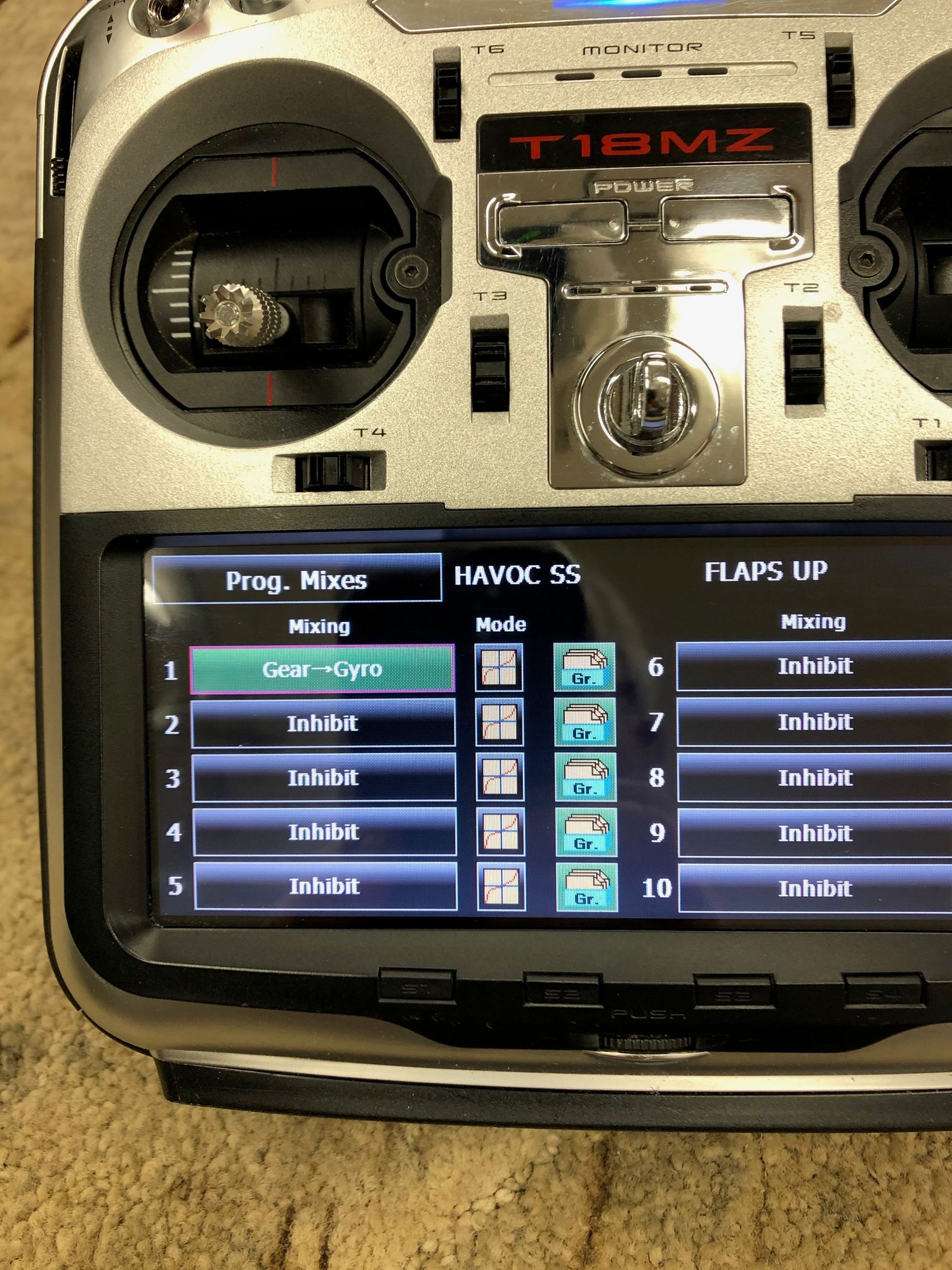
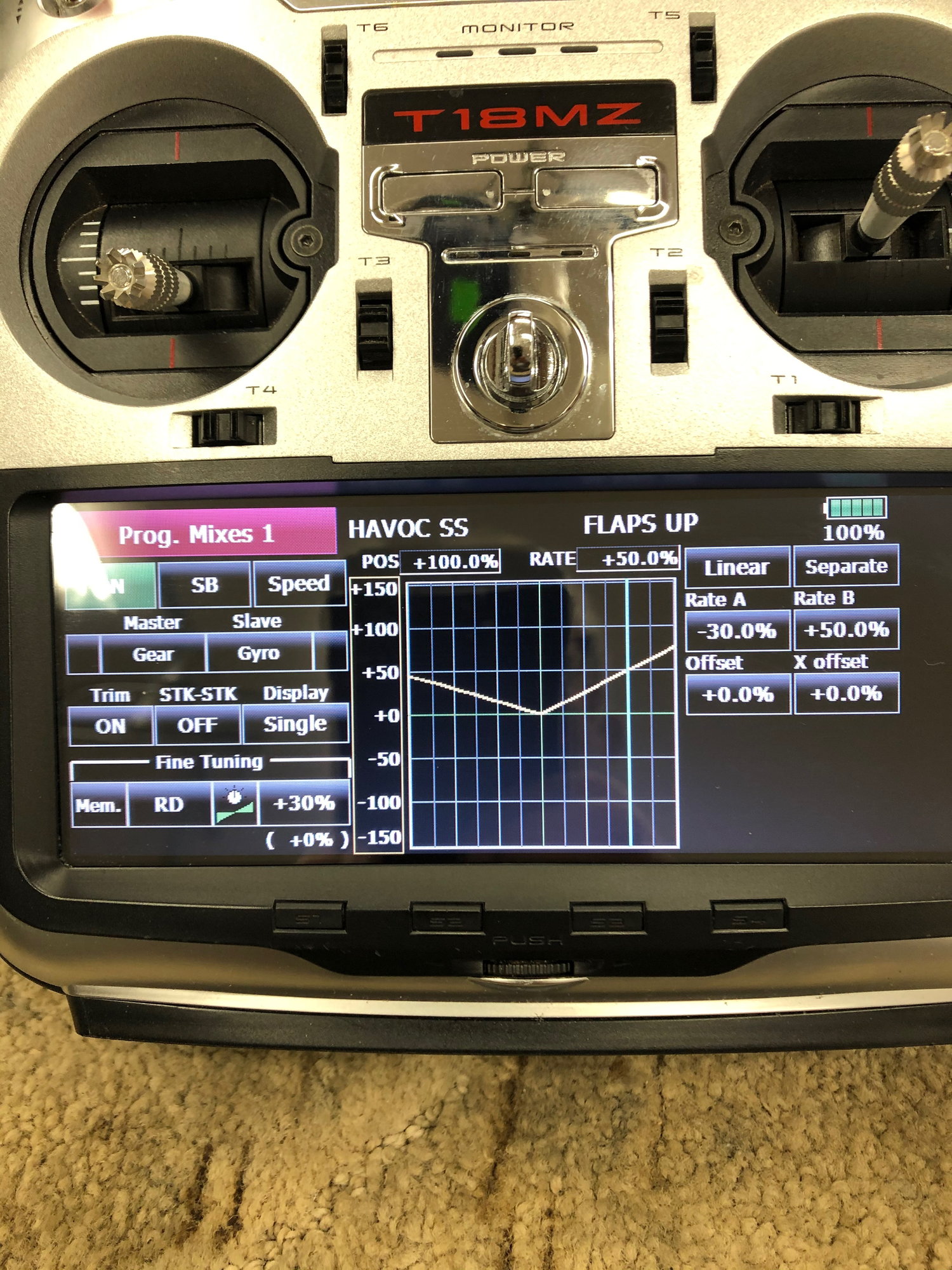
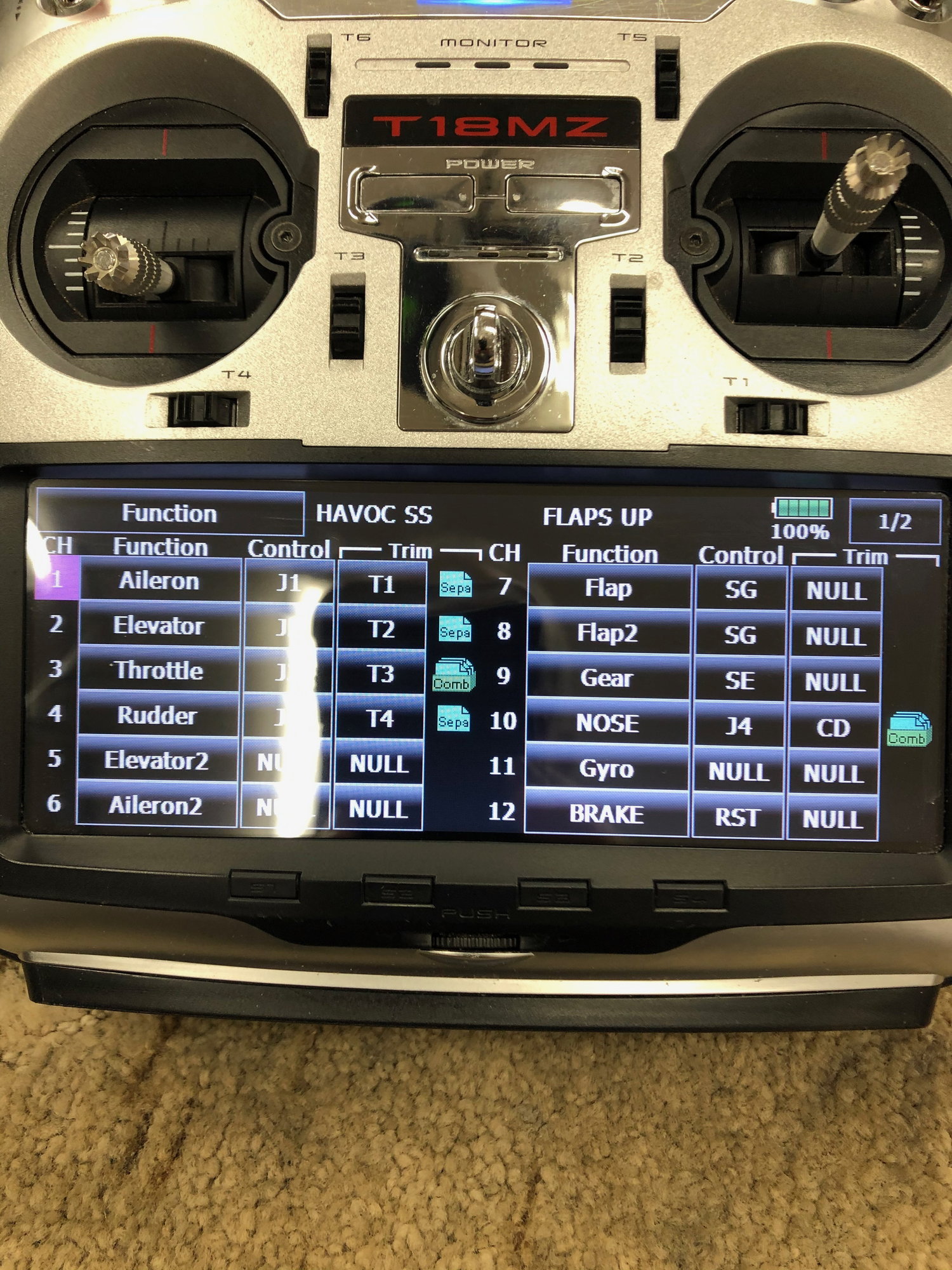
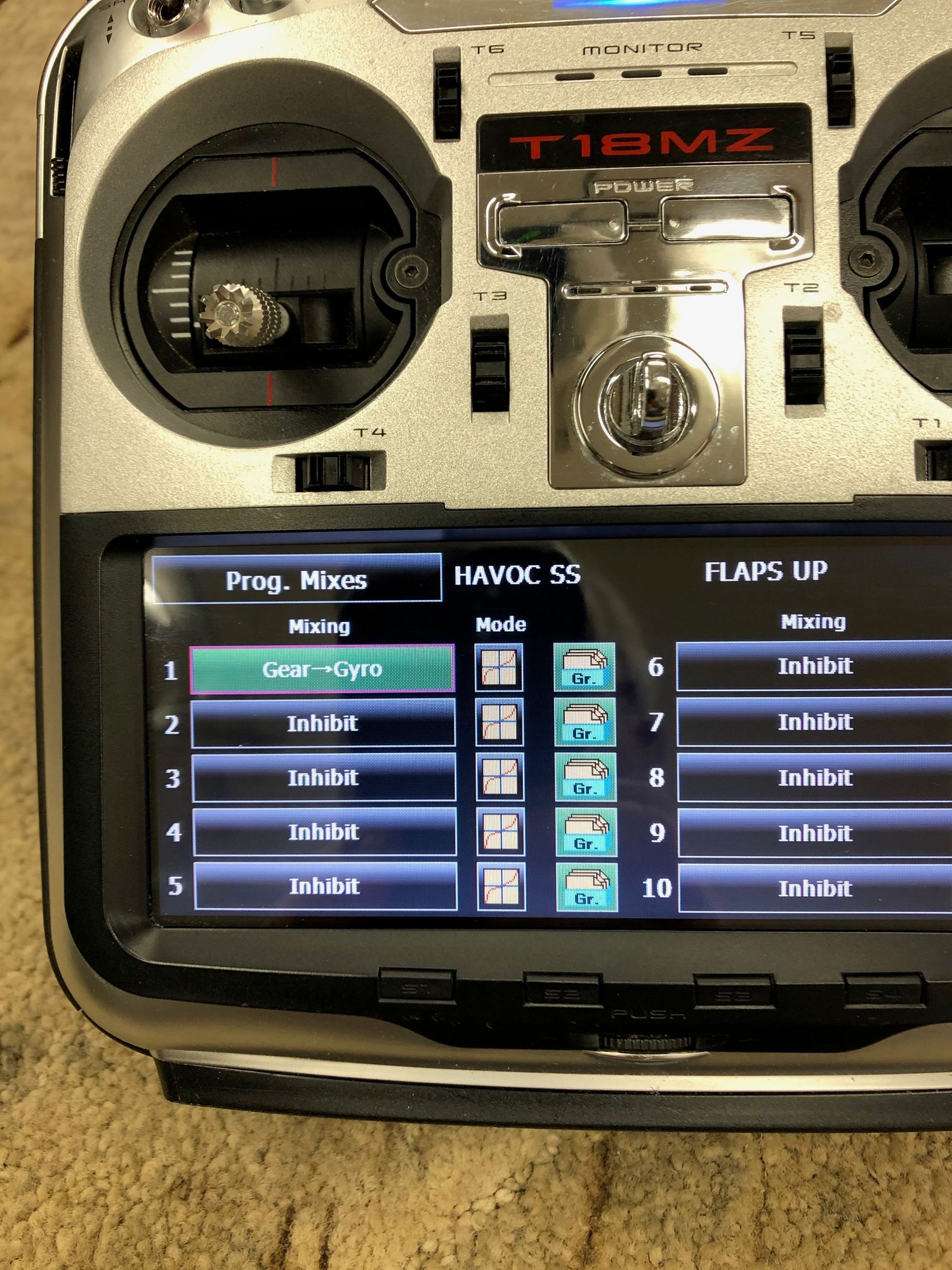
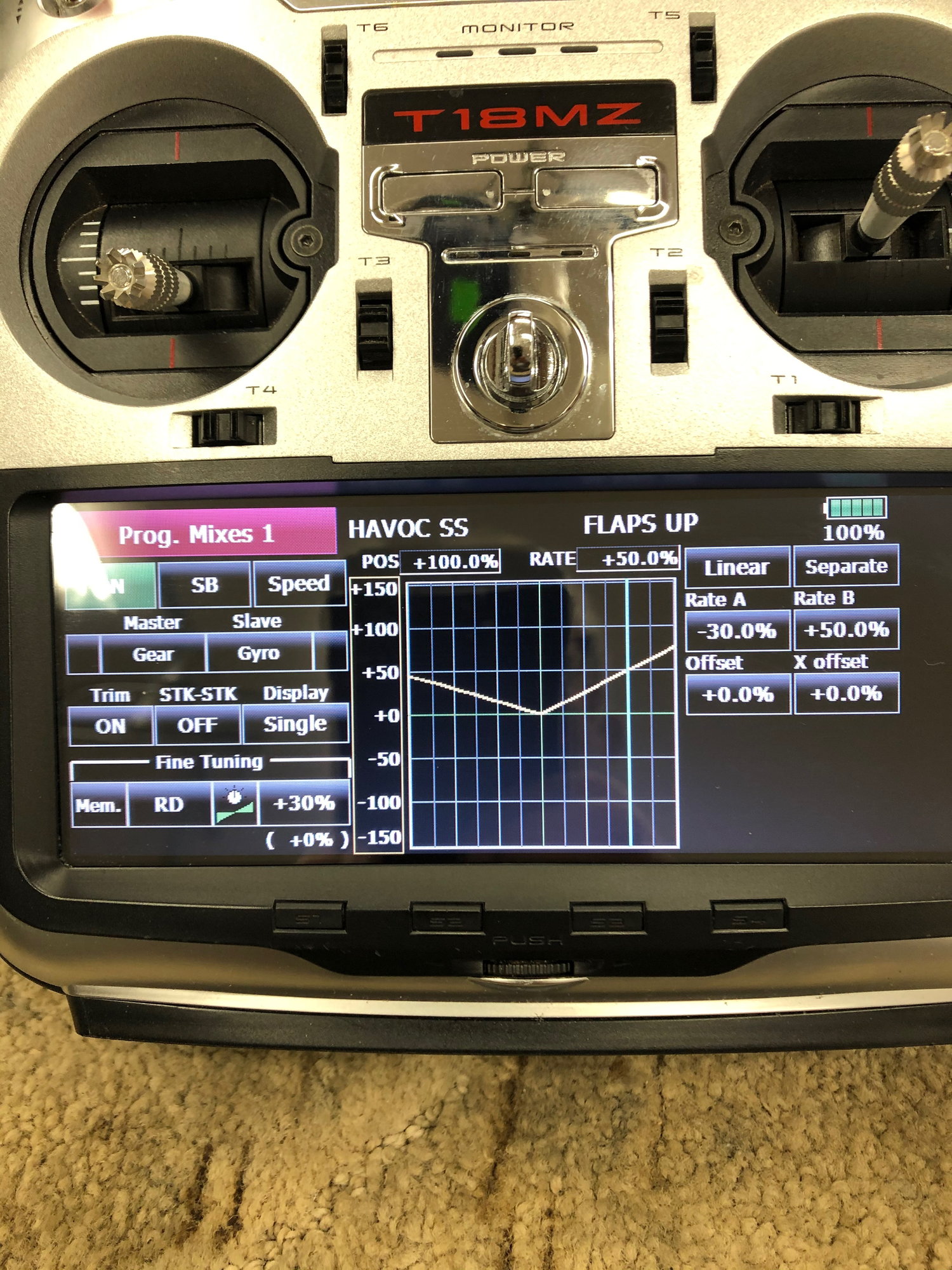
#809

My Feedback: (11)
Dan we are straight down I 65 from Tim's field. Just under 4 hours. Our field is about an hour and a half from JOK. If you are attending either event you are welcome to come by and fly at the field. We have plenty of room for your RV and it is really quiet so you can relax and fly.
Bob
Bob
#810
#811

My Feedback: (4)
I bought a 2nd hand Boomerang Tourus and would like to skip the Central Boxes I normally use in my bigger jets.
REX10 and I need 8Ch directly from Rx. AIL 1/2 ELV 1/2 RUD 1/2 are using Ch 11 to 16
REX10 Pin E2. (EX BUS) connected to CP: B pin
CP Config and learning process completed.
How can I define output pins on CP to match the Serial input via B ? Is it at all possible?
REX10 and I need 8Ch directly from Rx. AIL 1/2 ELV 1/2 RUD 1/2 are using Ch 11 to 16
REX10 Pin E2. (EX BUS) connected to CP: B pin
CP Config and learning process completed.
How can I define output pins on CP to match the Serial input via B ? Is it at all possible?
Last edited by A343; 05-03-2020 at 12:39 PM.
#813

My Feedback: (4)
#814

The combination of a REX 10 and Cortex Pro can provide up to 17 servo outputs. (7) are available via the Cortex Pro and these (7) must be assigned to the first (7) slots in the Servo Assignment menu. The other (10) are all available from the REX 10. Output pins 1-7 on the REX 10 will need to be remapped for to the upper channels. For example; let’s say the channel (1) is rudder. This servo will plug into port (1) on the Cortex Pro. Now what to do with pin (1) on the REX 10? By default this will be assigned as Rudder (1) in the receiver output menu of the REX 10. You remap this to the function/channel you need.
#816

My Feedback: (11)
Great, the flexibility and ease of remapping channels with Jeti is such a plus.
My standard setup is a Rex 12, Cortex Pro and Jeti DSM 10 for dual battery input. The Rex 12 has an external power connector. The latest Rex FW allows the use of a Backup rx using ExBus. Through “E1 or E2” depending on the Rx you are using.
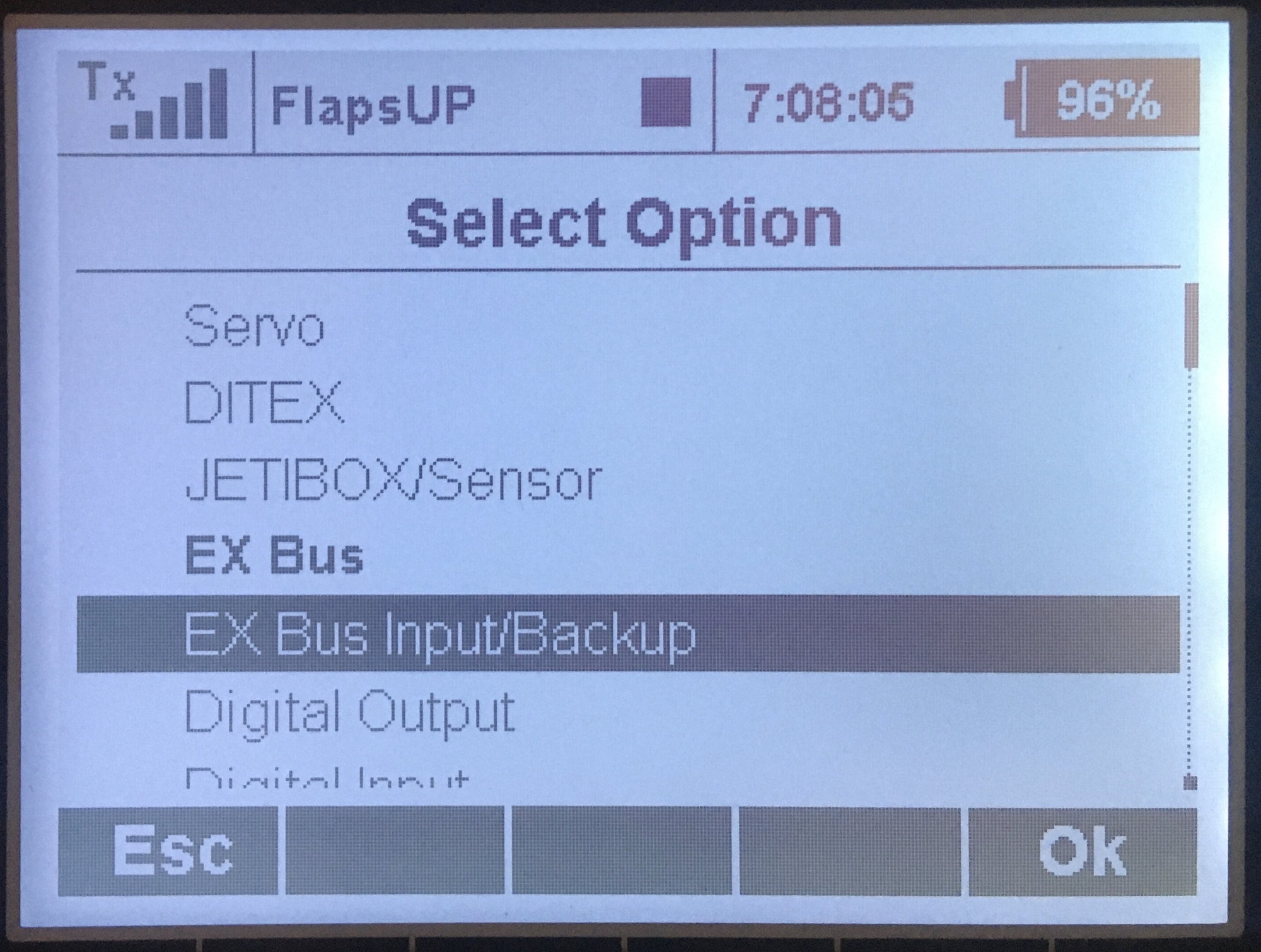
My standard setup is a Rex 12, Cortex Pro and Jeti DSM 10 for dual battery input. The Rex 12 has an external power connector. The latest Rex FW allows the use of a Backup rx using ExBus. Through “E1 or E2” depending on the Rx you are using.
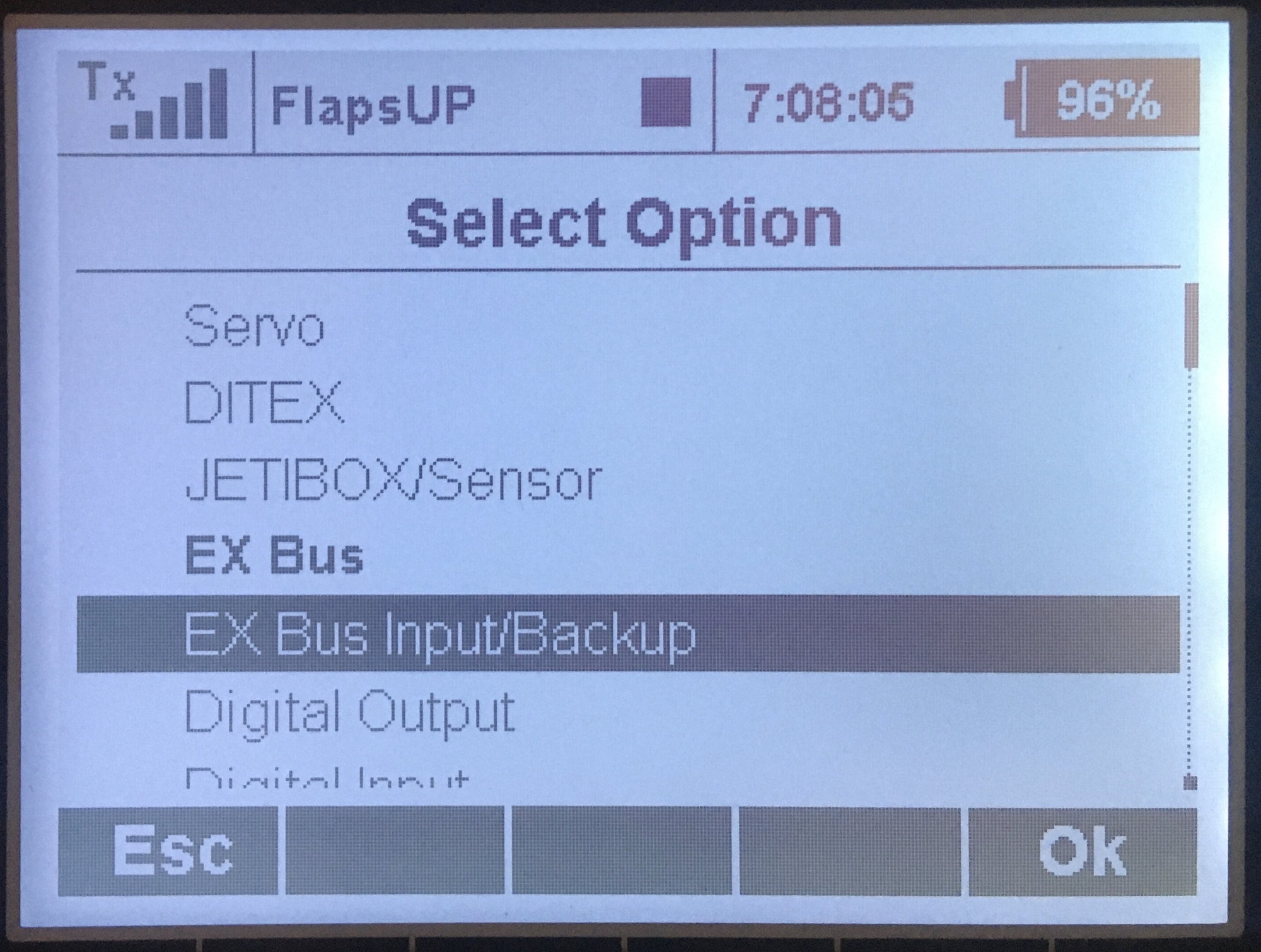
#820
Trying to set-up a new CP with Jeti CB210 in serial connection. Teaching has worked and gyro is switching banks on LED however servo response is very jittery and NO stabilisation. Cortex has latest update and CB210 & Rsats work perfectly without gyro. CB/Rsats set to auto and CP at 166 output speed.
Any thoughts as this is my first CP although familiar with other gyros?
Mick
Any thoughts as this is my first CP although familiar with other gyros?
Mick
#821
Ok, going through everything again I finally figured out what was happening with the jerky servos and Cortex not working.
I had the switch over strategy on the CB210 set to mixing. This was generating out of sync signals with the Cortex and CB. Setting to 80ms has cured the problem and gyro is working normally with smooth servo response.
Mick
I had the switch over strategy on the CB210 set to mixing. This was generating out of sync signals with the Cortex and CB. Setting to 80ms has cured the problem and gyro is working normally with smooth servo response.
Mick
#822
Ok, going through everything again I finally figured out what was happening with the jerky servos and Cortex not working.
I had the switch over strategy on the CB210 set to mixing. This was generating out of sync signals with the Cortex and CB. Setting to 80ms has cured the problem and gyro is working normally with smooth servo response.
Mick
I had the switch over strategy on the CB210 set to mixing. This was generating out of sync signals with the Cortex and CB. Setting to 80ms has cured the problem and gyro is working normally with smooth servo response.
Mick
#823
#824
Junior Member
I'm setting up the Cortex Pro on my Carf Mephisto V2 and stuck on only having 6 outputs from the CP.
Equipment used is the Spectrum DX18 and Spectrum AR20310t receiver using the cable loom for the CP.
Gyro channels used are:
Taileron L
Taileron R
Aileron L
Aileron R
Rudder
I need 2 more channels for the thrust vectoring, so should i loose rudder to have the below configuration?
Taileron L
Taileron R
Aileron L
Aileron R
TV Rudder
TV Elevator
Equipment used is the Spectrum DX18 and Spectrum AR20310t receiver using the cable loom for the CP.
Gyro channels used are:
Taileron L
Taileron R
Aileron L
Aileron R
Rudder
I need 2 more channels for the thrust vectoring, so should i loose rudder to have the below configuration?
Taileron L
Taileron R
Aileron L
Aileron R
TV Rudder
TV Elevator