Bavarian Demon Cortex PRO is here!!
#1002
Member
Hello
I'm looking to install a cortex pro on a rebel hot, i read the pdf from bavarian and some info on the net, please excuse me if i'm going to ask something that has previously replied.
I fly with Jeti and i have on the plane (11 slots):
+ elevator channel (2 servos)
+ rudder channel
+ aileron channel (2 servos)
+ flap channel (2 servos)
+ retract channel
+ brake channel
+ nose gear channel
+ turbine throttle
+ AG63 pro brake steering gyro.
If i understand cortex correctly i can have using serial ports:
+ one receiver on port B and 7 stabilized channels
+ add a redundant receiver on port A and have 6 stabilized channels
As i want to stabilize elevator (2 servos), ailerons (2 servos), rudder (1 servo) i will use 5 slots on the cortex and i will need 6 slots on jeti receiver (so min i need a REX6 and if i want a redundant receiver i can use a rsat?).
Is this correct? I wanted to use the minimal amount of devices, anyway i can reduce the amount of elements? How can i deal with the cortex and AG63pro?
Regards,
Jose
I'm looking to install a cortex pro on a rebel hot, i read the pdf from bavarian and some info on the net, please excuse me if i'm going to ask something that has previously replied.
I fly with Jeti and i have on the plane (11 slots):
+ elevator channel (2 servos)
+ rudder channel
+ aileron channel (2 servos)
+ flap channel (2 servos)
+ retract channel
+ brake channel
+ nose gear channel
+ turbine throttle
+ AG63 pro brake steering gyro.
If i understand cortex correctly i can have using serial ports:
+ one receiver on port B and 7 stabilized channels
+ add a redundant receiver on port A and have 6 stabilized channels
As i want to stabilize elevator (2 servos), ailerons (2 servos), rudder (1 servo) i will use 5 slots on the cortex and i will need 6 slots on jeti receiver (so min i need a REX6 and if i want a redundant receiver i can use a rsat?).
Is this correct? I wanted to use the minimal amount of devices, anyway i can reduce the amount of elements? How can i deal with the cortex and AG63pro?
Regards,
Jose
The following users liked this post:
tp777fo (10-15-2023)
#1004
Member
#1006

My Feedback: (53)
Hello
I'm looking to install a cortex pro on a rebel hot, i read the pdf from bavarian and some info on the net, please excuse me if i'm going to ask something that has previously replied.
I fly with Jeti and i have on the plane (11 slots):
+ elevator channel (2 servos)
+ rudder channel
+ aileron channel (2 servos)
+ flap channel (2 servos)
+ retract channel
+ brake channel
+ nose gear channel
+ turbine throttle
+ AG63 pro brake steering gyro.
If i understand cortex correctly i can have using serial ports:
+ one receiver on port B and 7 stabilized channels
+ add a redundant receiver on port A and have 6 stabilized channels
As i want to stabilize elevator (2 servos), ailerons (2 servos), rudder (1 servo) i will use 5 slots on the cortex and i will need 6 slots on jeti receiver (so min i need a REX6 and if i want a redundant receiver i can use a rsat?).
Is this correct? I wanted to use the minimal amount of devices, anyway i can reduce the amount of elements? How can i deal with the cortex and AG63pro?
Regards,
Jose
I'm looking to install a cortex pro on a rebel hot, i read the pdf from bavarian and some info on the net, please excuse me if i'm going to ask something that has previously replied.
I fly with Jeti and i have on the plane (11 slots):
+ elevator channel (2 servos)
+ rudder channel
+ aileron channel (2 servos)
+ flap channel (2 servos)
+ retract channel
+ brake channel
+ nose gear channel
+ turbine throttle
+ AG63 pro brake steering gyro.
If i understand cortex correctly i can have using serial ports:
+ one receiver on port B and 7 stabilized channels
+ add a redundant receiver on port A and have 6 stabilized channels
As i want to stabilize elevator (2 servos), ailerons (2 servos), rudder (1 servo) i will use 5 slots on the cortex and i will need 6 slots on jeti receiver (so min i need a REX6 and if i want a redundant receiver i can use a rsat?).
Is this correct? I wanted to use the minimal amount of devices, anyway i can reduce the amount of elements? How can i deal with the cortex and AG63pro?
Regards,
Jose
The following users liked this post:
Skunkwrks (10-17-2023)
#1008

When settling up cortex pro I have 3 different flight modes. In the landing mode Iím planning on programming in some crow on ailerons.
Does anything special need to be done so the demon cortex pro will function properly in landing flight mode when crow is active?
Does anything special need to be done so the demon cortex pro will function properly in landing flight mode when crow is active?
#1010

That makes sense as I know from previous experience experience with my Jeti the trim settings are independent in each flight mode. Just wasnít sure when using butterfly/crow in the programming if it would make a difference. Easy to figure out
#1012
EDIT WITH SOLUTION: Turns out I needed to reteach the signal type with both receivers plugged in. Simple fix. I must have taught the gyro with only one receiver was plugged in the first time. Works great now.
Iím running a cortex pro in combination with a pioneer and having some issues. Iíve got two receivers connected ports A & B, and two outputs from ports 5 & 6 connected to the pioneer RX 1 & RX 2. All controls work and the gyro has been taught.
The issue Iím having is that Iím only getting data out from port 6. I can unplug either receiver, and everything still functions. If I were to unplug the line from port 6, it goes into failsafe. How do I set the cortex to run with 2 data outputs?
Iím running a cortex pro in combination with a pioneer and having some issues. Iíve got two receivers connected ports A & B, and two outputs from ports 5 & 6 connected to the pioneer RX 1 & RX 2. All controls work and the gyro has been taught.
The issue Iím having is that Iím only getting data out from port 6. I can unplug either receiver, and everything still functions. If I were to unplug the line from port 6, it goes into failsafe. How do I set the cortex to run with 2 data outputs?
Last edited by FlyJ; 11-22-2023 at 02:31 PM.
#1013

My Feedback: (53)
EDIT WITH SOLUTION: Turns out I needed to reteach the signal type with both receivers plugged in. Simple fix. I must have taught the gyro with only one receiver was plugged in the first time. Works great now.
Iím running a cortex pro in combination with a pioneer and having some issues. Iíve got two receivers connected ports A & B, and two outputs from ports 5 & 6 connected to the pioneer RX 1 & RX 2. All controls work and the gyro has been taught.
The issue Iím having is that Iím only getting data out from port 6. I can unplug either receiver, and everything still functions. If I were to unplug the line from port 6, it goes into failsafe. How do I set the cortex to run with 2 data outputs?
Iím running a cortex pro in combination with a pioneer and having some issues. Iíve got two receivers connected ports A & B, and two outputs from ports 5 & 6 connected to the pioneer RX 1 & RX 2. All controls work and the gyro has been taught.
The issue Iím having is that Iím only getting data out from port 6. I can unplug either receiver, and everything still functions. If I were to unplug the line from port 6, it goes into failsafe. How do I set the cortex to run with 2 data outputs?
The following users liked this post:
Canadian Man (02-27-2024)
#1016
Senior Member
I'm in the midst of converting a jet over to Jeti. It has a Cortex Pro going into a Powerbox Competition. I have two R3 rx's going in to the Cortex using Ex bus. Just trying to find out if anyone has successfully setup throttle failsafe using Jeti with the Cortex and Powerbox. From the Cortex manual, it seems you can't really get failsafe to operate due to the EX bus lack of sending out a "true" failsafe signal that the Cortex can see? The text below seems to imply that you can set failsafe positions in the Cortex which I can't seem to find when bringing up the software and from the second line it implies that the internal failsafe wouldn't work if you lose communication between the Rx and the Tx which doesn't really seem like a great failsafe? This is the only plane I have a Cortex in. Everything else is working fine but it's meaningless if I can't get a FS working. Thanks. From the Cortex manual....
FAILSAFE
For every single channel run through the system, no matter if stabilized or not, a failsafe value can be defined. To use this option, set all transmitter channels to the desired values, followed by a click on the software‘s button ‚Learn failsafe values‘. Done.
Note: The internal failsafe will only be activated, if there is no „proper“ signal received from the receiver (e.g. connection cut between receiver and system). Thus, if there is a failure in the link between transmitter and receiver, and the receiver‘s failsafe is activated, the system‘s failsafe will not activate.
Note: The internal failsafe is NOT available form Jeti EX.bus, as this protocol does not feature a failsafe information for following devices. This is taken care about by the CentralBox.
FAILSAFE
For every single channel run through the system, no matter if stabilized or not, a failsafe value can be defined. To use this option, set all transmitter channels to the desired values, followed by a click on the software‘s button ‚Learn failsafe values‘. Done.
Note: The internal failsafe will only be activated, if there is no „proper“ signal received from the receiver (e.g. connection cut between receiver and system). Thus, if there is a failure in the link between transmitter and receiver, and the receiver‘s failsafe is activated, the system‘s failsafe will not activate.
Note: The internal failsafe is NOT available form Jeti EX.bus, as this protocol does not feature a failsafe information for following devices. This is taken care about by the CentralBox.
#1018
Senior Member
Thanks Danny. Continued messing with it today and really couldn't tell if it was the Cortex or Powerbox giving me the issue and was almost ready to try a CB 210 when I decided to see if there was an update to the Competition which there was. Don't really know what the update fixed as they don't tell you but it solved the problem as I had always had the f/s set in the powerbox but it didn't work. When I had it working with the Futaba setup years ago, it only worked when setting the failsafe on the throttle in the Tx which was good enough to know it would shutdown when needed so I never pursued the issue as it was "good enough". Apparently with Jeti EX protocol, it wasn't and I needed to get the issue resolved with the PB.
#1020

My Feedback: (34)
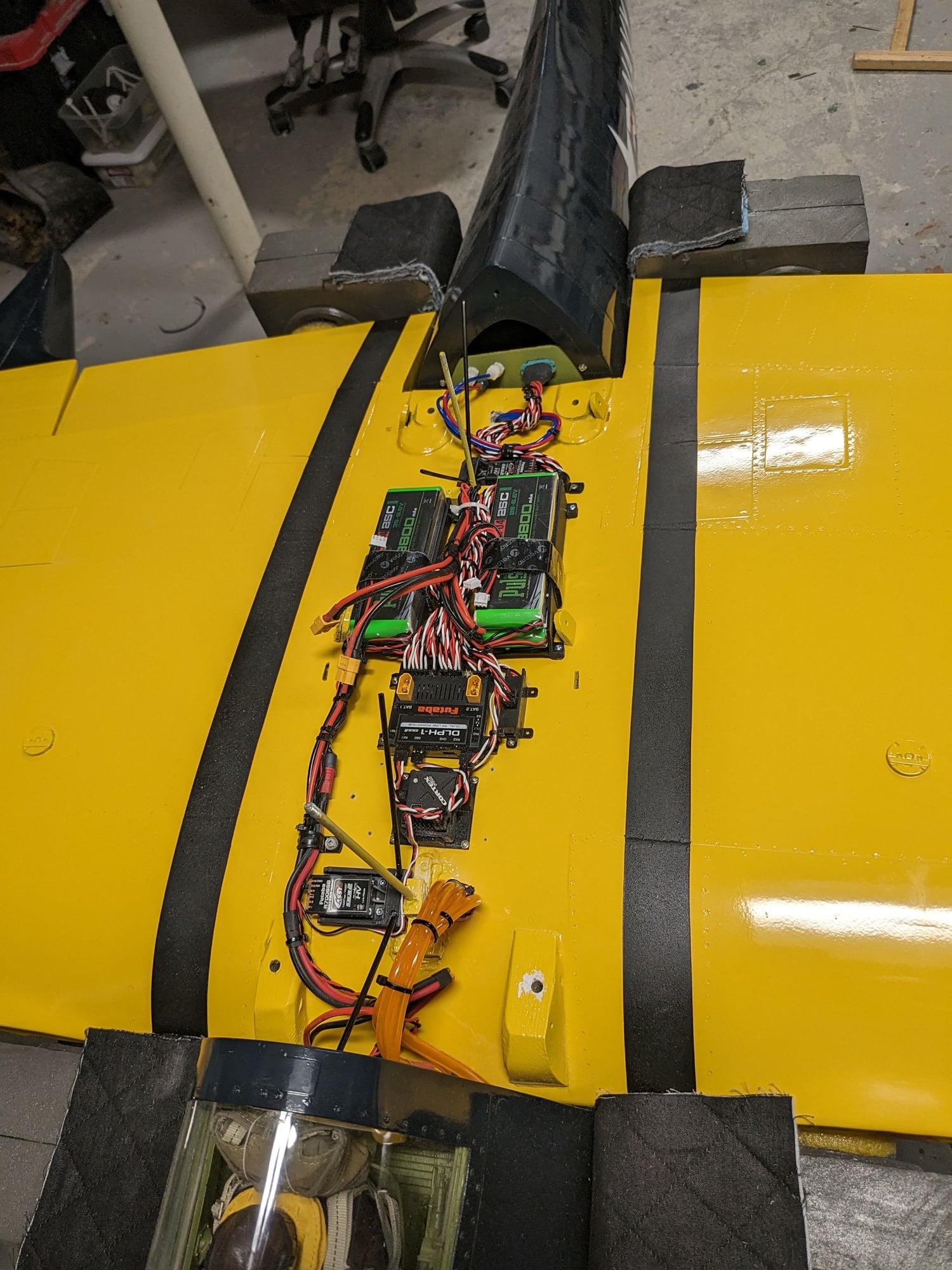
SBus each receiver directly to pro port 1-2 and out to expander DLPH-1. You have to change pro to SBus signal with bind plug. Read pro directions really easy
Unfortunately if you are doing telemetry you have to plug directly into one of the receivers. The cortex dose not processed SBus2 only SBus
The following users liked this post:
tuskegee (04-08-2024)




 as he did for Jeti. I want to get away from the AS3000 since its getting dated and who knows when to new gyros get released.
as he did for Jeti. I want to get away from the AS3000 since its getting dated and who knows when to new gyros get released. 