Bavarian Demon Cortex PRO is here!!
#776

The constant white flashing LED is an indication that a neutral setting (trim) has changed. The system allows minor changes but too much and it will not initialize. The solution is to redo the stick programming. Insert the jumper into the prog port, power up, wait until the first (2) green LED flashes, then start the stick movement sequence. This will teach the system the new trim position.
Note that sometimes the elevator trim compensation for different flap settings is enough to cause this issue. For example; you did the initial stick programming with flaps up and are now powering up the system with the flaps down. The resulting trim change results in the system flashing a constant white LED. Simply selecting flaps up will let the system initialize. Another common cause is nose wheel steering trim changes between flights if the nose wheel steering servo is run through the system.
I did have a customer who repeatedly had this issue on multiple airplanes. The common component was his transmitter which turned out to have a bad stick pot.
Note that sometimes the elevator trim compensation for different flap settings is enough to cause this issue. For example; you did the initial stick programming with flaps up and are now powering up the system with the flaps down. The resulting trim change results in the system flashing a constant white LED. Simply selecting flaps up will let the system initialize. Another common cause is nose wheel steering trim changes between flights if the nose wheel steering servo is run through the system.
I did have a customer who repeatedly had this issue on multiple airplanes. The common component was his transmitter which turned out to have a bad stick pot.
Last edited by F1 Rocket; 01-29-2020 at 02:25 AM.
#777

The constant white flashing LED is an indication that a neutral setting (trim) has changed. The system allows minor changes but too much and it will not initialize. The solution is to redo the stick programming. Insert the jumper into the prog port, power up, wait until the first (2) green LED flashes, then start the stick movement sequence. This will teach the system the new trim position.
Note that sometimes the elevator trim compensation for different flap settings is enough to cause this issue. For example; you did the initial stick programming with flaps up and are now powering up the system with the flaps down. The resulting trim change results in the system flashing a constant white LED. Simply selecting flaps up will let the system initialize. Another common cause is nose wheel steering trim changes between flights if the nose wheel steering servo is run through the system.
I did have a customer who repeatedly had this issue on multiple airplanes. The common component was his transmitter which turned out to have a bad stick pot.
Note that sometimes the elevator trim compensation for different flap settings is enough to cause this issue. For example; you did the initial stick programming with flaps up and are now powering up the system with the flaps down. The resulting trim change results in the system flashing a constant white LED. Simply selecting flaps up will let the system initialize. Another common cause is nose wheel steering trim changes between flights if the nose wheel steering servo is run through the system.
I did have a customer who repeatedly had this issue on multiple airplanes. The common component was his transmitter which turned out to have a bad stick pot.
Regards
Chatty.
#778
Senior Member
Hi guys, can anyone give a photo / video or schematic image of the Jeti CB200 / 210/220 + 2x Rsat + Rsat900 wiring. I do not know whether the scheme in the post #602 current and correct connection.
Information for you: next week should be new fw 5.03 for Tx Jeti. ***winter ***
Information for you: next week should be new fw 5.03 for Tx Jeti. ***winter ***
Last edited by winter1; 02-05-2020 at 06:04 AM.
#781

My Feedback: (53)
I should have knows because of the tread....I used to do primary RX into B out 6 into RX1, secondary into A out 5 into RX2, and lately R3 900 into CB EXT set Receiver......and I never in a few year of using the CP had any problems...
But I was told by 2 different sources that it might not be the optimal solution because how the CP could fail and the way it operate....and understand that they are right...
So the way I’m hooking my latest plane is, Primary RX (RexR12) into B out 6 into RX 1 of the CB2***, Secondary RX (R3) into E2 of the Primary RX, R3 900 into the RX2 of the CB2***....
I have decided that I will not to change all the planes because some don’t have a R3 900, but if I need to redo some wiring at the same time I might do some of the change.
But I was told by 2 different sources that it might not be the optimal solution because how the CP could fail and the way it operate....and understand that they are right...
So the way I’m hooking my latest plane is, Primary RX (RexR12) into B out 6 into RX 1 of the CB2***, Secondary RX (R3) into E2 of the Primary RX, R3 900 into the RX2 of the CB2***....
I have decided that I will not to change all the planes because some don’t have a R3 900, but if I need to redo some wiring at the same time I might do some of the change.
#782
Senior Member
Hi Dansy, I attach pictures of wiring receivers A). Connection B) cannot be used with two Rsat2. There is no E2 input. I hope I understand everything well. Check me out please. 
I think I would use the option A). Theoretically there could be a jump behavior of servos when switching to Rsat900. It is so? Did anyone notice such a problem? Or some other ....? Thanks guys.... ***winter***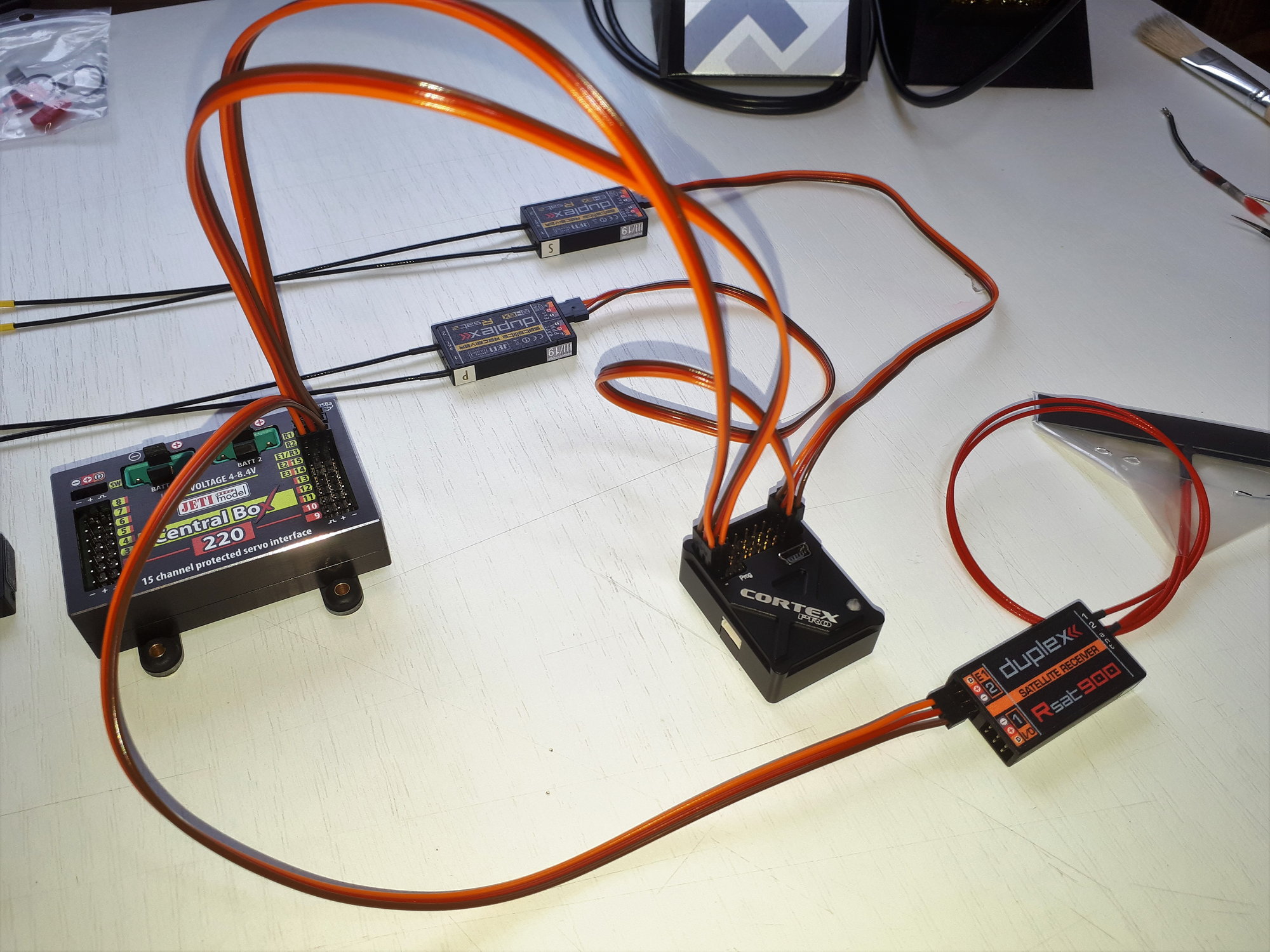
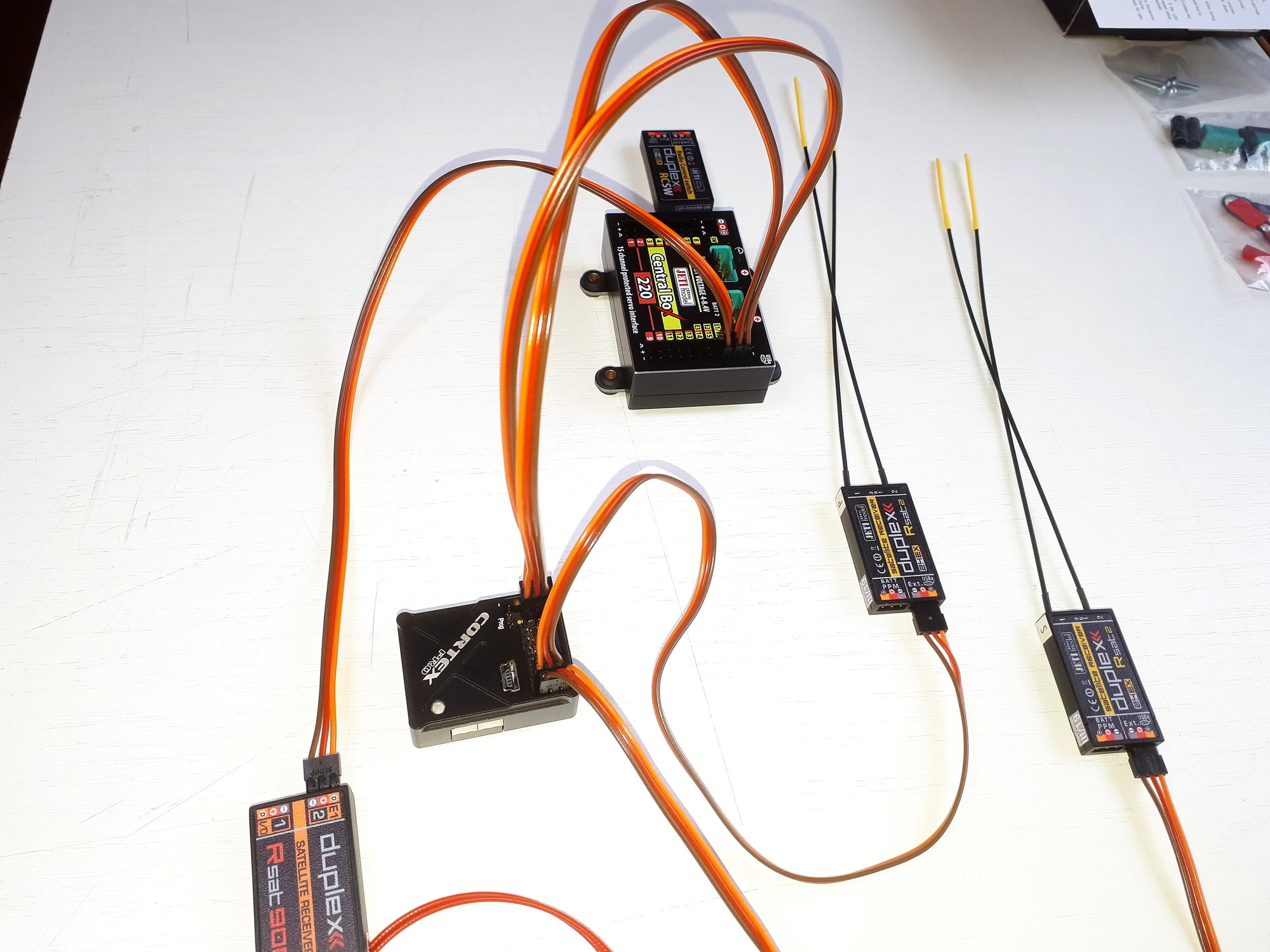

I think I would use the option A). Theoretically there could be a jump behavior of servos when switching to Rsat900. It is so? Did anyone notice such a problem? Or some other ....? Thanks guys.... ***winter***
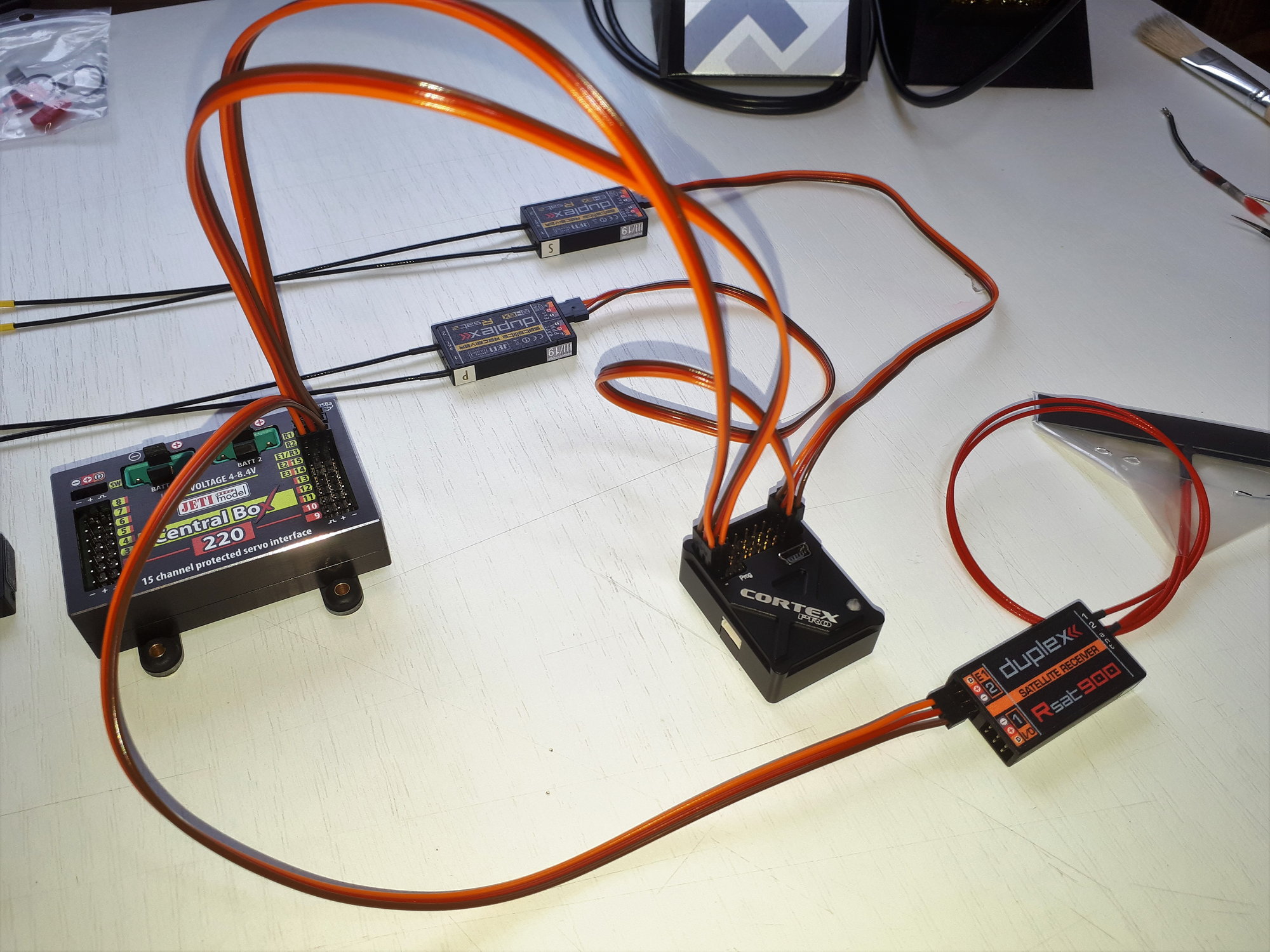
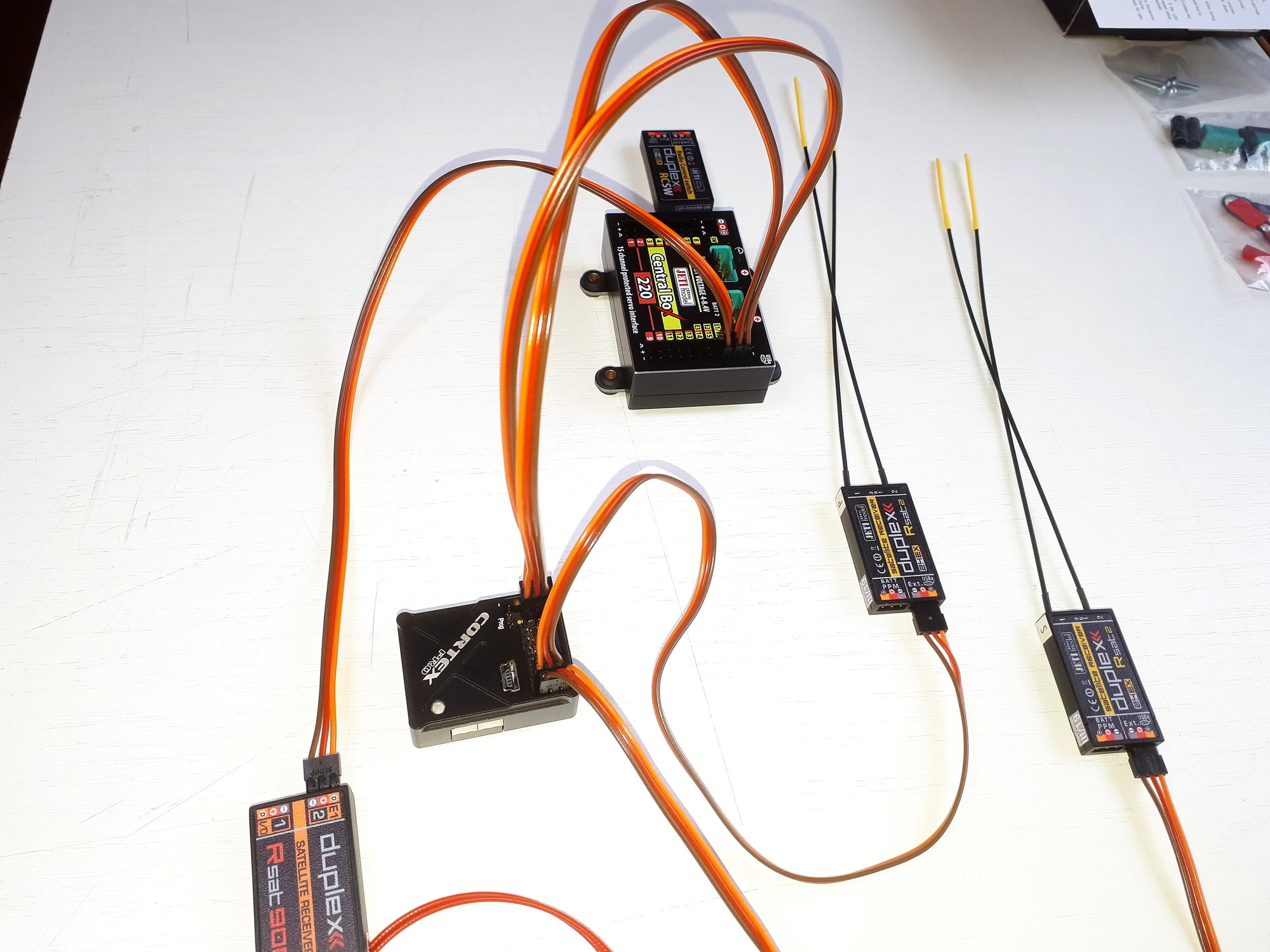
Last edited by winter1; 02-07-2020 at 04:59 AM.
#783

My Feedback: (53)
I’m not familiar with the rsat we don’t have in NA , ya that will work I have flown similar to this minus the 900 for a few years  ....you do have access to Rex R3 and that’s what I would used if I could...
....you do have access to Rex R3 and that’s what I would used if I could...
‘’Don’t forget to reverse the cable going into the CP for the secondary RX it’s backwards LOL
Also....not sure if it’s still a required with the CB220/210, since they haven’t arrived yet, but I always do and extra Power cable from the normal port of the CB’s to the CP ......
Theres no jump when I test on the ground....between 2.4 to 900 ....never lost signal on any receiver before so I wouldn’t be able to tell if they do....
I really don’t know everything, and I’m constantly learning as well and expanding....my used of the Jeti System and I’m not afraid to say that some Jeti things work so so like the GPS is not really good...or the Air Pressure sensor is fragile or that the Cortex Pro for me is much better then the Assist receivers, I don’t do extended test I’m a flier not a tester .....there’s guy’s around that know a lot more....
.....there’s guy’s around that know a lot more....
 ....you do have access to Rex R3 and that’s what I would used if I could...
....you do have access to Rex R3 and that’s what I would used if I could...‘’Don’t forget to reverse the cable going into the CP for the secondary RX it’s backwards LOL
Also....not sure if it’s still a required with the CB220/210, since they haven’t arrived yet, but I always do and extra Power cable from the normal port of the CB’s to the CP ......
Theres no jump when I test on the ground....between 2.4 to 900 ....never lost signal on any receiver before so I wouldn’t be able to tell if they do....
I really don’t know everything, and I’m constantly learning as well and expanding....my used of the Jeti System and I’m not afraid to say that some Jeti things work so so like the GPS is not really good...or the Air Pressure sensor is fragile or that the Cortex Pro for me is much better then the Assist receivers, I don’t do extended test I’m a flier not a tester
 .....there’s guy’s around that know a lot more....
.....there’s guy’s around that know a lot more....
#784
Senior Member
You mean this:
https://www.espritmodel.com/jeti-dup...telemetry.aspx
https://shop.jetimodel.cz/duplex-rex3.htm
Yes, I can order it. You mean to use receiver wiring B) and instead of REX12 give REX3?
ĎíDonít forget to reverse the cable going into the CP for the secondary RX itís backwards LOL"
I do not know, what you mean? Can you explain it to me better?
"Also....not sure if itís still a required with the CB220/210, since they havenít arrived yet, but I always do and extra Power cable from the normal port of the CBís to the CP ......"
Yes, I count on it. ***winter***
hmmm .. I see it now. I guess I was in a hurry. Now to take a new photo. I don't want to confuse colleagues.
Now to take a new photo. I don't want to confuse colleagues.
Now it's alright. ***winter***
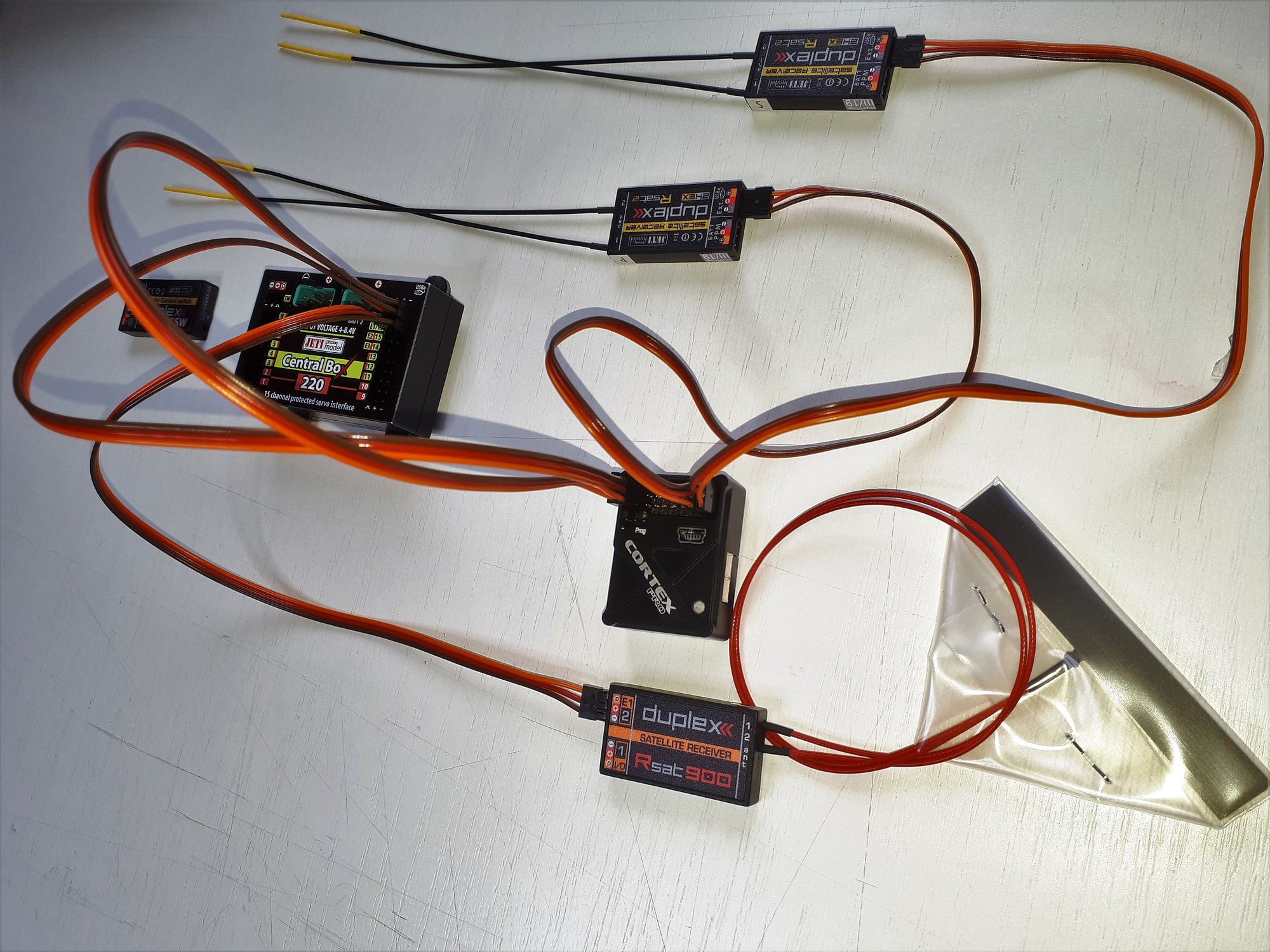
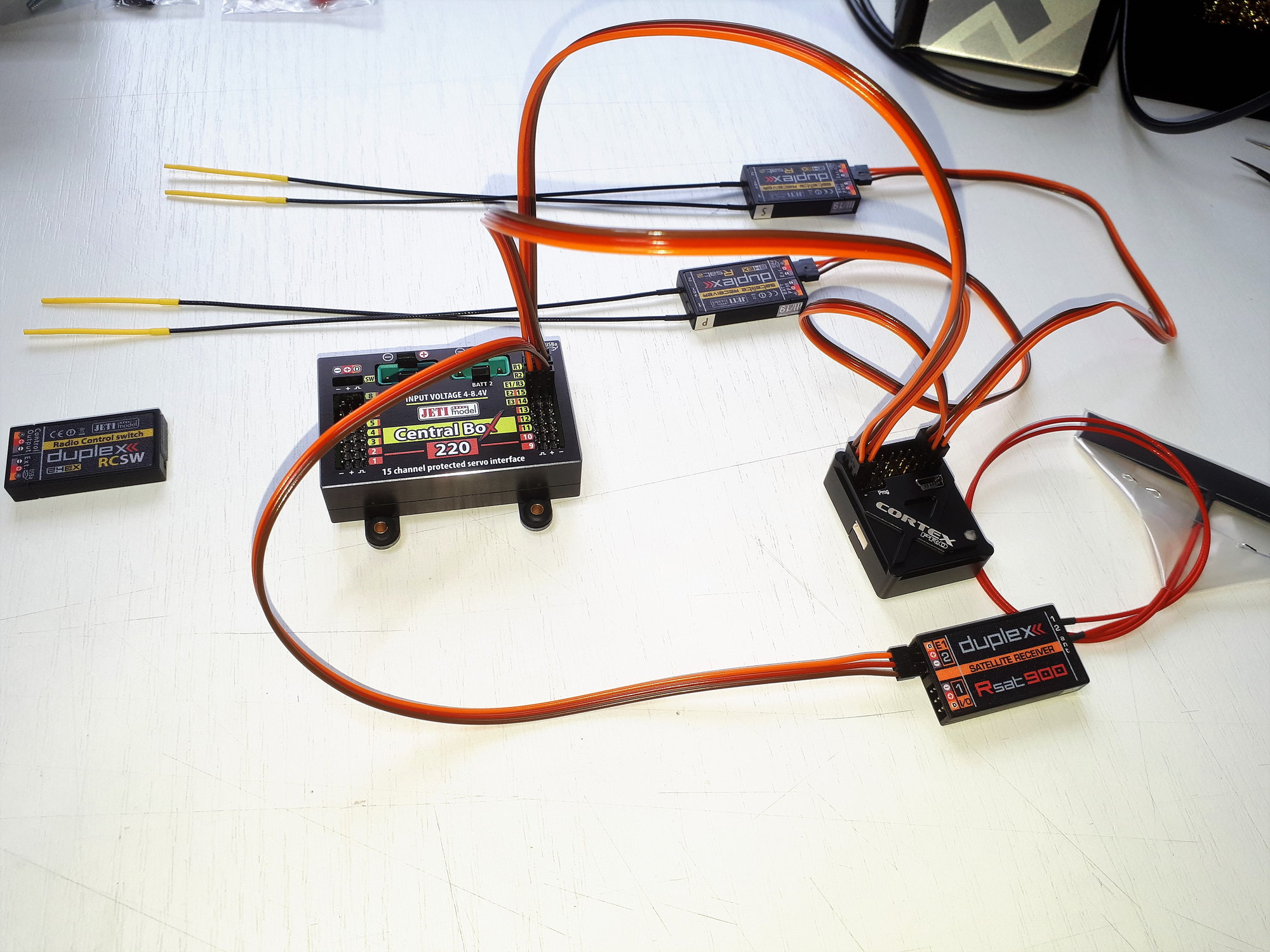
https://www.espritmodel.com/jeti-dup...telemetry.aspx
https://shop.jetimodel.cz/duplex-rex3.htm
Yes, I can order it. You mean to use receiver wiring B) and instead of REX12 give REX3?
ĎíDonít forget to reverse the cable going into the CP for the secondary RX itís backwards LOL"
I do not know, what you mean? Can you explain it to me better?
"Also....not sure if itís still a required with the CB220/210, since they havenít arrived yet, but I always do and extra Power cable from the normal port of the CBís to the CP ......"
Yes, I count on it. ***winter***
hmmm .. I see it now. I guess I was in a hurry.
 Now to take a new photo. I don't want to confuse colleagues.
Now to take a new photo. I don't want to confuse colleagues.Now it's alright. ***winter***
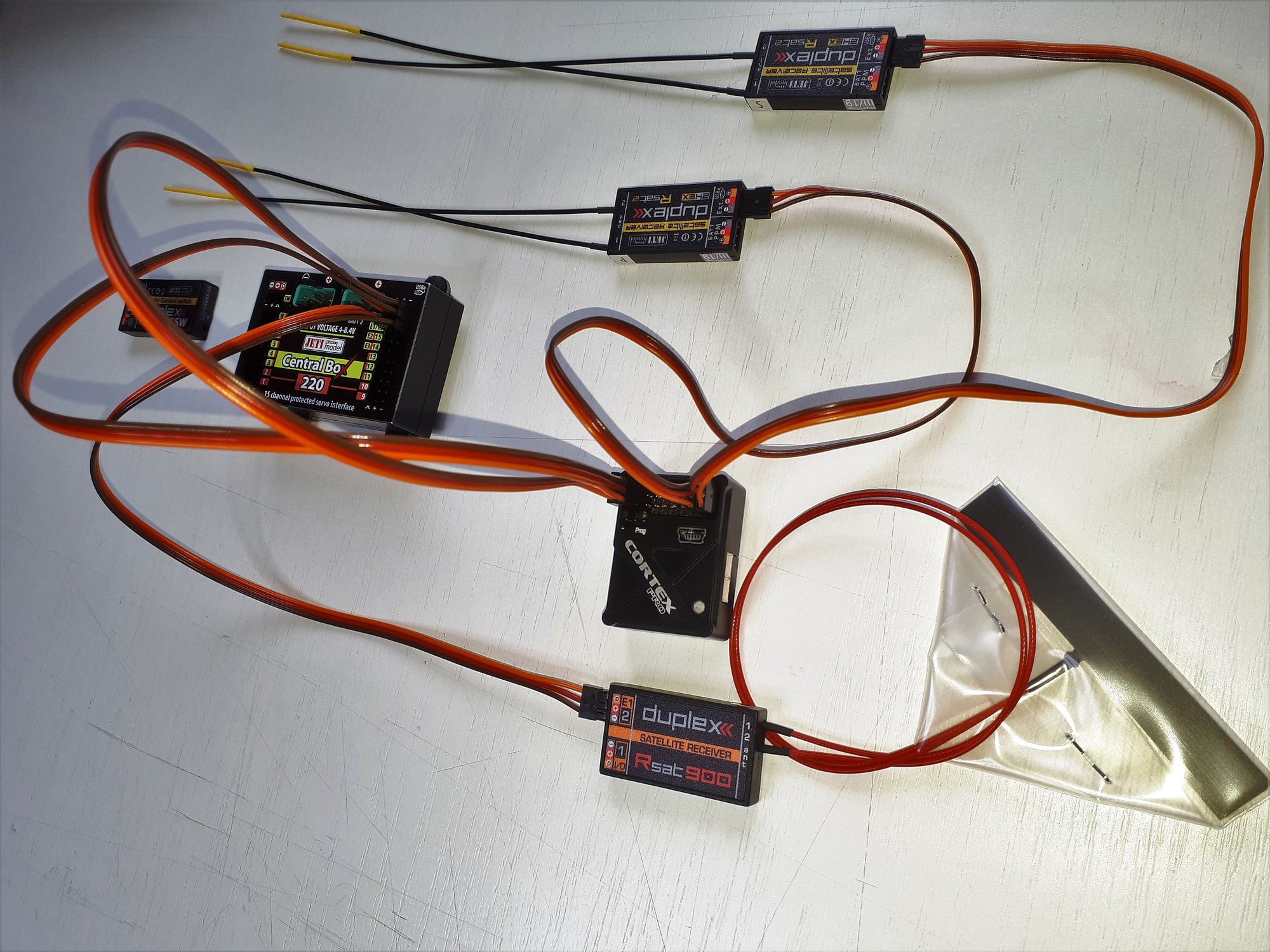
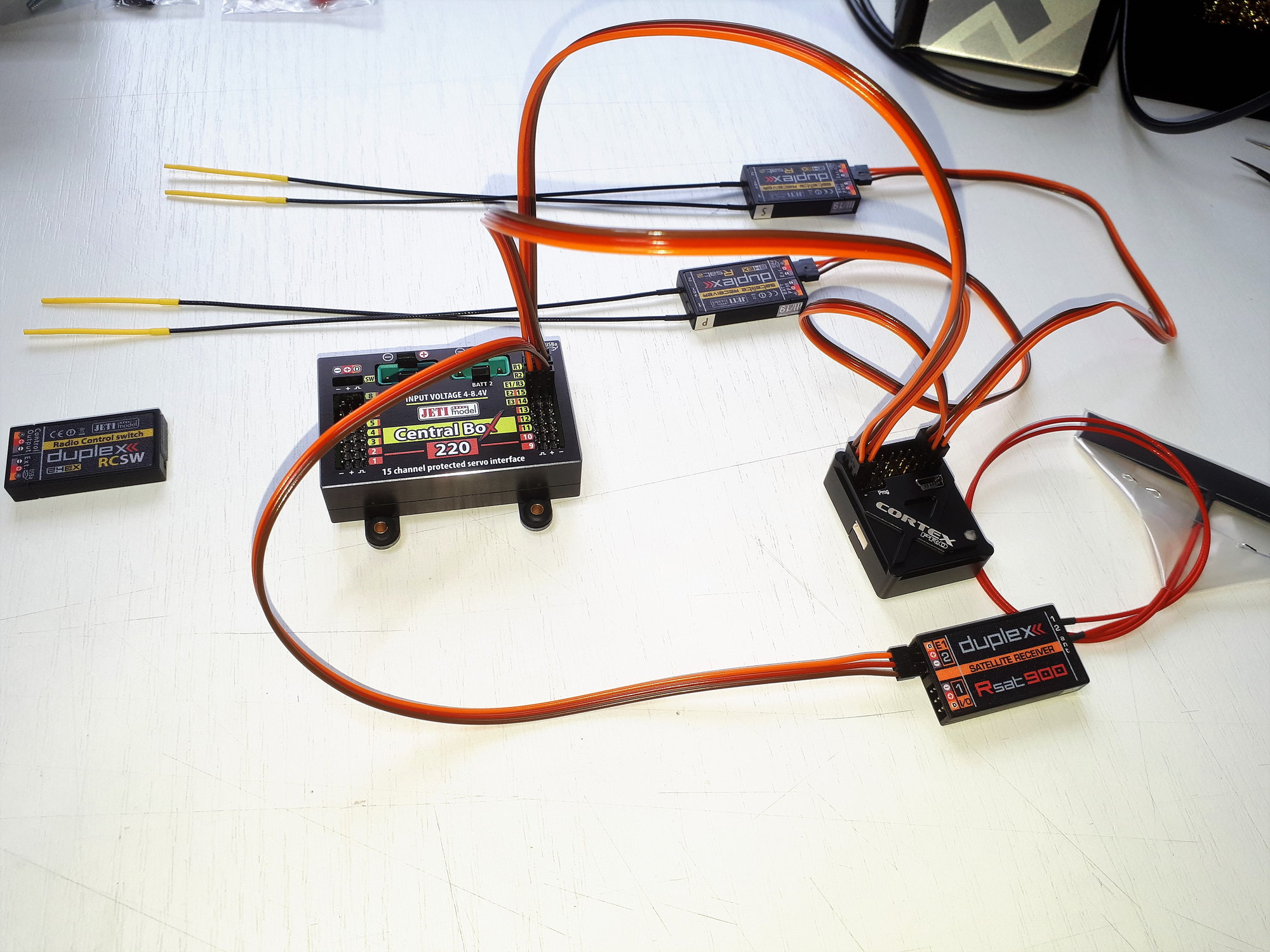
Last edited by winter1; 02-07-2020 at 05:05 AM.
#785

My Feedback: (53)
Like I said don’t know anything about those rsat never used them.....they are not available in North America....so I use REX12 and R3’s
The only thing I do different.....is to add a 5 th wire to the cortex pro (just power wires) from a normal servo spare Port of the CB200....because sometime you can have power issued due to the very low amps coming out of the RX ports (they are set for RX not a Gyro) BUT I don’t know if they fixed that on the 220/210 versions.
The only thing I do different.....is to add a 5 th wire to the cortex pro (just power wires) from a normal servo spare Port of the CB200....because sometime you can have power issued due to the very low amps coming out of the RX ports (they are set for RX not a Gyro) BUT I don’t know if they fixed that on the 220/210 versions.
#786
Senior Member
Well, I'll think about it and choose the best option for me. I think I have enough information about electrical connections. Thanks Dansy. ***winter***
#789
#790

Join Date: Jun 2015
Posts: 112
Likes: 0
Received 0 Likes
on
0 Posts
Hey guys I have a quick question. For using the Cortex Pro with a powerbox. Does the powerbox have to be an SRS in order for it to support serial input on the pro? I know I have done it before to stabilize up to 26 channels on an SRS powerbox but not sure about regular powerbox such as the professional?
Thank you
Thank you
#791
Senior Member
I went through the Jeti-CP learning mode yesterday. If adhered to exactly follow the procedure see. video in post # 601.
It's pretty easy. I also tried some settings. Bank 1 - normal, Bank 2 - normal. Gyro settings on TX ..........
Guys what settings do you have for the T1 Fortune, or similar sports Jet: Bank 1, Bank 2 ........... Ail, Elev, Rud ,. .... Gyro gain, Stick priority, Lock-In ....... gyro settings in Tx Jeti ..... would be good photos of Tx Jeti display .... ***winter***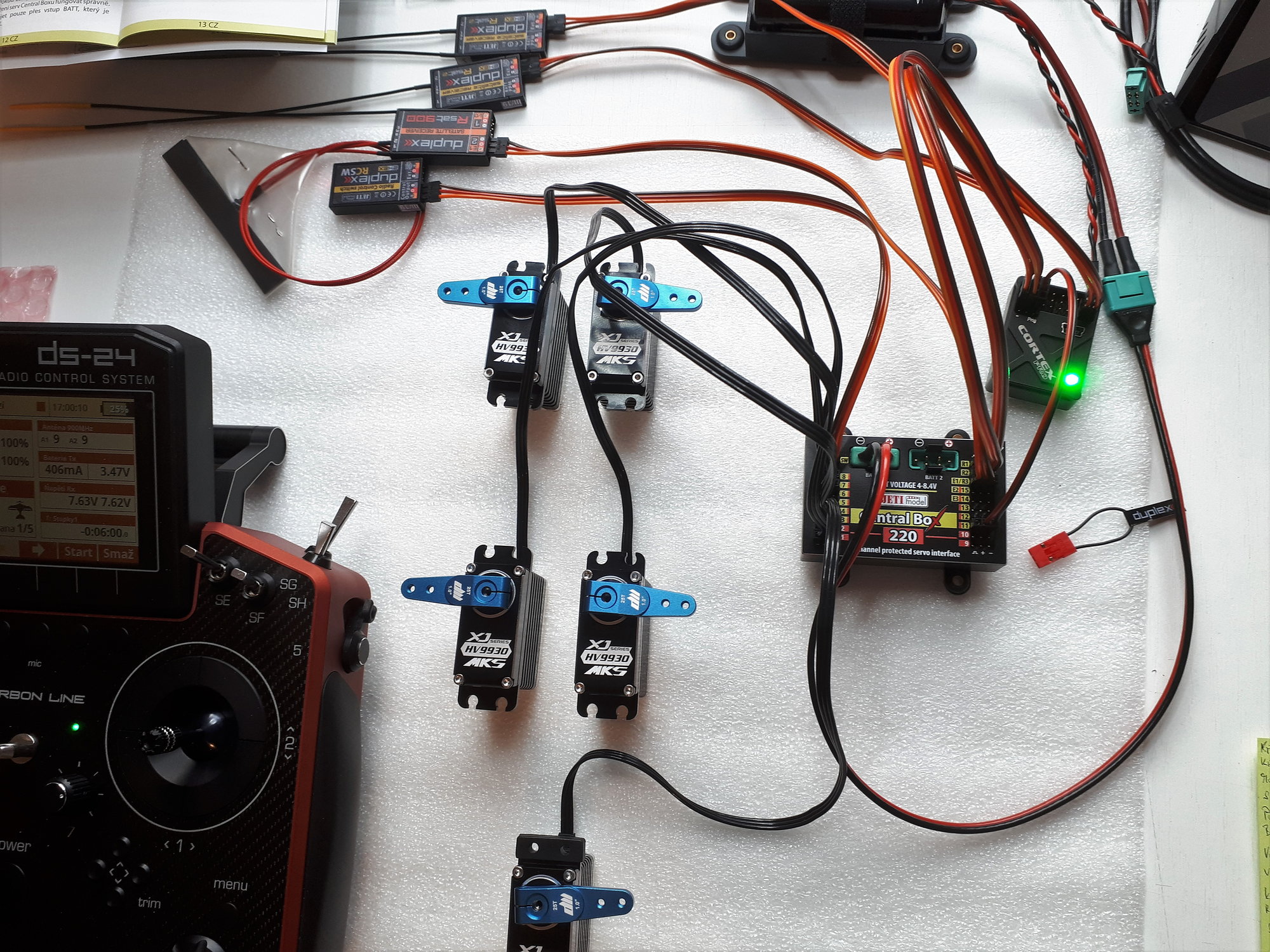
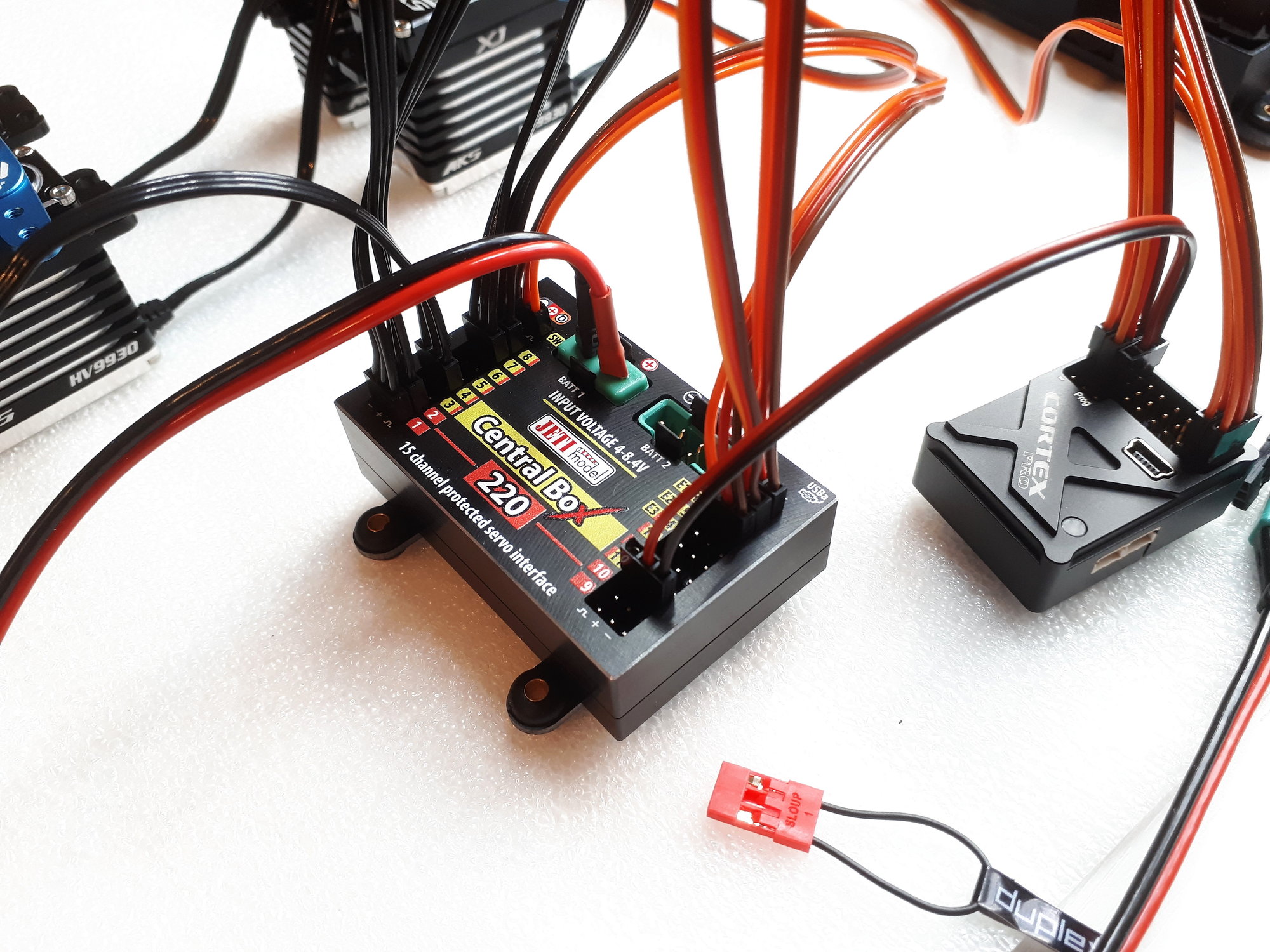
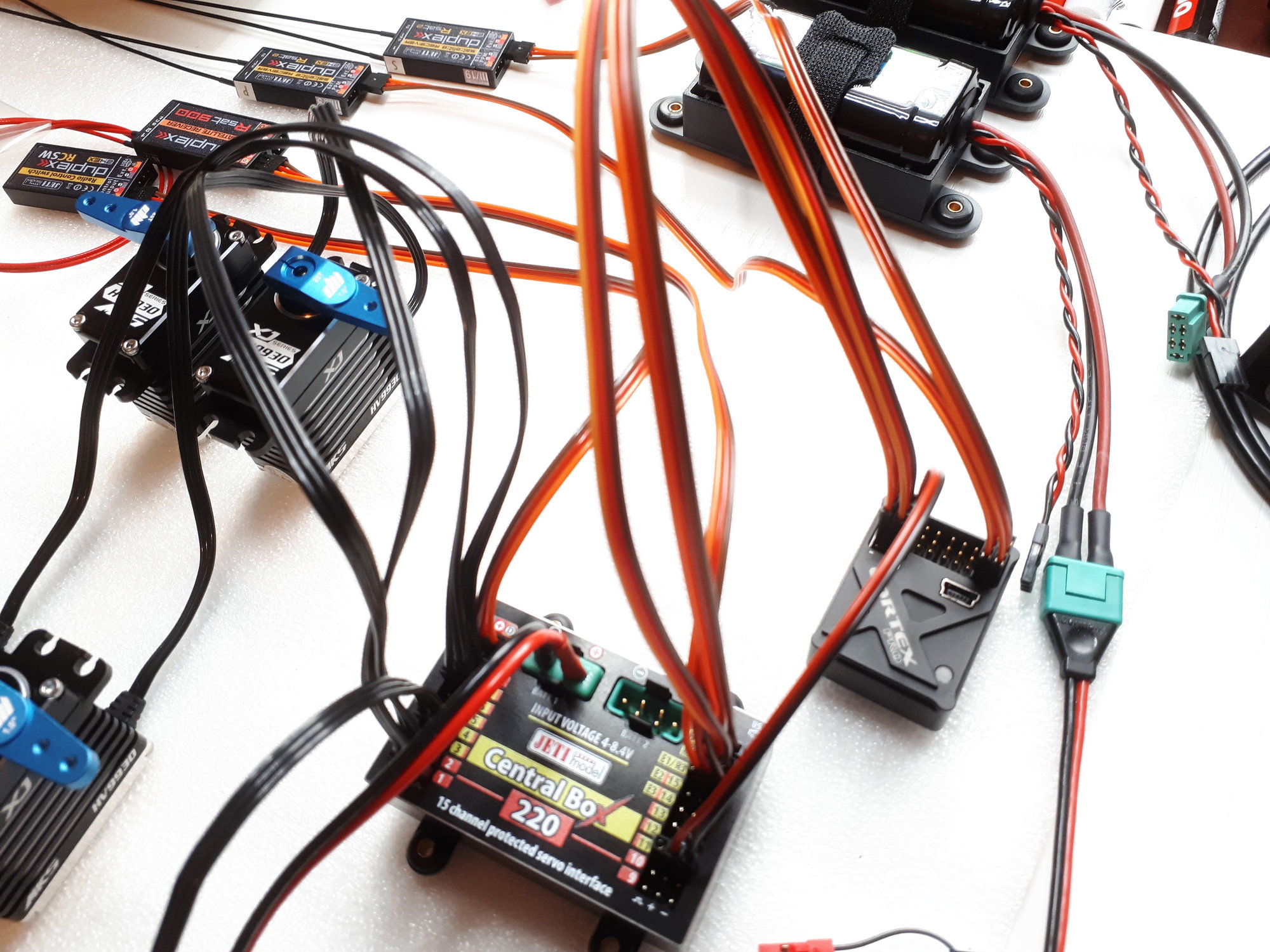
It's pretty easy. I also tried some settings. Bank 1 - normal, Bank 2 - normal. Gyro settings on TX ..........
Guys what settings do you have for the T1 Fortune, or similar sports Jet: Bank 1, Bank 2 ........... Ail, Elev, Rud ,. .... Gyro gain, Stick priority, Lock-In ....... gyro settings in Tx Jeti ..... would be good photos of Tx Jeti display .... ***winter***
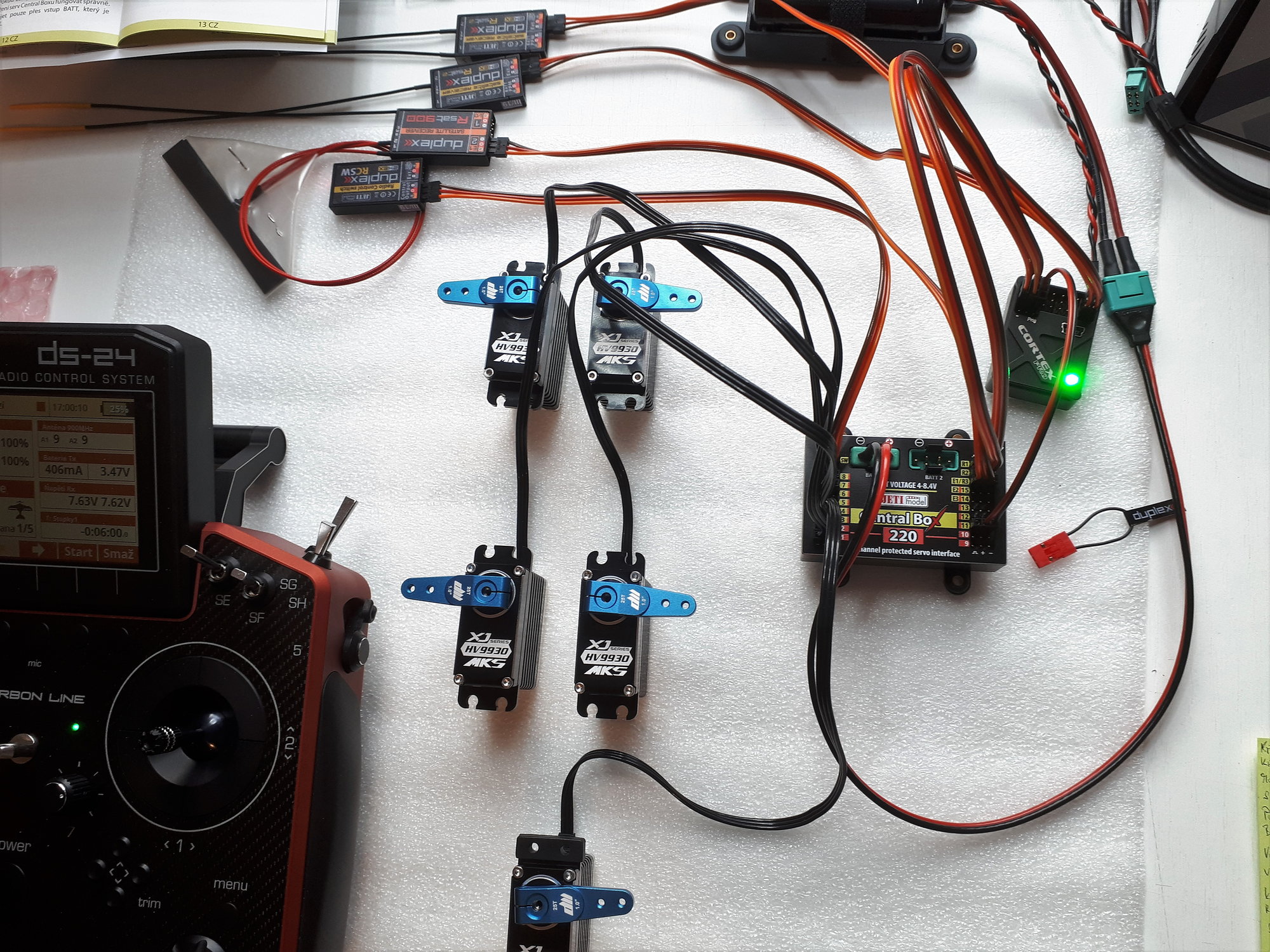
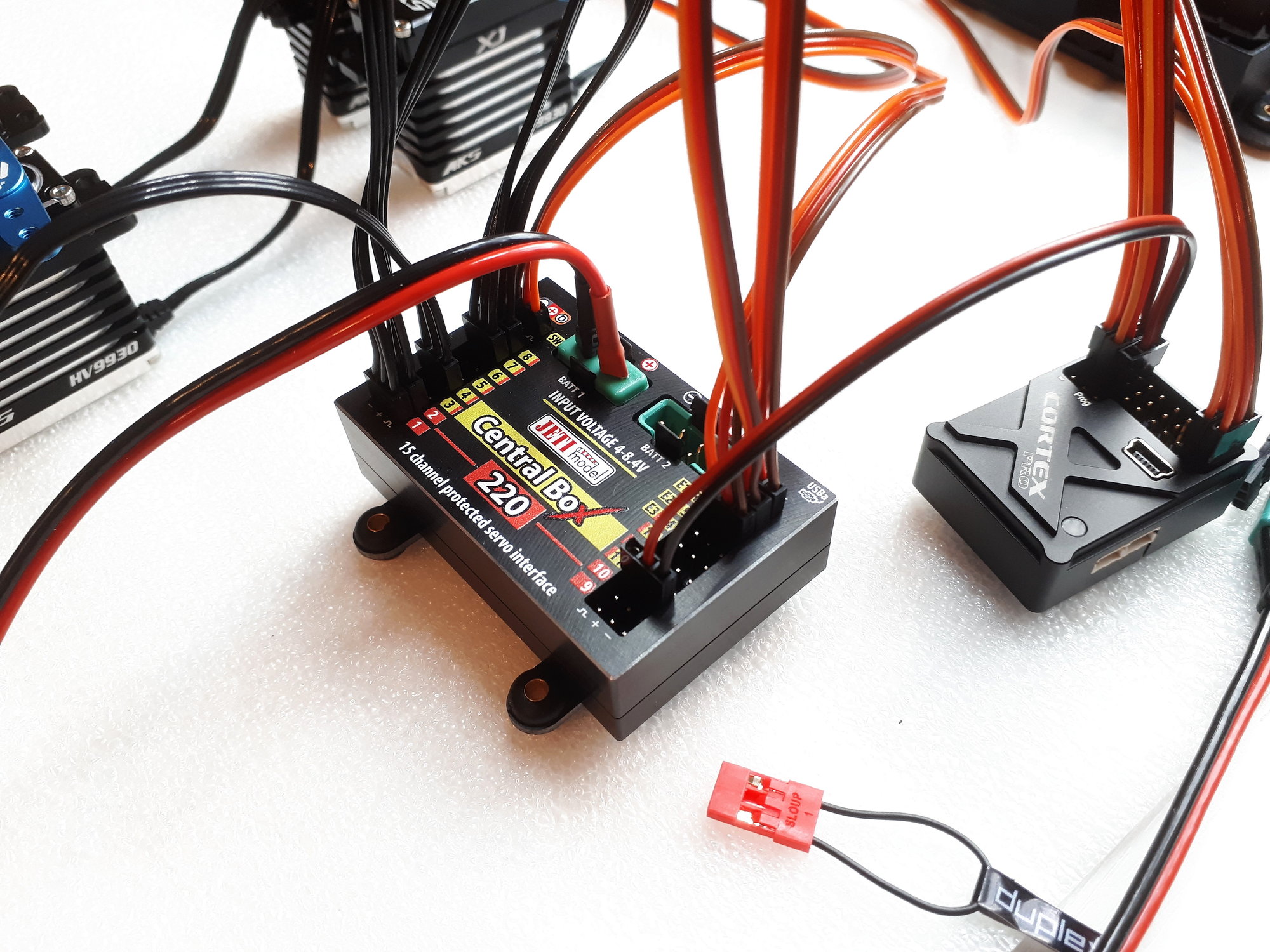
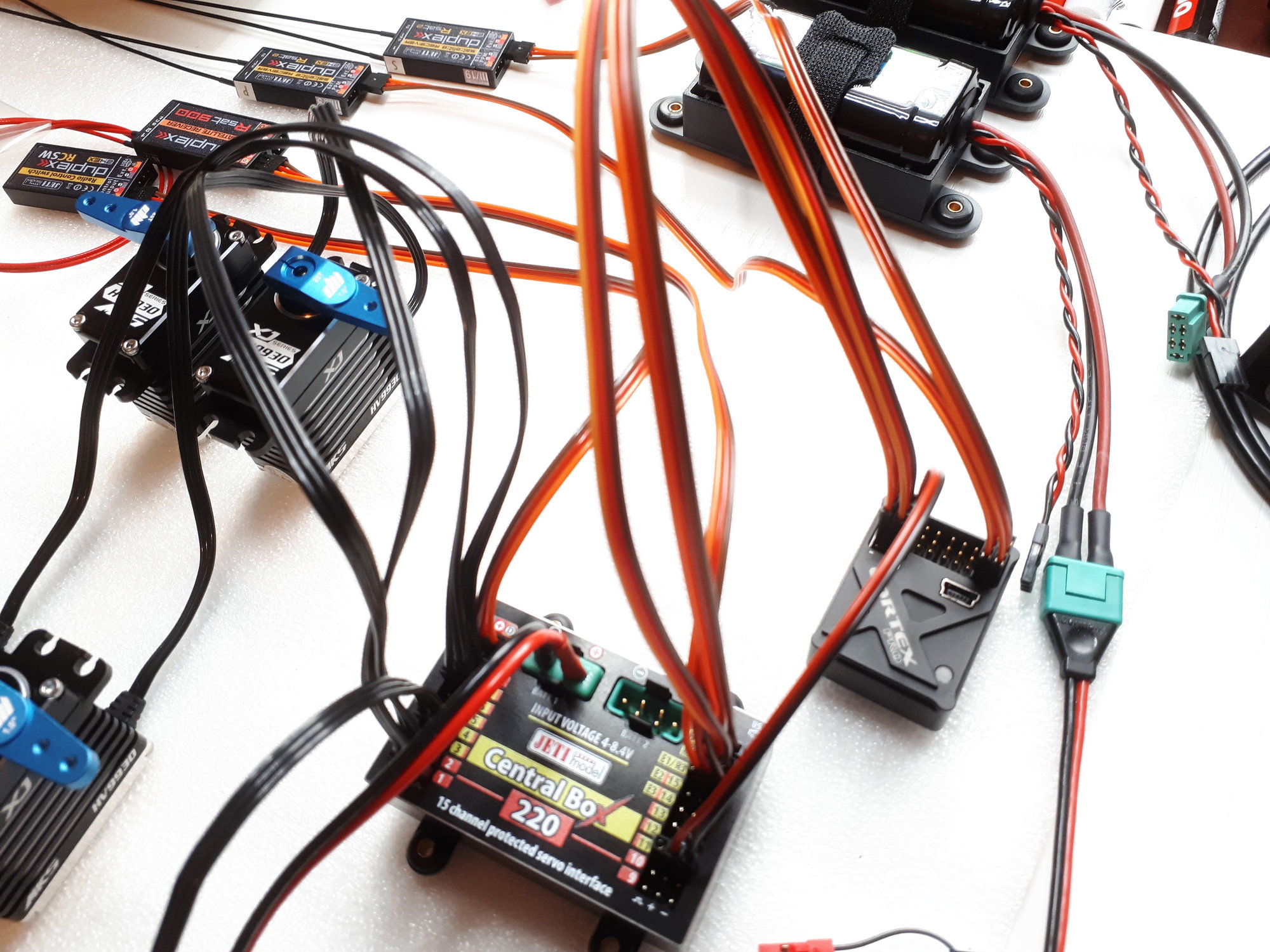
#793
Senior Member
Guys how about expo settings or by adjusting the aileron-elevator mix.
Jeti at their receivers / ASSIST / does not recommend setting an expo or mix when stabilization is on. In my Rx / Jeti ASSIST / EDF Avanti model I have set the expo and mix only when the stabilization is off.
As you do with CP. You have set some expo and mix when stabilization is on. If so what values. ***winter***
#794

My Feedback: (53)
The other thing If you need for example lots of trim on the flying surface (for what ever reason) after the first flight....the CP might not initialize....then you just need to re-learn and your good to go, it detect if the surface is too far, compared to when you did the learning process.
Example I always do the learning with flaps up.......if I turn the airplane on with flaps down and I used tons of elevator with that flap setting....the CP would not initialized...just need to turn off and put my flaps up....(just an example)
Example I always do the learning with flaps up.......if I turn the airplane on with flaps down and I used tons of elevator with that flap setting....the CP would not initialized...just need to turn off and put my flaps up....(just an example)
#797

8 MHz processor vs 32 MHz processor in the Pro. This equates to much less latency. In addition to control algorithms refined. On an aircraft with good quality servos and tight control linkages you will definitely feel the difference. Doubtful you will feel much difference if your aircraft is equipped with slow and or imprecise servos and loose linkages.
#798

My Feedback: (198)
8 MHz processor vs 32 MHz processor in the Pro. This equates to much less latency. In addition to control algorithms refined. On an aircraft with good quality servos and tight control linkages you will definitely feel the difference. Doubtful you will feel much difference if your aircraft is equipped with slow and or imprecise servos and loose linkages.
#799

My Feedback: (4)
I have a 2020 HSD 105 mm F-16 that I am getting ready. Have the Cortex Pro on the way. Using a Futaba 16SZ transmitter which allows me to SBUS connect to the generic power box in the F16. Everything works, will I be able to do the serial in / serial out method talked about in the cortex pro manual? Not sure how to set up the gains in the transmitter as I have been using spectrum mostly. I see three boxes labeled rate 1-3, type (GY / Normal) and down the left side is Gyro, GYR2, and GYR3. Is GY for Futaba gyros and normal for something like the cortex? Not really sure what to do. In the normal mode rates only go from 0-100, no negative, and I think negatives are dampening, 0 off and positives heading hold on the cortex. GY type pulls up the AVCS mode, not sure what that means.
Need some expert advice,
Thanks,
Matthew
Need some expert advice,
Thanks,
Matthew
#800

My Feedback: (12)
Matthew I have been using the cortex's on my jets for years with futaba. I use program mix's instead of futaba's gyro setting. It allows you to stay away from heading hold side of the gyro. Heading hold will crash the plane . The real advantage with program mix is you can have a switch to turn it off and set up the volume control on one of you dials to increase and decrease the sensitivity to get it were you like it. Then lock it in. I use my gear switch as a master. My normal rate I start with is 50% gear down and 30% gear up. Most of the time it works fine. Dan



